In this article we are going to share How to Use Your iPhone’s Camera in Different Situations. If you like to take pictures with your iPhone, then you should know how to access the iPhone’s camera and use its features in a conventional way. Once we slide the iPhone screen to unlock, we have to find the camera icon and tap on it. In order to take a picture, we usually use the on-screen shutter button, big white circle as shown in the picture below.

Source: technobezz
See Also-How To Fix iPhone 6 Touch Screen Not Working
How to Use Your iPhone Camera in Different Situations
Most of the time, we will use the iPhone camera in normal situations where the object is not moving, and we are ready to take the picture. The question is, how to take the photo if there is a rare moment that you want to capture, but you are not ready for taking the picture? For instance, your cat makes a cute pose, and you want to capture that moment before your cat change it. Here are tips and tricks that will show you how to use iPhone’s camera in different situations.
Shot When You Are Not Using Your iPhone
The fastest way to access your iPhone camera in this situation is from the lock screen. On the bottom right corner you will see the camera icon.
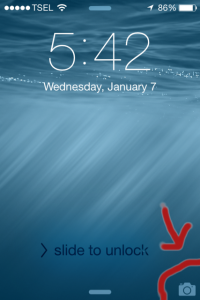
Source: technobezz
Just swipe it up from there and the camera will be opened and ready. It only takes about two seconds and you don’t even need to enter your passcode.
When You Are Using Your iPhone
What to do if there is a great moment in front of your eyes and you want to catch it immediately? But the situation is, you are playing a game on your iPhone or uploading photos on Instagram. Don’t worry, you still can quickly open the camera from there. Just swipe up from the bottom of the screen and you will see the control center appear as you can see on the picture below. Tap the icon to open the camera app.
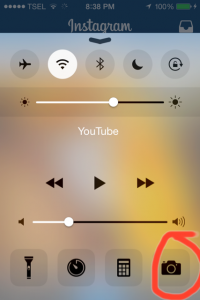
Source: technobezz
Capture Moving Objects
You can use the burst mode, one of the shooting features available on iOS 8 camera app. This feature is useful when you want to take a photo of a child playing, or butterflies that fly around. You can activate the burst mode with ease, by simply holding the shutter button for a few seconds seconds and iPhone’s camera will start taking photos one after another.
Street Photography
If you want to take a shot of a person, but you don’t want them to know that you are taking a picture of them (street photography), you can use the volume button on Apple headphone as a shutter button. People will not know that you are taking a picture. They will think that you are listening the music on your iPhone. Using headphone as a shutter button, can reduce camera shake when taking photos.
Complete Freedom Selfie With Your iPhone
When you travel alone, and you want to take a selfie with a great landmark background, or when you are with your friends, and you want to capture a group photo but there is no one around to help you out, the question is: What are you going to do?
You can use the timer feature on iPhone’s camera app. To activate this feature open the camera app and at the top bar, you see the timer icon, exactly like in the picture below.
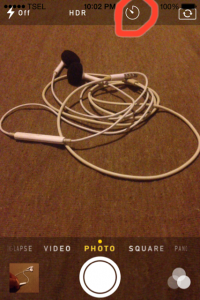
Source: technobezz
Tap on the icon and set the timer. Next step, place your iPhone where you want, tap the shutter button, and it will start counting down.







