Smartphones have eliminated the need of many other gadgets by offering exciting a wide range of interesting features. If you want to scan the QR codes printed on any products, magazines, advertisements or in any other stuff, it can be easily done using your Smartphone. If you want to scan the QR code using the iPhone, several third party applications are available for that. But, among all the apps available in the app store, NativeQR is the best one as it adds a QR scanning option in the stock iPhone camera app and using that so the users can easily read the QR codes. It does not require anything else; you just have to open the camera app, and that’s it. So, if you want to know how to scan with iPhone, keep on reading.
Read also: How to use your iPhone camera in different situations.
Must read: How to transfer photos/videos from camera roll iPhone to iPhoto Mac
How to scan QR code with iPhone
NativeQR
- NativeQR is an excellent iPhone QR reader that is available in the cydia’s Bigboss repo. In order to use this iPhone QR reader, you first have to buy it for $1.99. Install this NativeQR tweak on the iPhone.
- Next, open the camera app.
- The “options” button will be visible at the top. Click on it and it will give you two options ‘Enable’ and ‘Disable’ the NativeQR option.
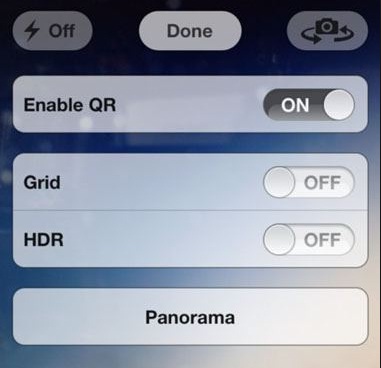
Source – www.iphonefaq.org
- Switch on the ‘Enable’ option to use the camera app to scan QR codes.
- Now, focus the camera on the QR codes. Make sure the QR code fits in the square of the camera.
- The camera will read the QR codes and provide the data according to that.
So, the process of how to scan with iPhone using the stock camera app is explained here. Follow the steps and you will be all set to go. Apart from helping to scan QR codes, NativeQR is also used for several other purposes. For example, you can use it to share contact information with others. This tweak adds an option in the contact app through which you can smoothly share the contact information using the QR codes in seconds. The price of this tweak is not high, so anyone can afford it.
Decode camera
This is another useful tweak using which you can easily scan QR code iPhone. This one is also available in the bigboss repo for $1.50. The process of using this tweak to scan QR code iPhone is very similar to the one explained above.
- First, download and install this tweak on the iPhone.
- Next, enable this Decode camera tweak by going to the ‘options’ located at the top of the camera app.
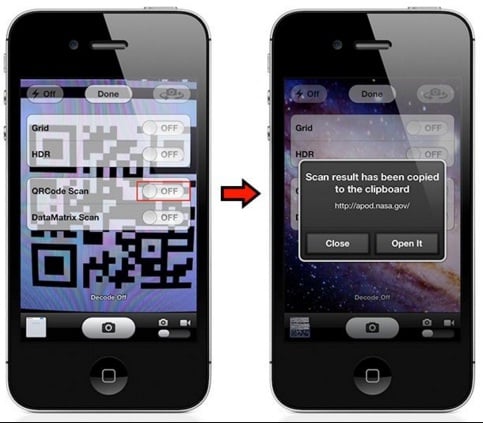
Source – www.cultofmac.com
- Point the camera at the QR codes and it will read the codes in no time.
So, this is how to scan QR code with iPhone. You can make use of any of the apps available in the Cydia repo. Apart from the above two, many other apps are attainable that serve the same purpose. But, the best thing about these two apps is they do not require you to install any other third party apps. Furthermore, no app is needed to launch in order to scan the QR codes, scanning is done right from the camera app or on the lock screen slider.







