Everyone knows that Facebook is the most popular social network and people from all over the world can use it to connect with each other. Facebook has many, but let’s not forget that people do need some privacy. When the option “Seen” was introduced on Facebook, many users have been disappointed, as others can see that they have read the received message, including the time when they’ve read it. The iPhone users have the option to turn off “seen” on their phone, or if you use Facebook on a PC, there are a number of different applications to turn it off, and one of the most popular is “Facebook Unseen”, an extension for Google Chrome. Let’s see how to turn off Facebook Seen feature.
You may also read: How To Download Videos From Facebook Without The Third-Party Programs
How To Turn Off Facebook Seen Feature
If you one of those users who don’t like “Seen” option, you can disable it if you using a Chrome web browser. Just follow the instructions:
The first you need to open Chrome and update the browser to the latest version.
Then, click on Chrome menu (three lines icon) and from the menu, click on “More tools” < “Extensions” and click on “Get more extensions”. In the window that appears, click on search field on the top-left and type “Facebook unseen”.
In the search result click on “Facebook Unseen” extension, when it opens, click on “Add to Chrome” button.
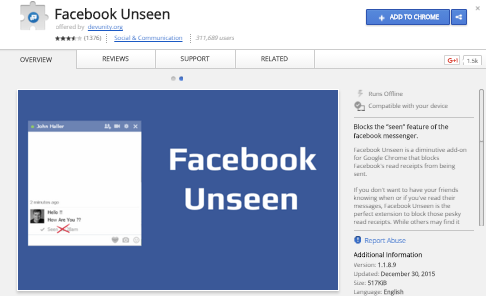
After the successful installation, you will see the extension’s button on the top right corner of Chrome window.
Then, sign in to Facebook and click on the “Facebook Unseen” icon on Chrome taskbar to enable it.
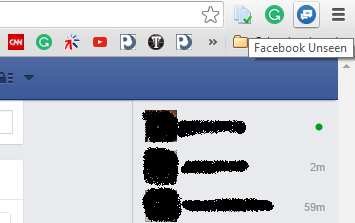
The extension blocks the message the moment when you see it, so the sender can’t be notified that you read the message.
Image Source: www.stuffpoint.com
You may also read: How To Improve Facebook Profile Using Lesser-Known Security Options












