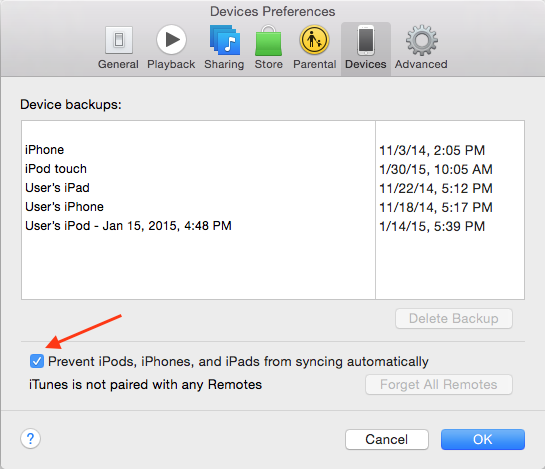If you are an iOS device owner, whether that is the iPhone, iPad or iPod Touch maybe you are familiar with the term of sync iOS device with a computer through iTunes. Sync is intended to equalize each content library on iPhone or computer. We can choose which content are we going to sync to our iPhone such as music or movies. By default, iTunes syncs contents with iOS device automatically. Once we plug our device to the computer, the device will be synced automatically.
But some users don’t like their device to sync automatically, and prefer to do it manually.
Read also– How to Change Apple ID on Second Hand iPhone
Syncing manually gives us a freedom to choose which contents need to be synced, and which are not. This is also important for the matter of free storage on our devices, especially when there is only a bit of free space left. So How to Stop iTunes Auto Syncing once it’s Connected to iPhone?
Read also–How to Access Siri Without Home Button on iPhone/iPad
Steps to stop iTunes auto syncing when iPhone connect to computer
Preparation: Mac/PC with the latest version of iTunes software installed. You can download the latest version of iTunes at apple.com/iTunes.
Steps for Mac
- Launch iTunes
- On Mac Click the menu bar iTunes >> Preferences
- On PC click the menu edit >> Preferences
- Click tab device and check prevent iPod, iPhones and iPads from syncing automatically