If you are a talented writer, talented designer, or you know a lot about social media or SEO, you can create a profile on Truelancer and start looking for a job that you can perform from the comfort of your own home. Truelancer is one of the best places for freelance workers, so perhaps it is the right time for you to join. In order to see the available jobs, you need to set your skills. If you are new to all this, and if you are not sure how to set your skills on Truelancer, keep reading. That’s exactly what we are going to show you here.
See also: How to change your image on Truelancer
How to set your skills on Truelancer
Selecting your skills will help you find jobs easier. When you start looking for a job, you can tick the option “Skill matching projects” and you will see what’s available, who posted a project, what is it all about, and if a project is something that suitable for you, you can send a proposal.
Now, let’s see how to set your skills:
- Open the browser of your choice, go to Truelancer and log in
- Click on Dashboard on the left side
- Next, click on Edit Profile in the top-right corner of the screen
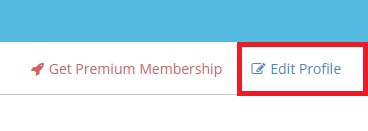
- Scroll down until you reach the section “Tell us about your skills”
- Start typing your skills, for instance, writing – and you will get suggestions such as blog writing, article writing, etc.
- Select your skills from the list
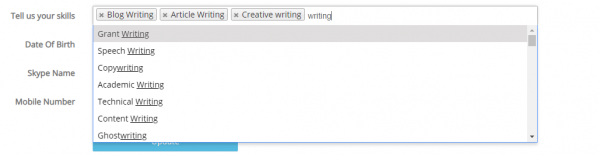
- When you are done, click Update at the bottom of the page.
Okay, now you have selected your skills. Let’s see how you can find jobs and projects that match your skills:
- Click Find Jobs at the top of the page
- Now click on “Skill matching projects” that is located on the right side
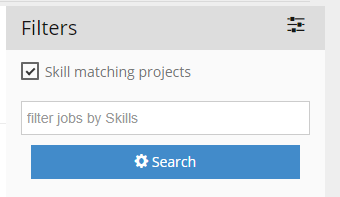
You will see the jobs and projects that match your skills only.




