Firefox gives you control over where your downloads go. By default, files save to your Downloads folder, but you can change this to get a prompt every time you download something. This lets you choose different locations for different files.
When you enable this option, Firefox will show a file browser window whenever you download anything. You can pick specific folders for work documents, personal files, or temporary downloads.
Steps to Enable "Ask Where to Save Files"
- 1.Open Firefox on your computer
- 2.Click the menu button (three horizontal lines) in the top-right corner
- 3.Select "Settings" from the menu
- 4.
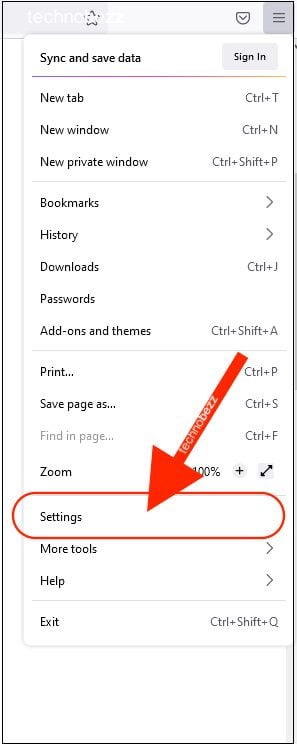 Click to expand
Click to expand - 5.Scroll down to the "Files and Applications" section
- 6.Check the box for "Always ask you where to save files"
- 7.
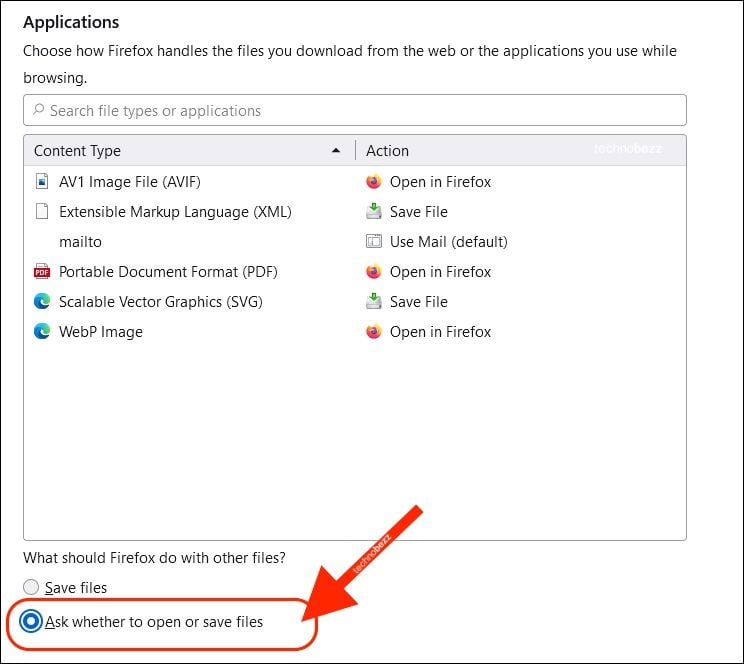 Click to expand
Click to expand
Once enabled, Firefox will prompt you to choose a save location for every download. This works for all file types - documents, images, videos, and software installers.
This setting is particularly useful if you organize files into different folders or want to save temporary files separately from permanent downloads. It gives you complete control over where each file ends up on your computer.













