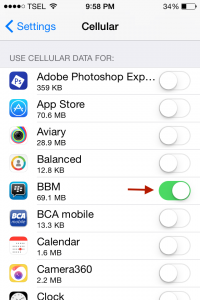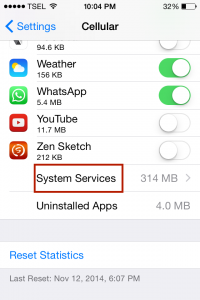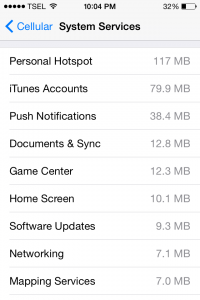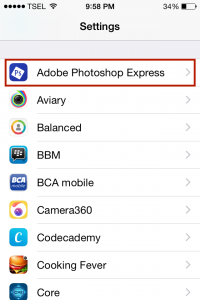We live in the Internet era, where great Internet connection is a must. Who would have thought a couple of years ago that we will be able to connect to the Internet not only using our computers, but our smartphones, and later tablets as well? Probably no one. These days, iPhone and iPad users connect to the Wi-Fi networks to access the Internet, or they use Cellular data. Cellular data plan is related to how many internet quota you can get within a certain period.
https://www.technobezz.com/question/how-to-charge-a-tablet-while-having-an-internet-stick-plugged-into-the-usb-port/
When it comes to Cellular data, there is the limitation, and you want to manage the Internet quota in the best way possible. In this article, I will share some tips with you on how to save cellular data.
Here, we’re going to discuss some tips how to save cellular data.
- Use Wi-Fi in free Wi-Fi zone, when you are in a café, at your working place, or your friend’s house.
- Manage cellular data for certain applications. We can do this by going to Settings >> Cellular, in USE CELLULAR DATA FOR section you can swipe it off/on, and you can simply set for which applications you want to use cellular data, and for which you don’t.
You can learn which application is using the most cellular data in the System Service section. That menu is located in the lower section of Settings >> Cellular. Decide for which apps you will use Cellular data.
You can also manage the applications directly, from the lower part of the Settings screen.
- Use the third party applications such as My Data Manager from App Store for doing this:
- Monitor your data usage on mobile, Wi-Fi and roaming
- Set up a shared plan or family plan and track usage for all the members that are included in your plan
- Track individual data consumption on single or multiple devices
- Track historical consumption to ensure you are on the right mobile data plan
- Set custom usage alarms to avoid overage charges and “bill shock”
- Maximize how you use your data and get more out of your plan