The galaxy S6 mobile was announced by Samsung at the Mobile World Congress held in Barcelona on March 1st, 2015. Since the launch of the phone there have been tremendous expectations from this high end tech piece by the mobile world. The shape and size of the Samsung Galaxy S5 and newly launched Galaxy S6 is quite similar. But the other specifications of Galaxy S6 are completely different from its predecessor.
Samsung galaxy S6 has a 5.1 inch Super AMOLED capacitive touch screen. It has a resolution density of 1440 x 2560 pixels with a pixel density of 577 ppi. This delivers superb display to the screen. The device is made up of only aluminium and glass which makes it one of the most durable phones available in the market right now. The device is super-fast with its 1.5 GHz Octa Core processor and a 3 GB RAM. The device has the option of wireless charging as well and has a great camera for high definition images.
See also- How to root Galaxy S6 Edge without tripping the Knox counter
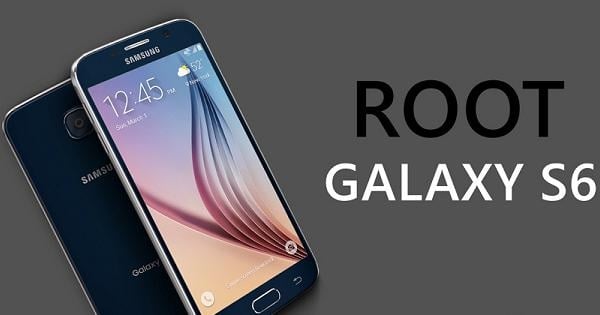
The device with its high performance hardware is a new favourite among the techs but still not being able to unleash the full capability of the device because of inability to root is a minus point. The people are afraid that if they try rooting the device then they might end up voiding the warranty because of the Samsung’s inbuilt security feature known as the Knox. To remove this hurdle in unleashing the full potential of the device we bring you this guide that teaches you how to Root Samsung Galaxy S6 without Tripping Knox with PINGPONG. Now for those who don’t know what PingPong is, it is a small rooting tool that was developed by a senior developer idler1984 of the XDA.
Rooting process for Verizon Galaxy S6 Edge and AT&T Galaxy S6 Edge are also discussed at Technobezz.
Before we go forward learning how to Root Samsung Galaxy S6 without Tripping Knox with PINGPONG let’s first know what exactly rooting does to your device and what is a Knox.
What is Rooting?
Rooting of a device means to going deep into the working of the phone and gaining access to the phone’s sub system. It gives you access to the entire operating system and allows you to customize any aspect of it. This involves removal of built in apps, customizing with mods and roms, and overclocking or under clocking the processor.
What is Knox?
Knox is an in built feature in every Samsung phone that restricts the user to gain access to the operating system. The feature was first launched with Galaxy Note 3 and since then it has become a regular feature of Samsung devices. The Knox feature has components that do not allow the root applications to work. The Knox has a default value of 0 and when you try to root the device it changes to 0x1. This voids the warranty of the device that it carries.
Now let’s go forward with our guide of how to Root Samsung Galaxy S6 without Tripping Knox with PINGPONG. This is a step by step guide and doing the steps right would allow you to root Samsung Galaxy S6. This means that rooting without voiding the warranty.
How to Root Samsung Galaxy S6 without Tripping Knox with PINGPONG
- The basic requirement for rooting the device is that you get the rooting software which is PingPong root. Download the PingPongroot_beta5.1.apk.
- Now copy this file onto your Samsung galaxy S6. You can copy it either on internal storage or external storage.
- Make your device accept installations from unknown sources. To do this, go to Settings – System – Security. And now make the setting top allow from ‘All Unknown Sources’.
- Install PingPong Root by opening the copied file.
- Once the tool is installed, open it.
- When you open PingPong it will start installing SuperSu automatically.
- Let the installation get completed.
- Now after SuperSu is installed, open it. An error message would be displayed and you would be taken back to PingPong Root. Don’t worry about the error as it was supposed to happen.
- Now when you are back to PingPong root, tap on the ‘Get Root’. The process will start.
- Once it is done, you need to reboot the device.
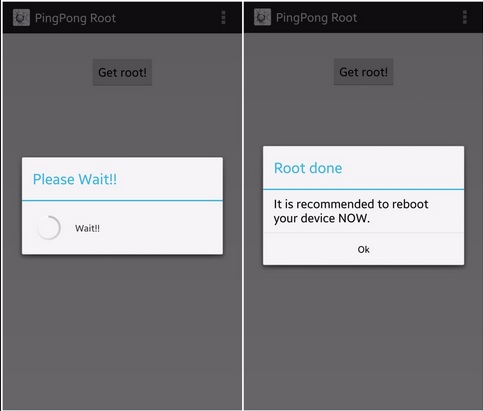
Your device has been rooted successfully now and you can uninstall the PingPong Root now.
You can also confirm the root from Root Checker.












