Galaxy S6 Edge is without doubt the most beautiful device of Galaxy family from Samsung. The beautiful design and premium build have managed to win many smartphone lovers’ heart and in result a large number of users are switching to this smartphone. Loaded with innovative and top-notch specifications, Galaxy S6 Edge looks stunning because of its dual edge display. The screen is 5.1 inch, has a front camera of 5 MP, back camera of 16 MP, heart rate monitor and many more. Because of 3 GB RAM users can enjoy games and operate apps without any type of lag issue. The phone is running on the latest android OS Lollipop 5.0.2 and the capacity of the battery is 2600mAh.
So if you want to indulge into the deep of the phone to know what are being offered, you can root your phone. Rooting is performed to get root-level access to your device. Here we will show you the steps to root Galaxy S6 Edge without tripping the Knox counter. Galaxy S6 Edge also is packed with a Knox counter on its bootloader like other Galaxy devices. So if you do not want to live with the factory limitations, one thing you should keep in mind that attempting to flash anything custom will trip the Knox counter. Not only that, it will also void the warranty of your Galaxy S6 Edge.
Rooting procedure of Verizon Galaxy S6 Edge G925V Without Tripping Knox is also described here. Those who have been facing Galaxy S6 Bluetooth issue, Galaxy S6 battery drain issue and others can visit Technobezz.
Rooting Galaxy devices without tripping the Knox counter is now possible for previous few galaxy devices though it takes time and the method is possible for only particular variants running specific firmwares. But the owners of Galaxy S6 Edge seem lucky as the ways to root Galaxy S6 Edge without tripping the Knox counter has been achieved. One XDA senior member made it possible who built the PingPong root tool. Almost all the Samsung Galaxy S6 Edge variants running various firmwares can be rooted using this tool. All you need to do is just follow the on-screen instructions and few taps.
See also- How to use Galaxy S6 Quick Connect
If you were waiting for a safe and secure method to root your Galaxy S6 Edge, then you may have the chance now. It will not take much time as well. So let’s start with the steps to root Galaxy S6 Edge without tripping the Knox counter.
Steps to root Galaxy S6 Edge without tripping the Knox counter
> First of all you have to download pingpong root beta 5.1 apk
> The downloaded APK file now needs to be copied to your Galaxy S6 Edge.
> Head to the Settings > System > Security and then all unknown sources.
> Find the downloaded APK file after going to the figle manager.
> Hit the APK file and follow the instruction that will be shown to you on screen in order to complete the installation.
> After you are done till the above steps, go to the app drawer and launch the PingPong Root application.
> Now Super SU will be installed automatically by Ping Pong Root.

> After the installation of SuperSU is completed, activate it by touching “Open”.
> SuperSU will show you an error message, its normal so there is nothing to worry. Go back to PingPong Root.
> Update your phone by clicking on the “Download Data” button before you click “Get root”. You must connect to the internet at the time of updating your device.
> Now hit the “Get root” button on PingPong Root and see what it does.
> Once the whole process is completed, reboot your Galaxy S6 Edge.
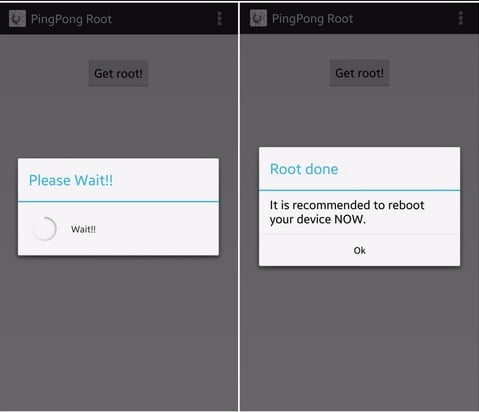
> After the rooting is done successfully, you can install the Ping Pong app if you want.
Using Root Checker app which is available at the Google Play Store, you can verify the root access.












