The Korean electronics manufacturer Samsung recently launched their new range of high end smartphones, the Samsung galaxy S6 and the Samsung Galaxy S6 Edge. The Galaxy S6 has been launched with a new unique design and has been a tech piece that you must have. The phone is operated with a Quad Core Processor of 1.5 GHz and a RAM of 3 GB. The screen that this piece has is a 5.1 inch Super AMOLED capacitive touch screen which gives a resolution of 1440 x 2560 and has a pixel density of 577 ppi. The phone has also been given the Android Lollipop to operate. It is available in the market via At&t.
The tech specification of a phone makes it really powerful and gives it a great performance. But still if you among those who would like to unleash it to the full power and want to root it then you might be holding on to the temptation because of the risk of losing the warranty by tripping the Knox. We have published this guide especially for you to make you learn How to Root At&t Galaxy S6 Edge G925A without Tripping Knox using PingPong. The guide uses a tool called PingPong. This tool was recently developed by the XDA developer idler1984. The following guide will enable you to get your device rooted without causing any damage to the warranty.
We have discussed how to root Verizon Galaxy S6 Edge also here in Technobezz. If you face any problems such as Bluetooth issue with your Galaxy S6 or battery drain issue, then go into the links and discover the solutions.
Now for those who are unable to get what rooting is and what tripping the Knox means then we have a small explanation of both.
See also- How to fix Galaxy S6 overheating issue
Rooting a device
For those who don’t know what rooting a device means, the simplest meaning can be to unlock your phone. The phone that you buy from the market has certain restrictions and those can’t be changed. Rooting the device enables you to get access to everything and changing the device in whatever way you want. The device can even be fully customized to your liking by using customs mods and roms. Another advantage is that it can help you in removing the apps that are in built and you don’t need them. This can help increase the battery life of the device.

What is Knox Counter?
Samsung has an in-built software or system that can detect any custom installation attempt that user makes on the device. The Knox was launched first in Galaxy Note 3 and since then it has reached almost every device through system updates. The default value of the Knox is zero and when a custom installation attempt is made it gets tripped and the value become 0x1. This leads to voiding of warranty.
Now let’s learn How To Root At&t Galaxy S6 Edge G925A Without Tripping Knox using PingPong through a step by step guide for the same.
Important Information
- The following guide is applicable for At&t Galaxy S6 Edge G925V only which runs the firmware UCU1AOCE.
- If you are trying it on any other device then it will not work and you might end up bricking your device.
- The guide is totally safe to follow and doing rooting in the method prescribed would not lead to your warranty getting void.
How To Root At&t Galaxy S6 Edge G925A Without Tripping Knox using PingPong
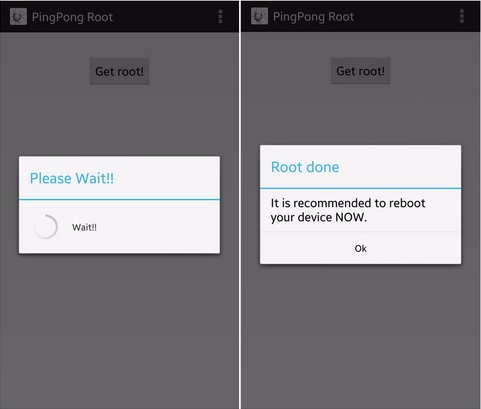
follow the step by step procedure as prescribed:
- First of all download 1.apk which is most essential for starting with the rooting of your device.
- Copy the downloaded file onto the internal or external memory of your Samsung device.
- To use this software you would need to enable installations from unknown sources. For this go to Settings > System > Security. Here enable the installation from all unknown sources.
- Now you have to run the installation by opening the .apk file that you have just copied on to the phone.
- When you are done with the installation you would have to open the application.
- The moment you open the application it will start installing SuperSu without any input from you.
- Let the installation get complete.
- After the SuperSu installation is complete you would need to open SuperSu.
- When you open SuperSu you would see an error message and you would be taken back to the PingPong app. Now don’t panic and keep following the guide.
- Once you are back to the PingPong App, just tap on the ‘Get Root’ option.
- Let the process complete and once it competes just reboot the device.
You device has been successfully rooted now.
The same can be confirmed by Root Checker.












