If you own an Android device, you certainly have heard the term root, many times. Perhaps you think it is not something you need, but if you want to use your smartphone to the fullest you may consider this option. With just a bit of effort, you can make some amazing changes. You will step into a whole new world full of surprises. Here we are going to explain how to root Android, but before we do that, let’s see some of the reasons why you should do that.
Every user wants to improve the battery life, and the speed of the device. It is exactly what you can achieve. Want to get rid of the ads while using your favorite app? Root is the answer, because you will be able to block the ads. You can also unlock many amazing hidden features. Even though Android is considered as a very open platform, certain improvements are always possible. With the Android root, you will be able to download and install a wide range of apps, including the incompatible ones, and the ones blocked by your carrier. It’s pretty amazing, isn’t it? If you want to get rid of the preinstalled apps and that sort of thing, rooting is required. A custom ROM is something that must be mentioned, because with it you will have a lot more amazing features, and you can also change the operating system completely.
Check out the following article that explains in details why you should root your device:
Top 10 Reasons To Root Your Android Phone

www.pixbam.com
How to root Android
When it comes to Android root, there are many different options available – programs and apps. In this article we will talk about the two options, Kingo Root and Towelroot which are among the most popular ones. The best thing about Kingo Root and Towelroot is that you can root Android in minutes, without too much effort.
Preparation
In order to be fully prepared for Android root, here are a couple of things you will have to do:
- Fully charge your smartphone or tablet before you begin with the rooting process
- Backup your data
- Turn on USB debugging
- Unlock the bootloader – when you do this, you will be able to customize your Android device. Check out the official website of the manufacturer of your device, because many of them provided methods for the users to unlock the bootloader, and among them are Huawei, Motorola, HTC, and so on.
- Download Root checker from the Play Store – this app is significant, because once your device reboots after the root process, Root checker will show you if your Android device was successfully rooted or not. There are many other similar apps on the Play Store, but Root Checker is one of the best ones.
How to root Android with Kingo Root

www.techbuzzonnu.com
As mentioned, Kingo Root is one of the most popular programs for Android root. It is Windows based, and many users who were wondering how to root Android were pleasantly surprised with the Kingo Root and the fact is it so simple to use. It is designed for everyone – beginners and experts, so no matter if you are experienced or not, you will be able to root Android with ease.
Before you begin with the process, see if your Android device is compatible with the program. You can easily check that out – just look at the Kingo’s list of compatible devices you can find on their official website.
The next step is to download the program. When ready, start Kingo on your computer, and connect your Android smartphone or tablet to your PC, using the USB cable. Kingo will detect your Android device, and the pop up message will appear – you will be asked if you want to root, so select “root”. After a couple of minutes, the process will be finished.
How to root Android with Towelroot
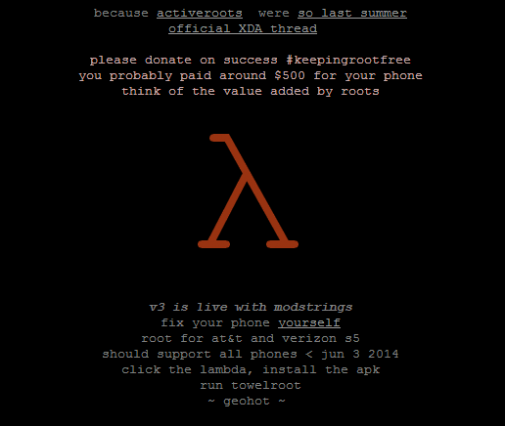
www.digitaltrends.com
This is another great option to root Android. While many root solutions are actually programs you need to download and install on your computer, Towelroot is a lot different. It is actually an app that you should download to your Android device, which means you won’t have to use your computer at all. Also, Towelroot works on a wide range of Android devices. So, what you need to do here is simply download the app, and run it on your smartphone and tablet. Your device will be rooted in a few minutes.
To be able to run the app, you will have to enable the option that will allow your device to download and install the applications that come from unknown sources. Here is what you need to do:
- Navigate to Settings
- Tap on Security
- Turn on Unknown Sources.
To get the app, visit the Towelroot official website from the browser on your Android, and tap on the red Lambda symbol. When the app is downloaded, go to notifications, select Install, and then tap on Open. One button will appear on the screen: Make it rain, so click on it. After a couple of seconds, an Android root process will be finished, and your device will automatically reboot.
If you are planning to root Android for the first time, once you are done, you will be able to download a wide range of super cool apps you were not able to download and install before. You can check out this article and see some of the best apps for rooted Android devices:
While this guide on how to root Android includes two options, there are many more available ones. The thing you need to keep in mind is, there is still no universal rooting method for every device, and while Kingo Root and Towelroot are among the most popular ones, it doesn’t mean they will work for you.
If for some reason you want to unroot your device at some point, you may download the SuperSu app from the Play Store. This great app has a wide range of useful features and options, including “full unroot”.
Also, if you want to exchange your experience with other users, ask a question, and learn more about rooting, great apps, and all the amazing options that you have now that your device is rooted, you can visit our TechnoBezz forum.












