Before we get to the point of this article, we want to talk about the Telegram app for a little. Telegram is one of the best and most popular apps for messaging. It is right behind Viber and WhatsApp in the Google Play Store for the most downloaded messaging apps.
But Telegram was not always this famous. Telegram got its fame a few years ago, but it was launched in 2013 and was not that popular back then. Now, Telegram gets 200 and more million new users a month, which is a huge number! This excellent app has a super-friendly display, and even the blue color of its logo says that they are a user-friendly company.
Reporting spam on Telegram is a super easy process. The steps are the same for all devices because Telegram is available on most devices. Follow these steps to report spam on Telegram.
Steps to report spam on Telegram
Before we start, remember that you cannot report a group chat on Telegram as spam. You can only leave that group so you do not get those spammy messages again.
We assume that you have the Telegram app installed on your device. If that is the case, you have to open it now. Also, do not forget to log into your account if you are not logged in yet!
- Once the Telegram Home page has been opened on your screen, you should go through your chat list until you find a channel or chat you want to report as spam. Of course, once you have found the chat you want to report as spam, click on it to open the messages.
- You will be able to see all of the messages on that channel/chat. Look for the three-dotted button in the top right corner of your device’s screen. A small pop-up menu will open up with a few different options by clicking on that button.
- There will be some options that are going to be displayed in that menu. Click on Report one. Another pop-up window should show up on your screen.
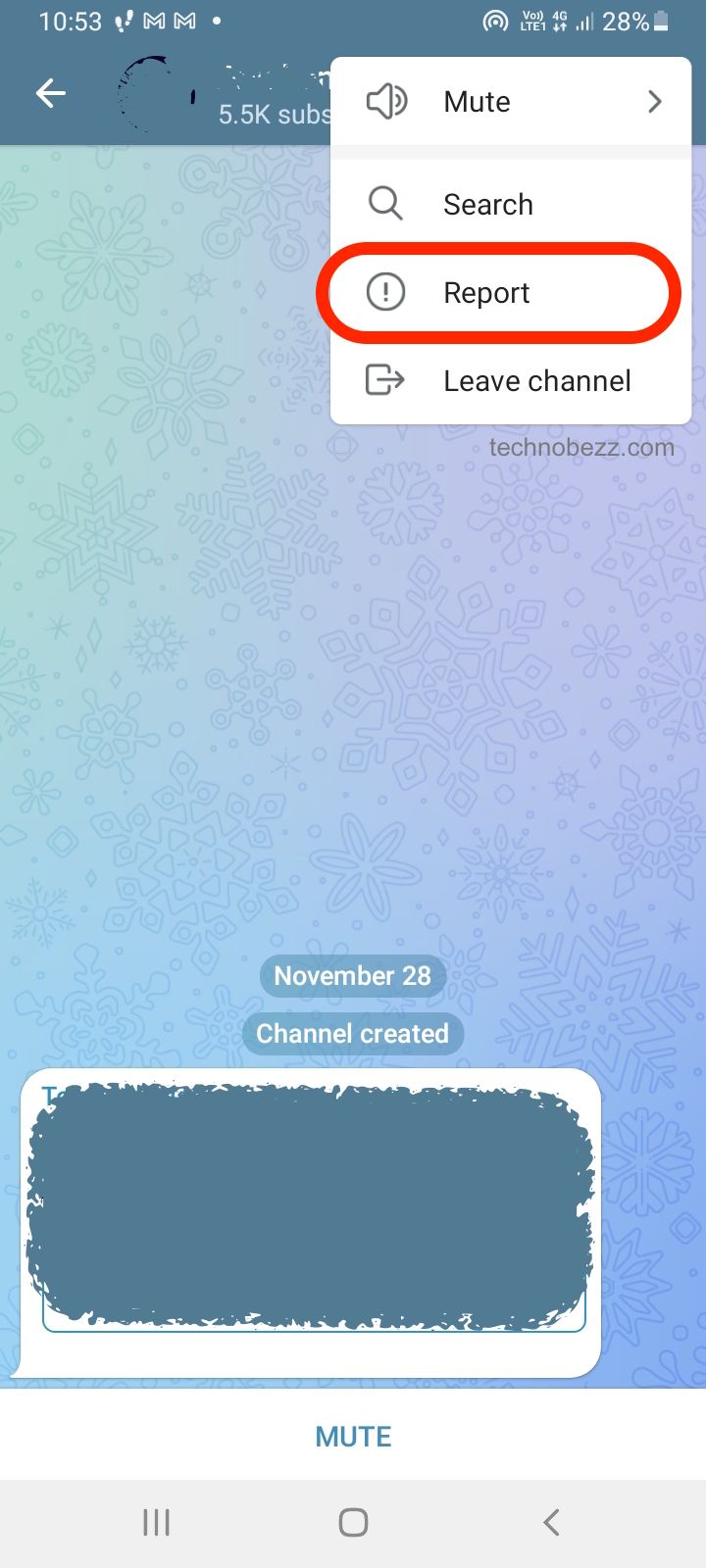
- Now, you will have to choose why you want to report this channel. Since you want to report it as spam, click on the second option there, the Spam option.
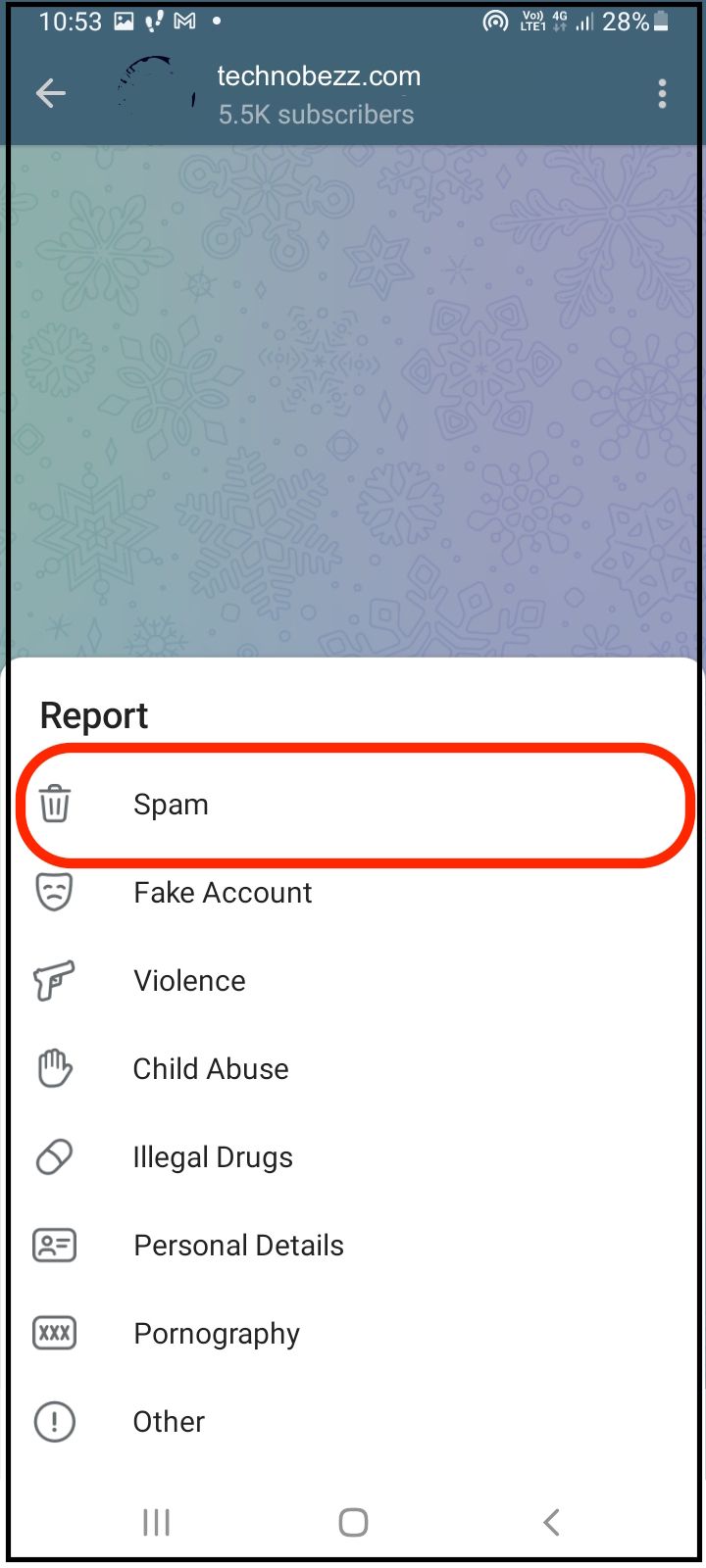
You have now reported a chat/channel. There is not much you can do at this point. Telegram’s staff is going to review your report and see if that account is a spam account or not. If so, the account will probably get suspended or deleted.
Having problems while trying to report spam on Telegram?
Are you, perhaps, not able to report a channel or chat on Telegram? Well, do not worry, we can help you with that.
- Telegram is an app that works only when you have Wi-Fi or your data on. If you do not, you will not be able to receive, send messages, or even change your settings and report others. So, ensure you have the internet whenever you want to use Telegram.
- You can try closing the app and reopening it after a specific time. After that, try to report the channel again and see if it works.
- There is a chance that your cache memory is full, and therefore the Telegram app will not be able to load or work properly. Go to the settings of your phone and empty Telegram’s cache memory.












