LinkedIn allows you to make professional connections with ease so you can grow your network and find people and companies that will lead to new projects and opportunities. But, at some point, you may come to the conclusion that you no longer need some contacts on your list of connections. If you are wondering how to remove connections on LinkedIn, keep reading. We are going to show you how to do just that. There are two ways to remove connections. You can do it using your computer, or you can do that using the LinkedIn app on your Android or iOS device.
See also: How to manage who can see when you are on LinkedIn
How to remove connections on LinkedIn: Using a computer
As mentioned, you can remove your connections on a PC or using the mobile app. Here is how to do it using your computer:
- Open the browser and go to LinkedIn website
- Log in and then click on My network
- Next, click on Connections
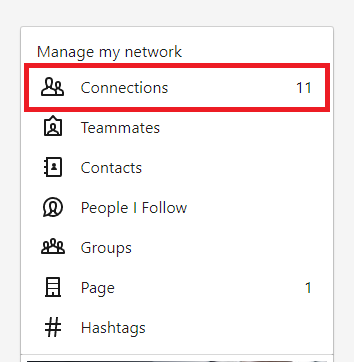
- Find the connection you wish to remove
- Click on three dots located on the right side of the connection’s name
- Click Remove connection.
How to remove connections on LinkedIn: Using the app
If you prefer using the app, here is how to remove connections:
- Open the app on your mobile device
- Next, tap on the Connections icon and then tap View connections
- Find the connection you wish to remove
- Tap on three dots located on the right side of the connection’s name
- Tap Remove Connection.
There it is. We have shared two methods that you can use to remove the connections you no longer need.












