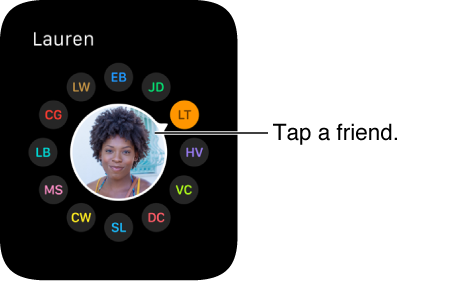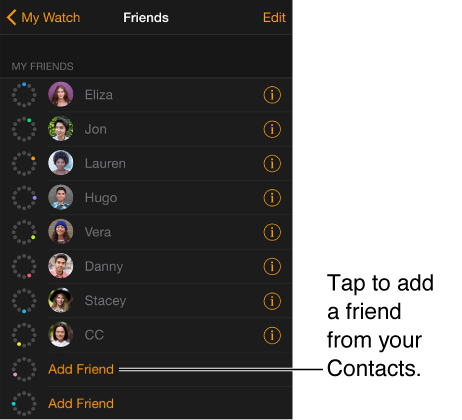Apple Watch came with interesting features in terms of simple communication like sending heart beats, gentle tap or sketch something via Digital Touch to 12 friends which you can save as favorite contacts in your Apple Watch. You can access your friend list by pressing the side button, pick a friend, then call, send a message, or use Digital Touch. But first, add your friends to the Apple Watch. Of course, with this 12 friends limitation you need to remove and add a contact on Apple Watch. To be able to do that you will need your iPhone wherein you can remove and add contact on Apple Watch through Apple Watch app.
Read also — Best Beautiful Charging stand or station for Apple Watch
How To Remove Contact on Apple Watch Through Apple Watch App
Step 1
Launch “Apple Watch app” on your iPhone.
Step 2
Tap “My Watch” which you can find in the bottom of menu tab.
Step 3
After you tap “My Watch”, scroll down until you find “Friends” and tap it.
Step 4
On “Friends”, find the contact you want to remove by swiping it to the left until appear “Delete” and Tap it.
Read also — Apple Watch Accessories Protection
How To Add Contact on Apple Watch Through Apple Watch App
Step 1
Launch “Apple Watch app” on your iPhone.
Step 2
Tap “My Watch” on the bottom of menu tab.
Step 3
Scroll down until you find “Friends”. Once you find “Friends”, tap it.
Step 4
On “Friends” screen, find “Add Friend” and tap it.
Step 5
After you tap “Add Friend”, a list of contacts will appear on your iPhone. Choose a contact name that you want to add to your Apple Watch and tap on it.
By following the steps how to add contact on Apple Watch through Apple Watch app, now you have a new friend contact on your Apple Watch to share anything related to Apple Watch features and your Apple Watch activities.