Houseparty has recently added a new feature, the Facemail feature. This Facemail feature allows you to record a 15-second short video that you can send as a facemail to your friend on this application. This feature is, as some people say, helpful and does come in handy if you want to send a video message to a person that is currently not online, for example, and you want to chat with them.
It is just like voicemail, except that you will record a video voicemail, and they will see that you have called them.
And in this article, we will show you how to set up and use this relatively new feature. So, keep reading this article to get a complete step-by-step guide.
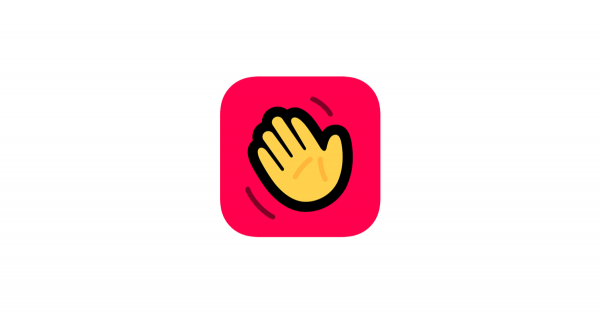
Steps to record your first Facemail
To create your first Facemail, you must open up the Houseparty application. Also, you will have to be a part of a live chat that is currently happening. If you are not, you will not be able to record a message.
Keep in mind that as soon as you start to record your facemail, other people in that live chat will be able to see that you are currently recording something. You can send it to only one person, but you do not have to send it in a group. Of course, you can save that video to your device’s gallery and use it later if needed.
To record a facemail, you must click on the little camera icon while in the live chat. This will open up the camera, and you will not be able to participate in the group chat until you finish recording your facemail. Once you are done, click on the Next button.
A new window will open up, and you can choose whether to send it to one person, to a group chat or to save it to your device so that you can use it later. You can make that facemail funny and cool; just let your imagination flow.
If you have chosen to send it to a person, they will be able to open it and reply to you immediately after viewing it.
If you are unable to send or record a Facemail
There are many reasons why you could not do this. Luckily, we have some tips and some possible solutions for you. Try these things down below to fix your issue:
- You should check if you have had an active internet connection while trying to record and send a Facemail. If you did not, it is only logical that that is why you could not send a Facemail. Houseparty is an application that works only when you have Wi-Fi or your mobile data turned on. You will not be able to take any action or chat with someone if you do not have internet access.
- Try to log out of your Houseparty app, close the whole app, log into your account, and try again.
- Sometimes, the applications cannot work correctly on your device if you do not have enough RAM. To fix that, you should close all other applications and leave the Houseparty open. After that, try to record or send another Facemail to some friends. It should probably work now.












