YouTube Music is a music streaming service created by YouTube. You can access YouTube music website or use the app and listen to your favorite songs like you do on YouTube. But, with the YouTube Music Premium membership, you can get a lot more. If you are using the app, you will be able to listen to the music when the screen is off, download the music you like and listen to it when you are offline, and more. If you subscribed to the service, and if you want to cancel it, there is an interesting option this service offers – you can pause the membership. So, that could be a better choice than ending it, right? Here, in this article, we are going to show you how to do that. Without further ado, let’s see how to pause your YouTube Music Premium membership.
See also: How to add a backup payment method to YouTube Music
How to pause your YouTube Music Premium membership
The membership can be paused for up to 6 months and you can resume it anytime. During the pause, YouTube Music will retain your playlists, music, etc. You can pause the membership using your browser, or using the app.
Browser
If you want to use the browser to pause the membership, follow the steps below:
- Go to YouTube Music
- Make sure you are logged in
- Click on your profile photo in the top-right corner
- Now click on Paid memberships
- Find Music and click on Manage membership
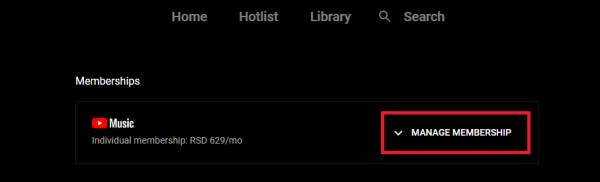
- Click on Deactivate option
- You will be informed that instead of canceling the membership, you can pause it for up to 6 months
- Click on Pause instead
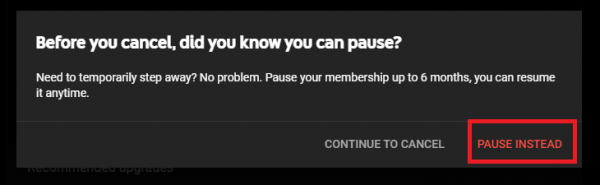
- On the next screen, you can choose how long you want to pause the membership (up to 6 months). Move the slider to the right and when you are done, click Pause membership.
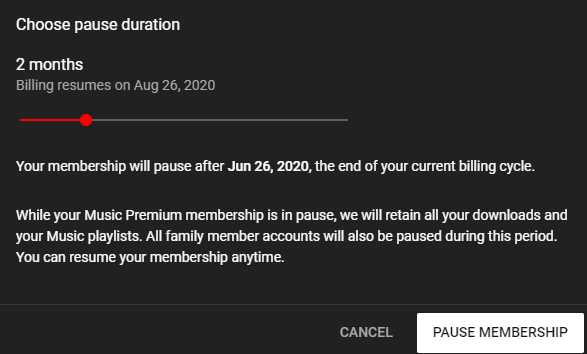
App
You can pause the membership using the YouTube Music app. Here are the steps:
- Open YouTube Music app on your smartphone or tablet
- Tap on your profile photo
- Tap Paid memberships and then tap Music
- Next, tap Deactivate, and then tap Pause Instead
- Drag the slider to the right to choose how long the pause will last and click Pause Membership.
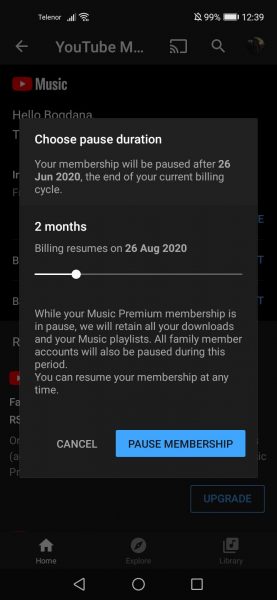
So, if you have been thinking about canceling the membership, keep in mind that you can pause it for up to 6 months. To do that, follow the steps we have listed here.












