If you like YouTube Music service, you can use it on your PC in the browser, or you can use the YouTube Music app on your Android or iOS device. The app comes with some pretty cool settings, and you should explore them so that you can set everything the way it suits you.
The service offers recommendations that are based on your current location. But, if you don’t like this option, you can pause it. If you are wondering how to do this, keep reading. We are going to show you how to pause location-based recommendations on the YouTube Music app.
How to pause location-based recommendations on YouTube Music app
Whether you are using the app for Android or for iOS, the steps are basically the same. Pausing location-based recommendations is simple, and here's how you can do that:
- Open the YouTube Music app on your Android or iOS device
- Make sure you are logged in
- Next, tap on your profile photo in the top-right corner
- Now tap Settings
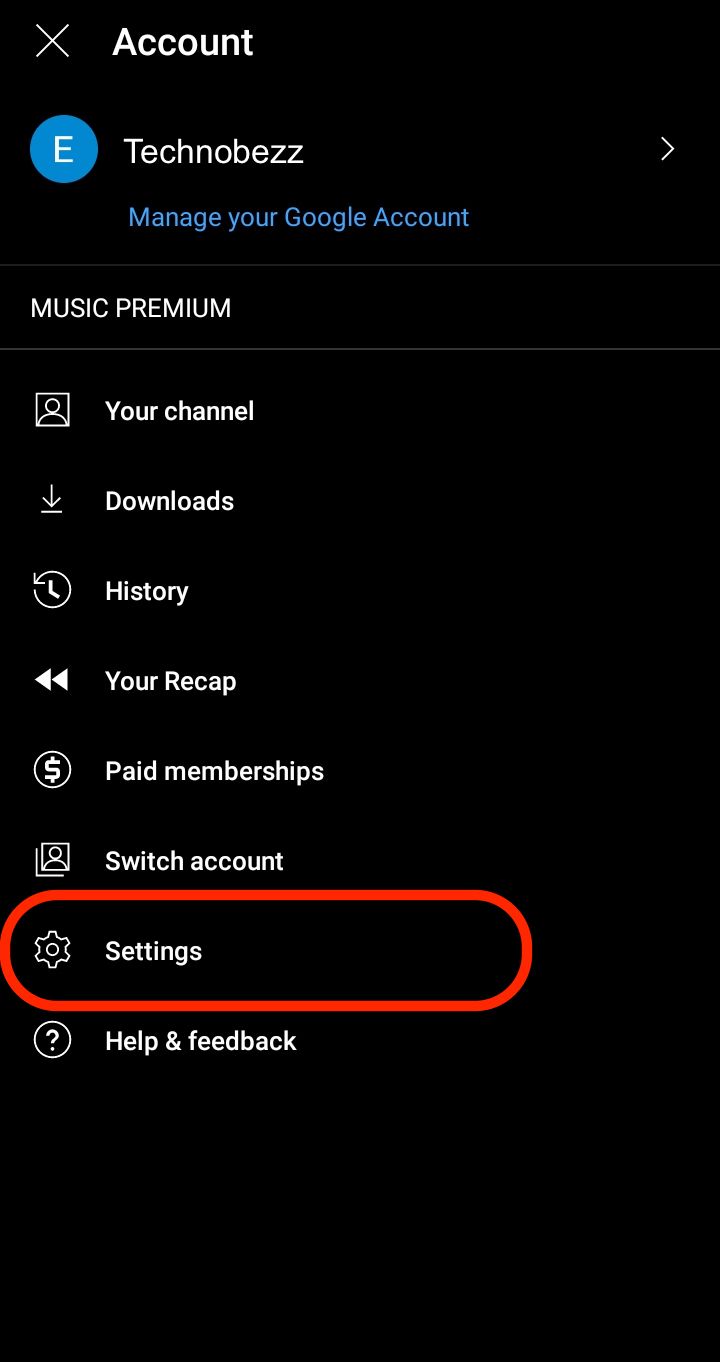
- Scroll down and tap on Privacy and location
- Find the option “Pause location-based recommendations”
- You will see that the option is turned off by default (the switch is gray)
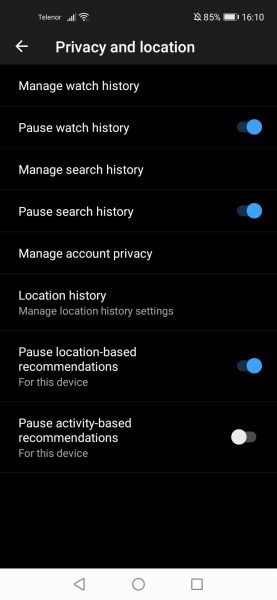
- Tap on the switch right next to the option
- The switch will turn blue meaning that you have successfully enabled the option
Location-based recommendations are now paused. If you want to get recommendations based on your location again, follow the same steps and tap on the switch next to the option.












