If you just updated the OS and now you have Windows 10, or you got a brand new laptop or desktop that runs it, one thing is for sure – you’re going to love it. Some things have changed as Windows 10 brings many enhancements, new features and options. But, some good old things are here as well, including Control Panel. If you are not sure how to access it, don’t worry. We are going to show you how to open Control Panel in Windows 10.
There are several methods that you can opt for to do just that, but we are going to show you the simplest ones. So, without further ado, let’s move to the guide.
See also: How To Create Desktop Shortcuts In Windows 10
How to open Control Panel in Windows 10: Search box
One of the simplest ways to start Control Panel on your laptop or desktop is by using the search box. It is located in the bottom-left corner of your screen, right next to the Start button. What you need to do is beyond simple.
Click on the search box and just type Control Panel.
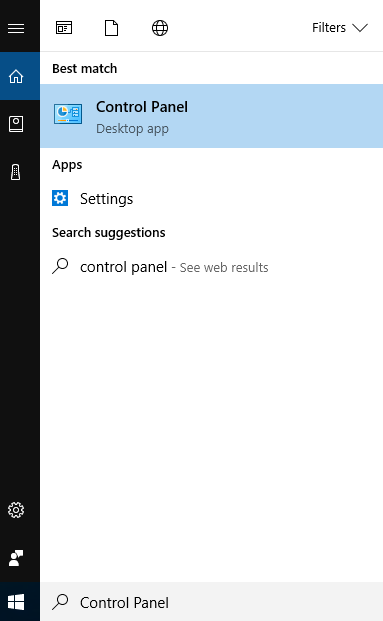
When it shows up on the list, just click on it. That’s it. You have successfully accessed Control Panel.
How to open Control Panel in Windows 10: from Settings
Another super simple way to access Control Panel is from the Settings menu. What you need to do requires just a moment of your time.
Click on the Start button. Next, click on the gear icon to access the Settings.
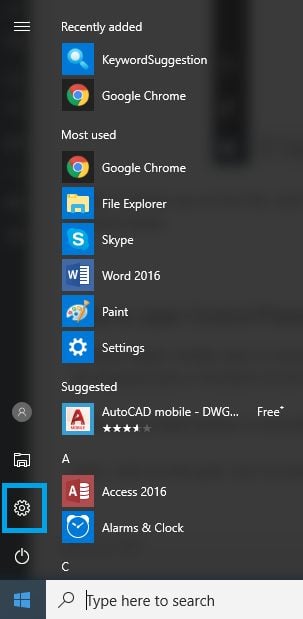
When Settings menu opens, just type Control Panel in the search box, and when it shows up in the search results, just click on it.
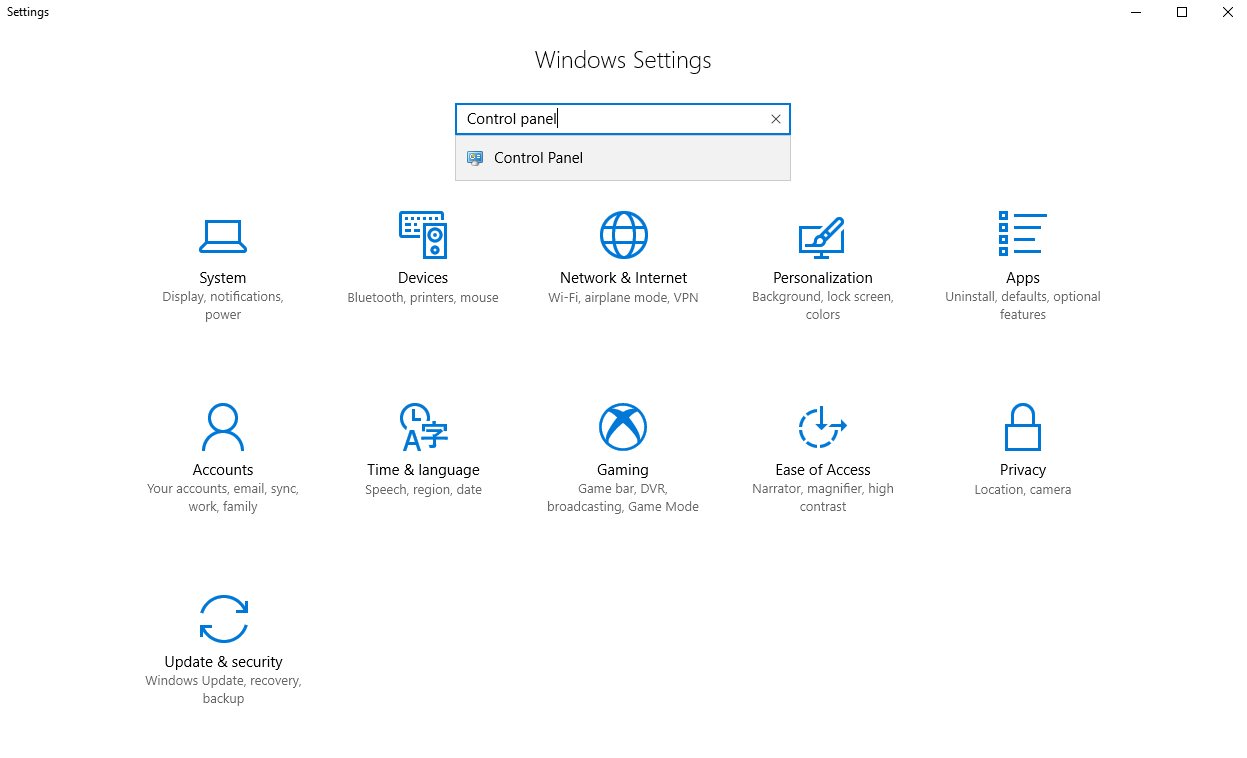
Quick tip: Another way to access the settings is to press the following keys together at the same time, Windows + I.
How to open Control Panel in Windows 10: Run Command
Here is another simple way to access the Control Panel – using Run command. The easiest way to start “Run” is by using the keyword shortcut. In other words, just press Windows + R at the same time, and Run window will open. Once it does, type Control panel and hit enter.
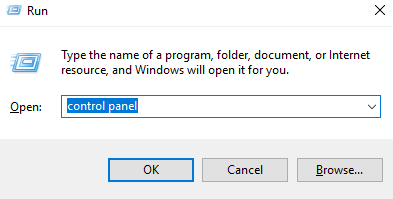
As soon as you hit enter, Control panel window will open.
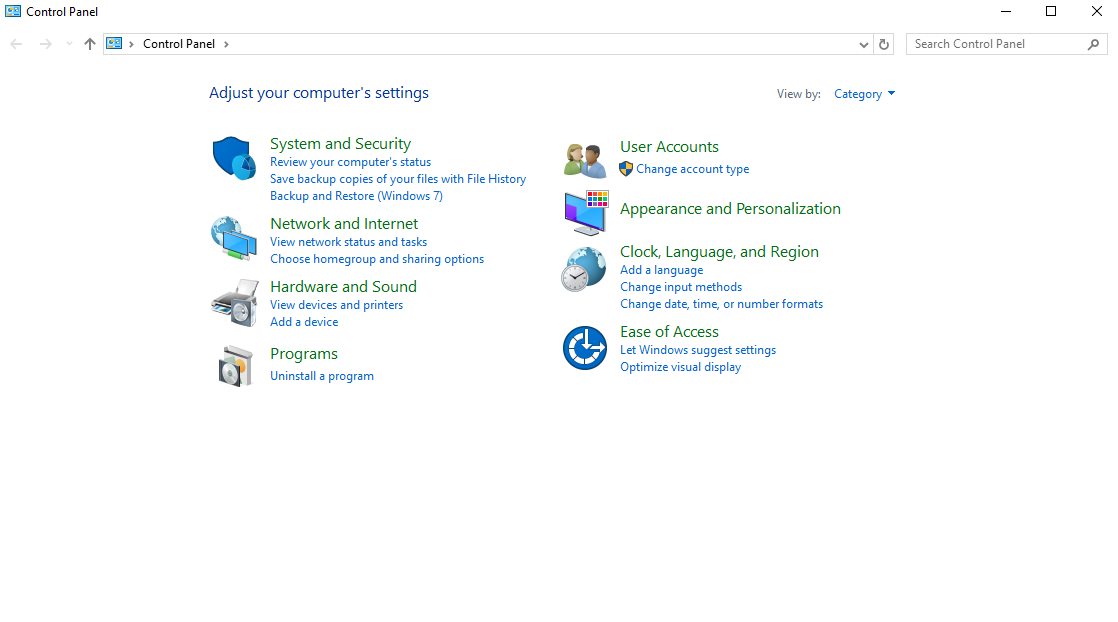
These are three simple ways to open Control panel in Windows 10. So, just choose the one that you find most convenient and access the Control panel at any time.












