Here’s how to mention Someone on Instagram.
Mentioning in Instagram Stories
You can tag people in your Instagram stories using either the mention sticker or text tool. Both methods create a clickable link to the person's profile.
To mention someone in a story:
- 1.Create a new story by swiping right from your Instagram feed or tapping the camera icon
- 2.Take a photo or record a video, then add any filters or edits
- 3.Tap the sticker icon or the "Aa" text tool
- 4.
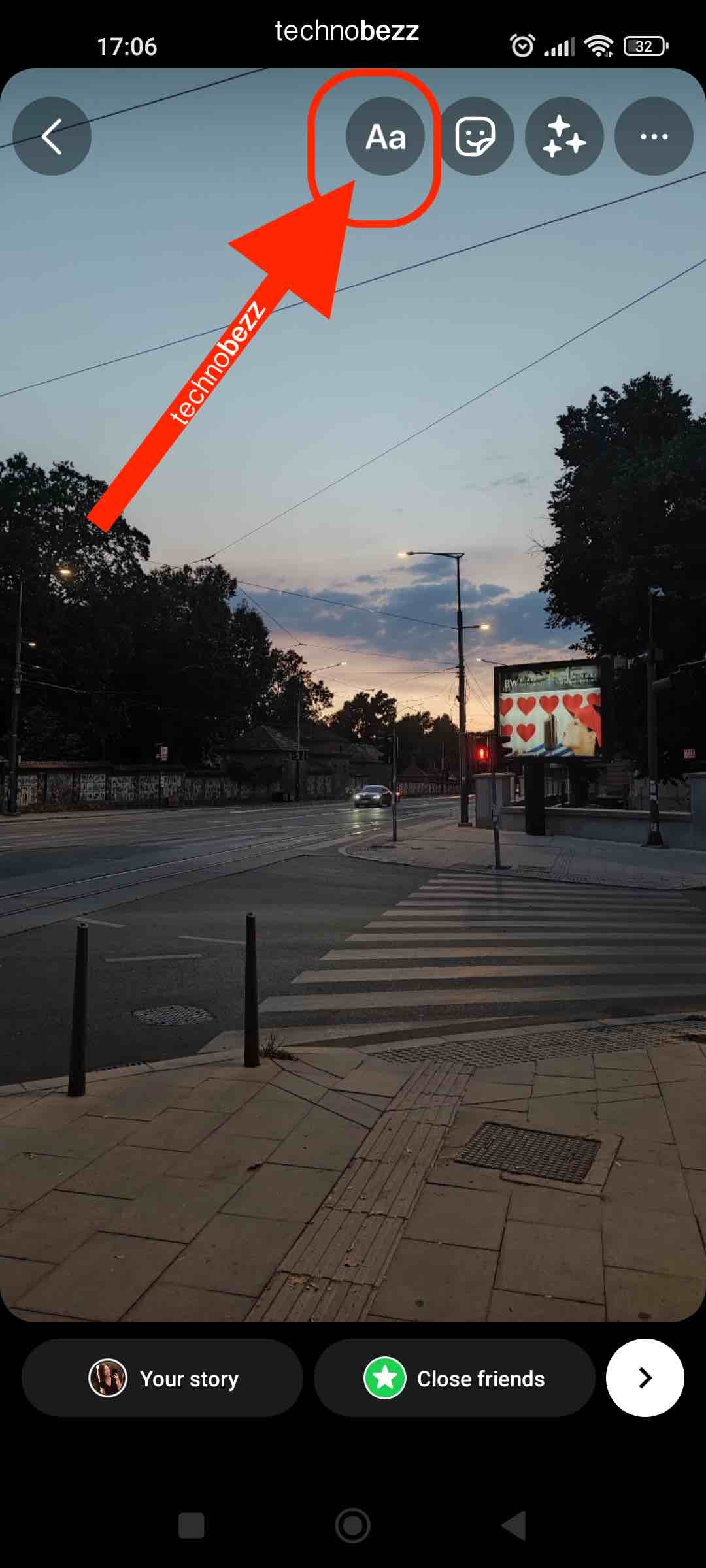 Click to expand
Click to expand - 5.Select the mention sticker or type "@" followed by the username
- 6.Choose the correct account from the suggestions that appear
6Position the mention where you want it on your story
7Tap "Send to" and choose your audience
8Tap "Share" to publish your story
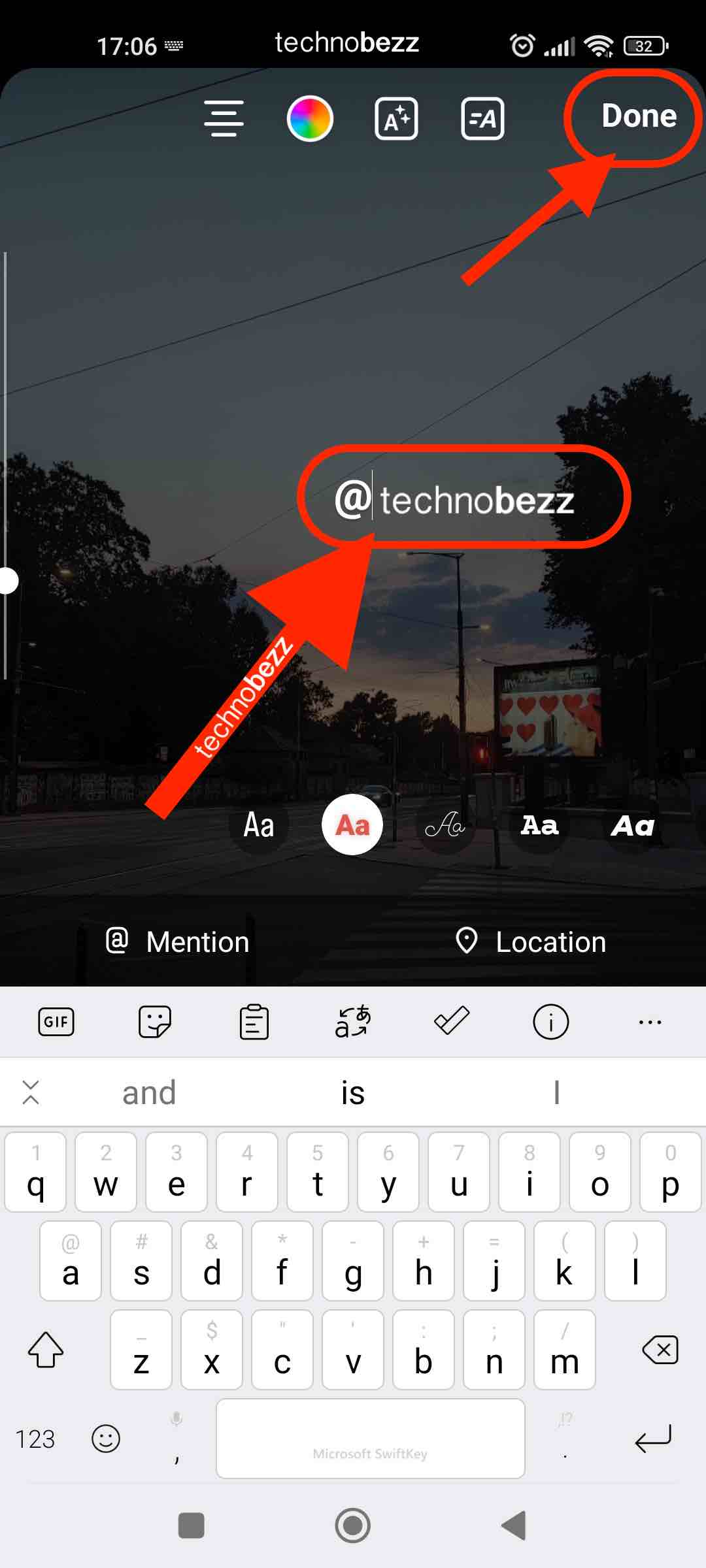
The person you mention will receive both a push notification and a direct message with a preview of your story. They can then reshare your story to their own account if they choose.
Mentioning in Comments
Tagging people in comments is an effective way to bring their attention to specific posts or start conversations.
To mention someone in a comment:
- 1.Navigate to the post where you want to leave a comment
- 2.Tap the comment bubble icon below the post
- 3.Type "@" followed by the username of the person you want to mention
- 4.
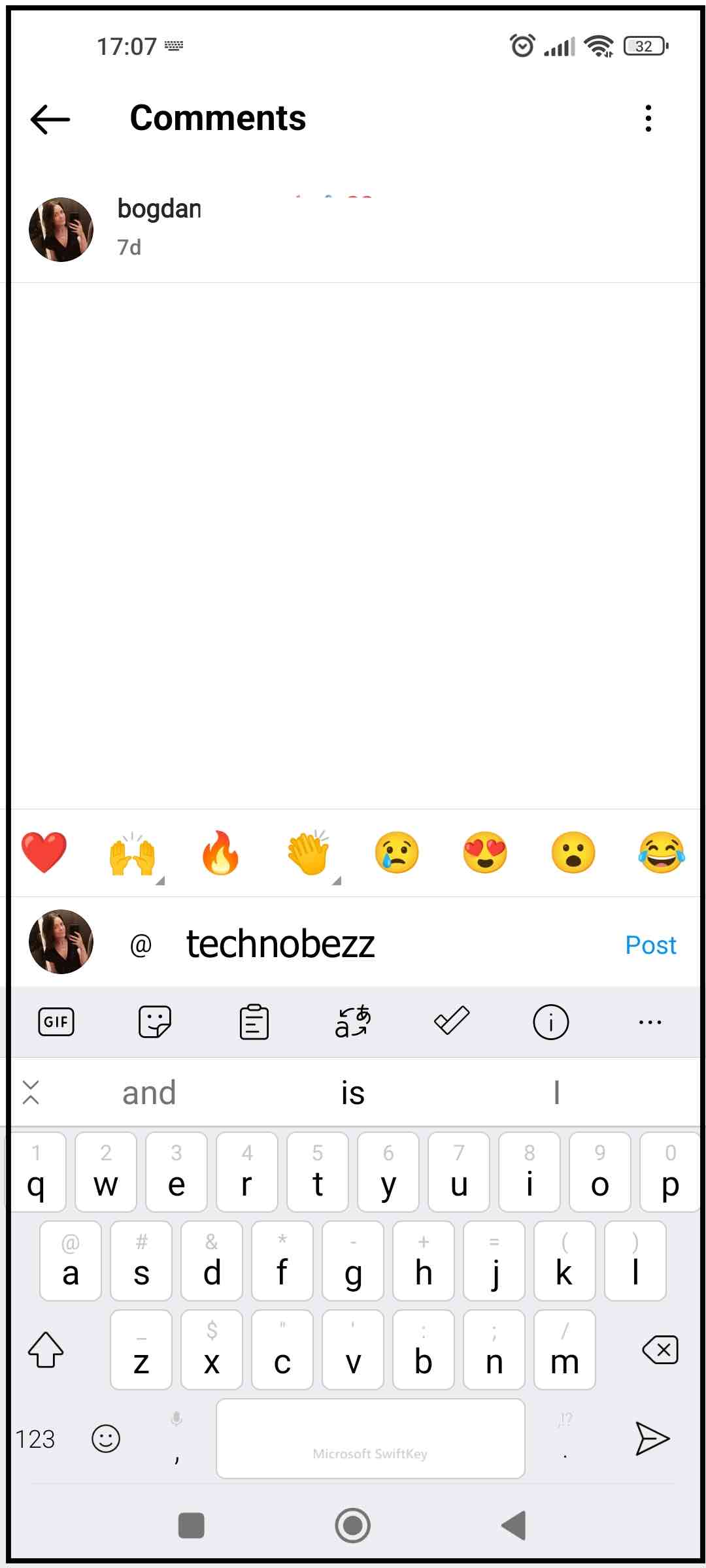 Click to expand
Click to expand - 5.Select the correct account from the suggested list
- 6.Complete your comment and tap "Post"
The mentioned user will receive a notification that they were tagged in a comment, and their username will appear as a blue, clickable link in your comment.
Important Things to Know
- You can mention up to 10 people on a single story page
- When someone mentions you in their story, you can reshare it to your own account
- If you can't mention a particular user, they may have privacy settings that prevent mentions
- Tagged posts appear in the "Photos and videos of you" section of a user's profile
- Mentions work differently for private accounts - users who don't follow a private account won't receive notifications when mentioned
- You can use mentions to collaborate on Reels, with the content appearing on both profiles













