Tech Insights in Your InboxSubscribe to our free newsletter and never miss out on what's happening in the tech world. Learn Tech Today, Lead Tomorrow.
When we start using a service and subscribe, we often get emails with new offers, discounts, news, etc. It may get pretty crowded when you open your mail. Regarding Netflix, we must point out that you won’t get too many emails, perhaps now and then. But what if you don’t want to receive emails at all? Here, we will show you how to manage the emails you get from Netflix.
You can make changes using the browser, or you can do it using the app on your Android or iOS device.
Manage the emails using the browser
First, we will show you how to manage emails you get from Netflix using your browser. Follow these steps:
- Open your preferred browser
- Go to the Netflix website and log in
- Click on the icon located in the top-right corner
- Next, tap Account
- In the Profile & Parental controls section, click on your profile
- Next, click Communication settings
- You will see different categories, such as Now on Netflix, offers, and more. Go through it and untick the ones you don’t want emails to be sent.
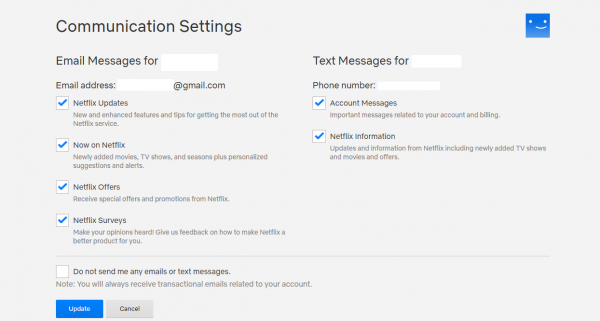
- You can choose the option at the bottom, “Do not send me any emails or text messages.”
- When you are done making changes, click Update.
Manage your emails using the app
If you prefer using the app, follow these steps:
- Open the app on your Android or iOS device
- Tap More in the bottom-right corner
- Tap Account.
- Next, tap on your profile (scroll down to find it)
- Tap Communication settings and tap Change
- Go through the categories and make the changes you want
- Once you are done, tap Update.
This is how you can manage the emails you are getting from Netflix. You can leave some options on or turn them all off.












