If you are using Apple Music on your Android device, don’t forget to explore the settings of the app. There are a few options that you can adjust to make sure that you get the most out of the service. You can also manage your mobile data. If you have an unlimited data plan, there is nothing to worry about. Otherwise, you should set some limitations to avoid additional costs.
Here, we are going to share a quick and simple guide on how to manage mobile data in Apple Music on Android.
How to Manage Mobile Data in Apple Music on Android
Apple Music allows you to listen to your favorite music on the go, download songs, listen to the radio, and more. If you are not around Wi-Fi, the app will use mobile data. If you don’t want that, or want to use mobile data but with certain limitations, you can make adjustments in the app’s settings. Here is how:
- Open the Apple Music app on your Android smartphone or tablet
- Next, tap on the three dots in the top-right corner of the app
- Tap Settings
- Under Settings, find the Data section and then tap on Mobile Data
- There, you can completely turn off Mobile data by tipping on the switch next to “Use Mobile Data”. If you do that, all the other options on that part will turn off as well
- Or you can leave mobile data on and adjust the rest the way it suits you
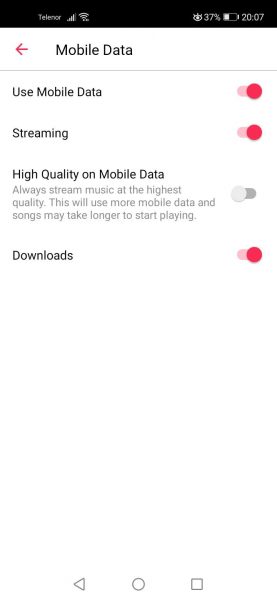
- As you can see in the image above, you can enable or disable streaming over mobile data, choose the quality of streaming, and enable or disable downloads over mobile data.
Adjust the settings the way it suits you best. Remember, you can turn off “Use Mobile Data” completely, and the other options will turn off as well.












