Whether you want to start receiving Gaia's email updates or need to reduce inbox clutter, managing your email preferences is straightforward. Gaia's streaming service lets you control what emails you receive directly from your account settings.
Here's how to adjust your email subscription settings on Gaia:
- 1.Log into your Gaia account at gaia.com using your web browser
- 2.Click the Account icon in the top-right corner of the screen
- 3.Select "My Account" from the dropdown menu
- 4.
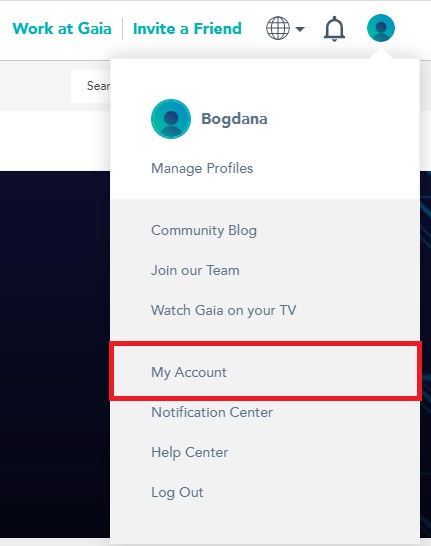 Click to expand
Click to expand - 5.Navigate to Settings on the left side of the page
- 6.
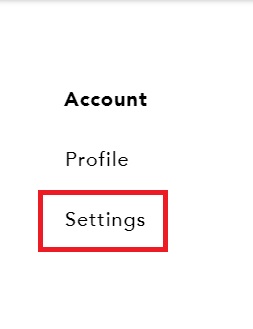 Click to expand
Click to expand - 7.Find Notifications settings at the top of the page
- 8.Click "Edit" next to Email subscription
- 9.
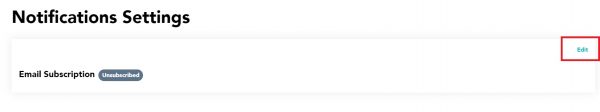 Click to expand
Click to expand - 10.Toggle the "Email subscriptions" option to enable or disable email notifications
8Click "Save" to confirm your changes
Your email preferences will update immediately. If you change your mind later, you can always return to the same settings page and adjust your email subscription status.
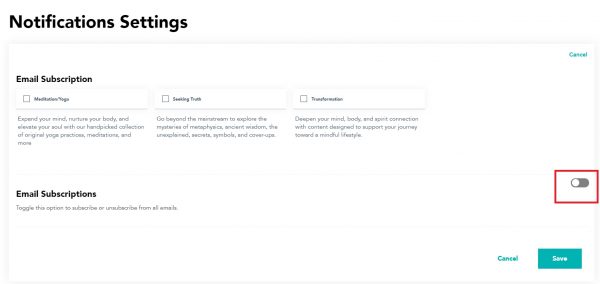
Gaia also provides opt-out links at the bottom of promotional emails if you prefer to unsubscribe directly from email communications. This gives you multiple ways to control how often you hear from the streaming service about new content, special offers, and platform updates.















