Windows 7 is now the most used OS, and people love it because of its user friendly features. So no doubt that you might want to get this OS on your PC to work smoothly. You can download windows 7 easily from the Internet for free, but this process is not legal and definitely that windows 7 will have in built malware. So it is always recommended to download windows 7 legally to avoid any kind of interruption in your work.
A product key is provided by Microsoft with the new PC or Windows 7 purchased and windows 7 free download is possible legally using that product key. However, having this product key at free is quite impossible. However, the best ways of windows 7 free download are discussed here.
Besides, if your Windows PC is affected with malware and you want to remove the malware, visit that link. Also, if you face any problems with your android, or iOS devices, please visit Technobezz.
See also- How to fix computer beeps on start up
Method 1: From Microsoft Software recovery
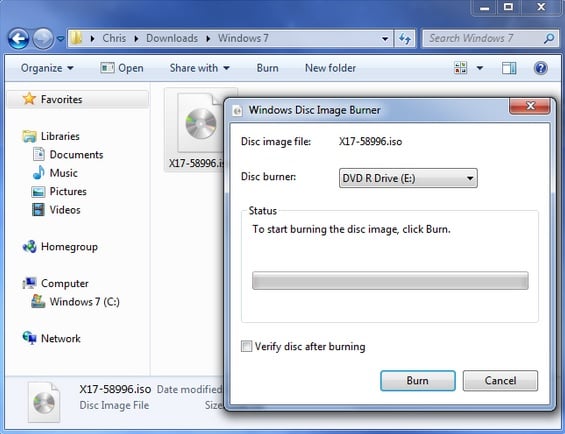
Image source – www.howtogeek.com
This is the best method of downloading windows 7 legally for free. When you had purchased a new PC or Windows 7, Microsoft had given you a product key that is used for free Windows 7 download process. The money you paid to get the windows when you bought it, was actually for this product key, not for Windows. Now, to avail free Windows 7 download process, the users are required to download the Windows ISO image file from the Microsoft site by providing this product key.
This is the link where you will find the ISO image file. Once the Windows 7 ISO image file is downloaded successfully, it needs to be burned in an external drive using ISO burning software. This software is available at this link. External drives such as CD, DVD and USB drive can be used to burn the software. Now, boot your computer with the drive where you burned the software to install the Windows 7. This product key is located inside the windows 7 DVD box that you purchased.
Method 2: By extending the 30 days free trial
Microsoft offers 30 days free trial to all the users. You might use the Windows 7 even after the trial period expires, but there will be several issues, and it will not work properly. However, there are some tricks to Windows 7 download for free by extending this trial period. However, the product key is required to get the trial period. So, in case you didn’t buy Windows 7 and do not have the product key, Windows 7 download free legally is impossible. But do not worry as we have a small trick following which Windows 7 download free legally is possible, and you can use it for 1 year.
One thing to mention that, windows 7 trial version is not offered by Microsoft now, so try to collect the DVD from any of your friends. Once you get the DVD, first use it for the 30 day trial period and then extend the period by using a command slmgr –rearm. This command has been added by Microsoft for extending the trial period. This command can be used 3 times, which means that you can use the OS for 120 days in total. Now again, there is a trick to increase the uses up to 8 times, which will extend the trial period for another 240 days. So (240+120) = 360 day trial is available overall.
Here is the process to use the command slmgr –rearm:
- Open the Run window from the start menu.
- Type cmd in the field and click OK.
- The command prompt will be opened. Type the command slmgr –rearm and press enter.
- Your system will be restarted, and the trial period will be reset to 30 days again. This command can be used for total 3 times.
But to use the command up to 8 times, another trick is to be followed.
- Open the Run window and this time you need to type regedit. The Windows registry editor will be displayed.
- Click on ‘SoftwareProtectionPlatform’ located on the left side. Now double-click on the ‘SkipRearm’ option to see a new window.
- In the new window, you need to change the value data from 0 to 1 and it will allow you to use the slmgr –rearm command for 8 times.
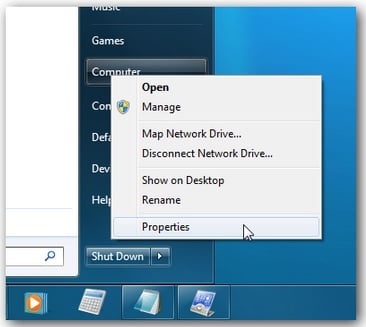
Image source – www.howtogeek.com
Method 3: Replacement disc
This is another legal way of Windows 7 download. You can get a replacement disc either from the manufacturer or else from the Microsoft supplemental parts team.
So, follow any of the above procedures and get the windows 7 legally in your PC.












