If you, like many people, use YouTube daily, you are subscribed to many different channels so that you can always be informed when something new is out. By default, others will be able to see your subscription. If you are wondering if there is a way to keep it all private, the answer is yes. In this article, we are going to show you the steps. See how to keep your subscriptions private on YouTube.
How to keep your subscriptions private on YouTube
You can manage the options on YouTube and change certain things to match your needs and desires. So, if you don’t want your subscriptions to be visible to others, you can simply hide them. Here is how you can do that:
- Open your browser and go to YouTube
- Make sure you are logged in
- Click on your profile photo/avatar image in the top-right corner of the screen
- Next, in the drop-down menu, click on Settings
- Now click Privacy on the left side of the screen
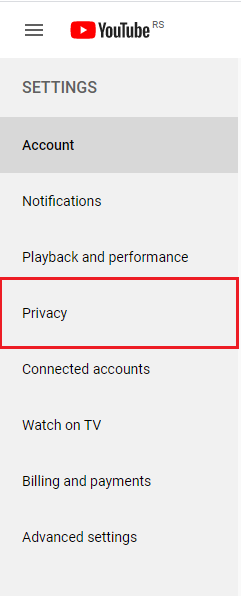
- Find the option “Keep all my subscriptions private”
- Click on the switch next to the option to enable it
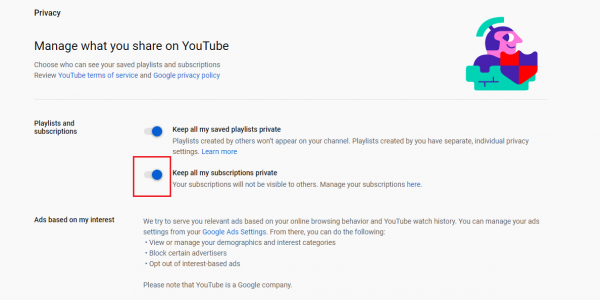
- Once you turn the option on, the switch will turn blue
- The changes you made will be saved automatically
As of now, all your subscriptions will be private. You can always go to the same part, Settings > Privacy, and make your subscriptions public.












