Windows 10 is excellent. It is possibly the best operating system from Microsoft so far. Moreover, Windows 10 is faster than all previous versions. Windows 10 has all that was missing from Windows 8. Almost all the previously-mentioned issues are now corrected, and people enjoy using this operating system. However, something you should know: As you read this text on your computer, Windows 10 monitors almost everything you do. Microsoft can access your data, e-mails, and other information when they believe they have a good reason. If this worries you, fortunately, Microsoft Windows 10 allows users to turn off this option if they don’t like it. It can “bypass” this policy with a few simple adjustments. This guide shows you how to keep your data private in Windows 10.
How to keep your data private in Windows 10
We will share a few tips that will help you keep your data private with the latest Microsoft operating system.
Turn off all the “suspicious” things in Privacy Settings
Go to Settings>Privacy and see if all kinds of things are enabled. Turn off all the things you want, but keep in mind that there are 15 screens through which you must pass to “cover” every aspect of your computer’s usage and ensure data security.
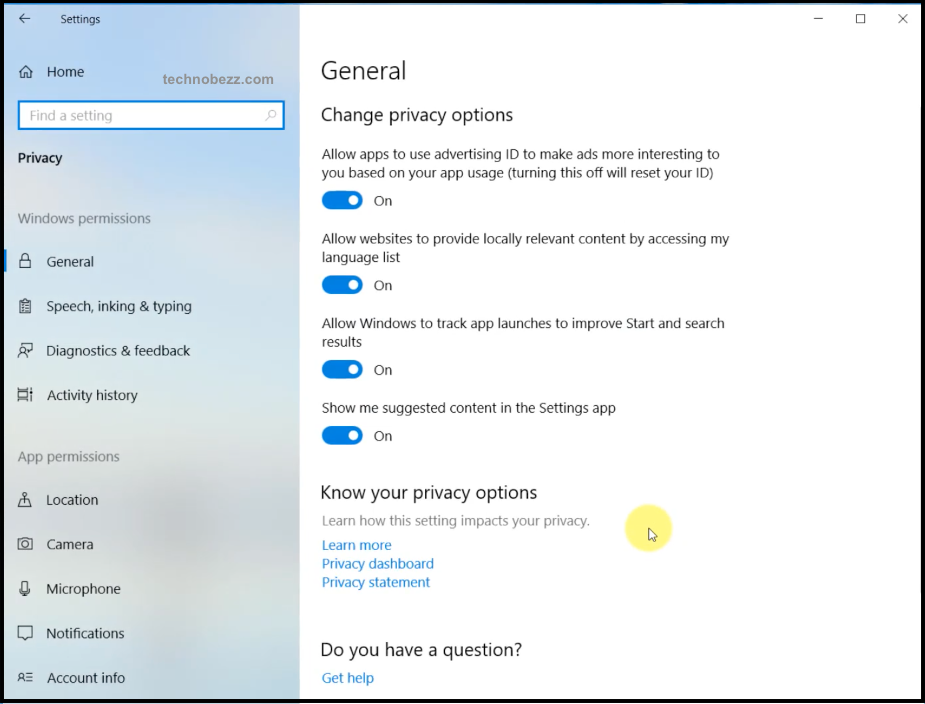
Turn off Cortana
Cortana has a search function, and it is one of the best features of Windows 10. However, one of the reasons for doing so well is that it remembers your previous inquiries and offers suggestions and personalized results. You must decide what is more important: this tool or your privacy.
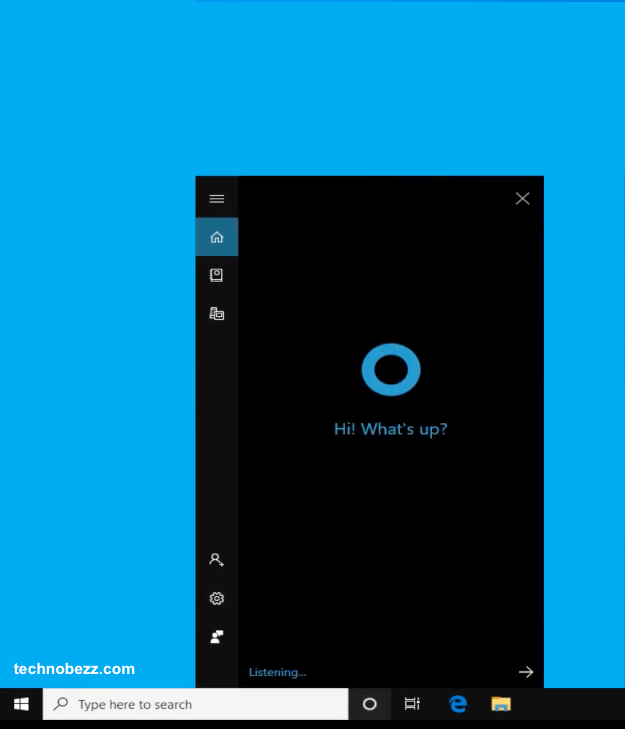
Turn off personalized ads
Advertisements on Windows 10 work by offering you personalized ads every time you log into your Microsoft account. It is very easy to turn off such adverts – just visit an external site and mark “off” on both options for personalized adverts.
Use local Windows account
Remember that this is a drastic option because you will have very poor synchronization between devices when using a local Windows account. However, Microsoft can't use your data if you create a new local account.












