Samsung has introduced a lot of smartphones in the year of 2015 and although the phones are quick and accurate, there is a problem that is occurring in the smartphones. It’s related to the fingerprint scanner. Some of the times, the fingerprint scanner of the phone doesn’t work, and when you get the No Match message while trying to unlock the phone, it becomes really annoying.
But do not worry, there’s always a solution for any kind of problem in the phone. You can follow certain tips which will help speed up your fingerprint scanner of the Galaxy smartphone and your Galaxy S6 fingerprint scanner problems will just go away. Many users have complained that their Galaxy S6 fingerprint scanner stopped working and if you follow the below-mentioned tips, you will able to bypass the problem and use it error free.
Read here: How to fix Galaxy Note 4 fingerprint scanner problem.
You may also see: How to fix Galaxy S5 finger scanner problem
Ways to speed up the fingerprint scanner on Galaxy:
- Scan the Same Finger Multiple Times
This is a really important tip which you can follow to bring a lot of difference. If you do this, then mostly all your Galaxy S6 fingerprint sensor not working problem will go away. The reason behind it is, that Samsung smartphone allows you to register 4 fingerprints and since you won’t be using all the fingers of your hand to unlock the smartphone, then why not use just one fingerprint to be recorded 4 times.
So if you scan the same finger of your hand four different times then you would probably never get the No match message ever again. And you will also notice that the speed of fingerprint scanner will be increased drastically. Also, if you use both the hands interchangeably to unlock the device then you can scan both the thumbs twice and that would also work.
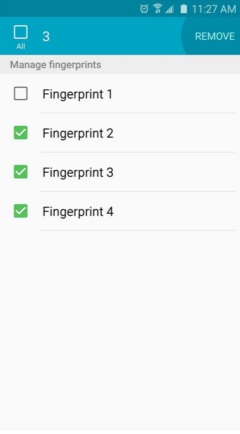
gs6.wonderhowto.com
If you have already registered four different fingerprints, then you can try the above method to increase the speed. You can go to the Fingerprints menu which is present under the Lock Screen and Security settings. Press the Edit button at the top of the screen. There you will be able to remove the fingerprints and run the setup with just one or two fingers.
- Skip Fingerprint Reading in Secure Places with Smart Lock
Now since with the above step, you have increased the accuracy of your smartphone so that your fingerprint sensor will not be slow, you can eliminate this step all along. You can use the Smart Lock feature which is a new feature in the Android smartphone with which you can bypass the secure lock screen when your phone is present in the trusted environment such as the home or your pocket.
You can set up this feature under the Lock Screen and Security menu and then choose the Secure lock settings. Under this option choose the Smart Lock and then you will choose the trusted environment where you would like to skip the fingerprint lock screen.
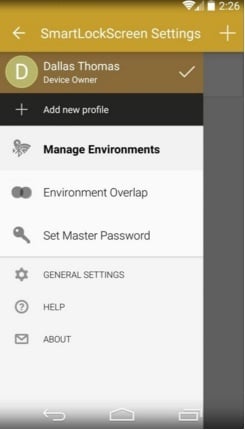
nexus5.wonderhowto.com
- Keep your whole phone clean
This is also one of the major problems that can be tricky for you and will decrease the speed of your fingerprint sensor. If the scanner is dirty, then the sensor would lose accuracy and the phone will unlock slower. You should clean the home button every now and then but there is more background to it.
When the smartphone is dirty, your hands put the dirt and the oil onto the home screen which gets stuck there. Since that button is one of the most common buttons used on the smartphone, the home button is bound to get dirty and then fingerprint sensor issue will appear. In order to eliminate this issue, try just not only to clean the home button itself but the whole phone.
Another thing about the fingerprint sensor is that if you have even a small amount of moisture and water on the Home button, then the fingerprint sensor issue will appear and then you would again see the No match notification. And by a small amount, you can think of even a water droplet can cause the sensor to stop functioning. So you would have to be really careful about that.












