Sometimes we need to call someone without making him know about our caller ID. At times it happens that someone is just hiding from you because of any reason and with caller ID he/ she comes to know that it was you who was calling, and not picking up the phone. You can call him/ her by hiding your ID. Or sometimes you just want to have some fun with your friends by some pranks thus needing to hide your caller ID. There may be ample of reasons when one wants to hide or switch off ID of his/ her Android phone. Although it looks discourteous to be an anonymous person while calling somebody yet on some occasions it becomes the need of the time and one forcefully needs to practice this. All modern cell phone gadgets are provided with the features of hiding the caller’s ID. This not only prevents the caller from being identified but also brings many conveniences for the user. Remember, this is a useful tool to keep your ID hidden but this must not be misused or abused in any sense.
See also- How to fix MMI code error on Android tablet
Some of the companies providing cellular call and data services provide the features of hiding your Caller ID with your call setting by sending a request through a USSD code of the corresponding cellular service. However, they are providing it as an additional service and as a general observation hiding caller’s ID by using USSD code is not found so effective. Instead of activating the “Hide your Caller ID” from the mobile phone is more handy and effective. Secondly, with USSD code option, one needs to rehearse the same exercise for every call, as Caller ID is hidden for that particular call which is preceded by the USSD Code and for next call you have to dial the code again. Whereas, the cell phone setting option hides your ID until the time you don’t change the settings again. There are a number of easy ways to hide Caller ID in Windows, Blackberry and Android Phones; however, here we will narrate the simplest procedure of hiding caller ID in the Android phone sets.
See also- Top 5 best android wear applications
Steps to hide your number and caller id in android

It is pertinent to note that your caller ID will only be hidden if the call/ data carrier service you are using allows it and it does not violate the state’s laws. To hide/ withhold your number on your Android phone follow the following easy steps:
> Go to dialer App/ Phone App and open.
> Go to Menu by touching the 3 dotsatn the end of Search Bar.
> Touch “Setting”.
> Click / touch “Additional Settings”.
> Check the option, “Caller ID”.
> Check the Option, “Hide Number/ Hide my number or Hide ID”.
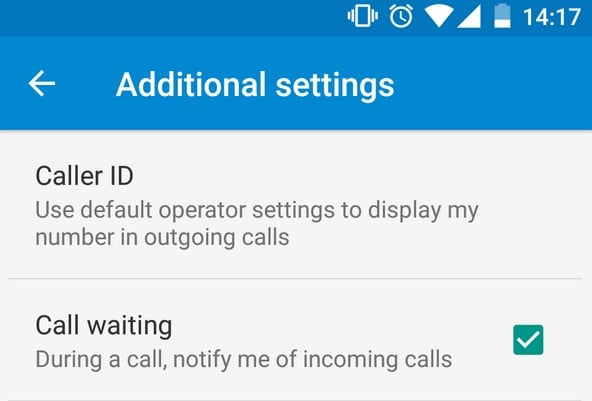
The option headers may be different on different sets/ models; however, the procedure is almost same for all android sets. Some sets come with advanced options with custom caller ID settings in which you can hide call ID for specific numbers during specific calls etc. The users of Android phones are also provided with the option of “Switching off the Caller ID”. The options to switch off may vary from model to model; however, generally in the Android sets caller ID can be switched off by following these easy steps:
> Go to dialer App/ Phone App and open.
> Go to Menu by touching the 3 dots at the end of Search Bar.
> Touch “Setting”.
> Touch “Advanced Setting”.
> Touch “Caller ID by Google”
> Slide the slider towards left till the option is “Off”.
Your caller ID gets OFF for all future calls until you again go to the advanced settings and slide the “Caller ID by Google” towards right, and it gets ON. Enjoy your presence with your friends yet not been identified, have a number of pranks, and achieve your aim but remember, any of your intention to hide the caller ID must not be harmful to anybody.












