Many Android users love using Apple Music on their devices. This is one of the best and most popular music streaming services where you can find all your favorite songs and artists, listen to podcasts, radio, create your own playlists, listen to the music on the go, and more. In the app’s settings on Android, you can make some adjustments to have the best possible experience.
By default, the album artwork for the current playing song will be shown on the lock screen. But, if you don’t like that, you can turn it off. In this article, we are going to share the steps for that. Here's how to hide lock screen artwork in Apple Music on Android.
How to hide lock screen artwork in Apple Music on Android
The steps to hide this option are pretty simple. Here's how to disable lock screen artwork on Apple Music on Android:
- Open the Apple Music app on your Android smartphone or tablet
- Next, tap on the three dots located in the top-right corner of the app
- Now tap Settings
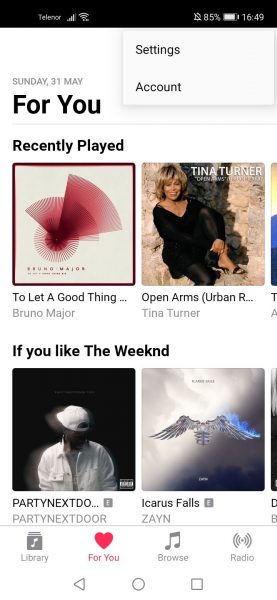
- Scroll down and find “Show lock screen artwork”
- Click on the switch next to the option to turn it off
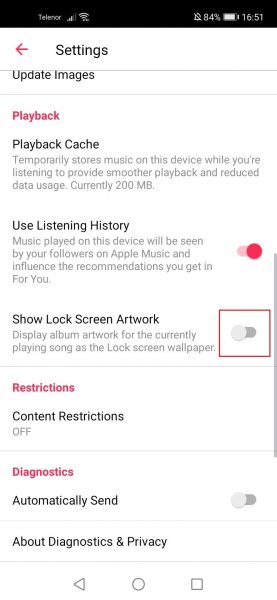
- The switch will be grayed out, meaning the option is disabled.
That’s it. From now on, lock screen artwork will be hidden. If you ever change your mind and want to turn this option on, repeat the steps listed above and tap on the switch next to “Show Lock Screen Artwork”.












