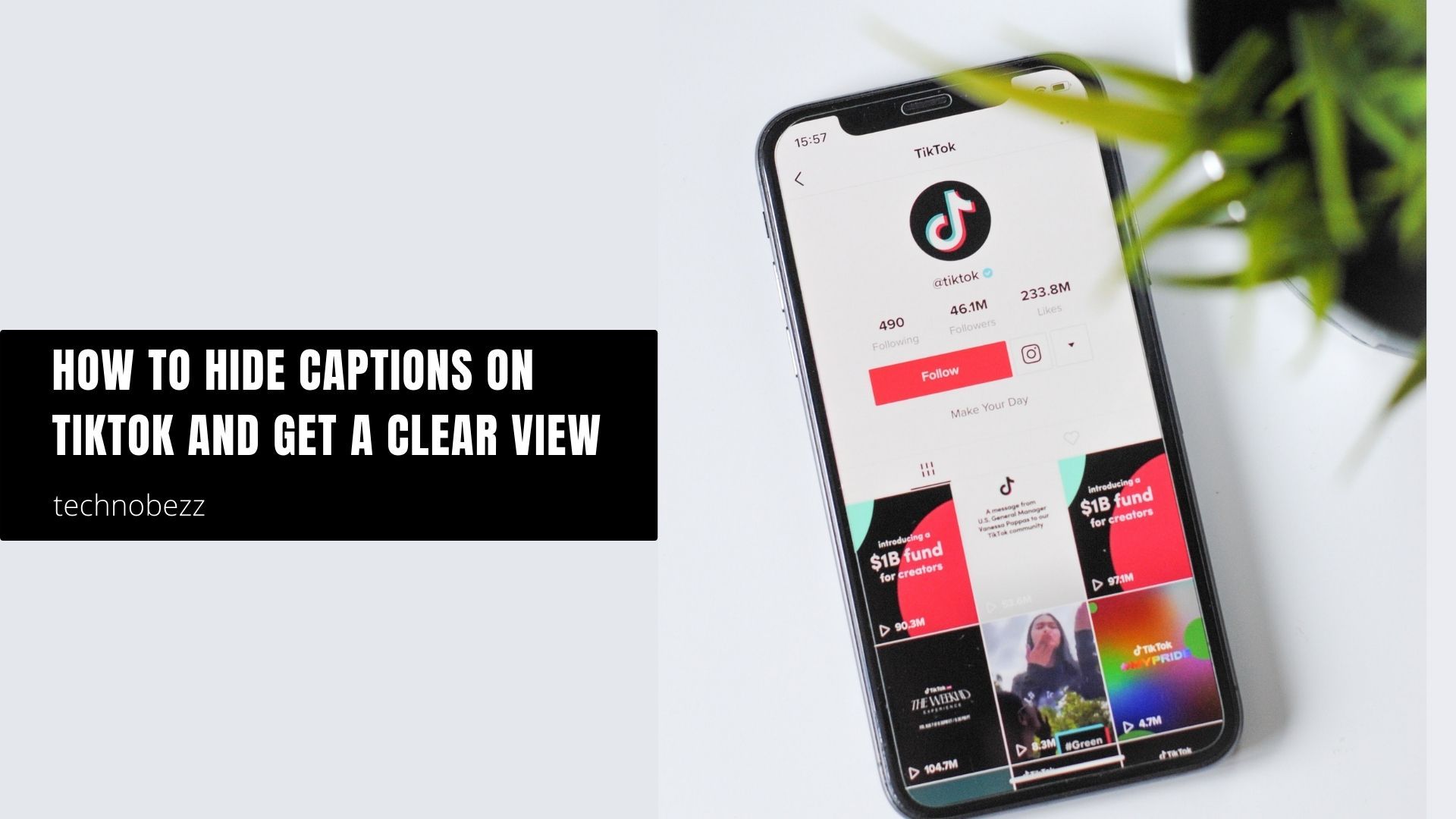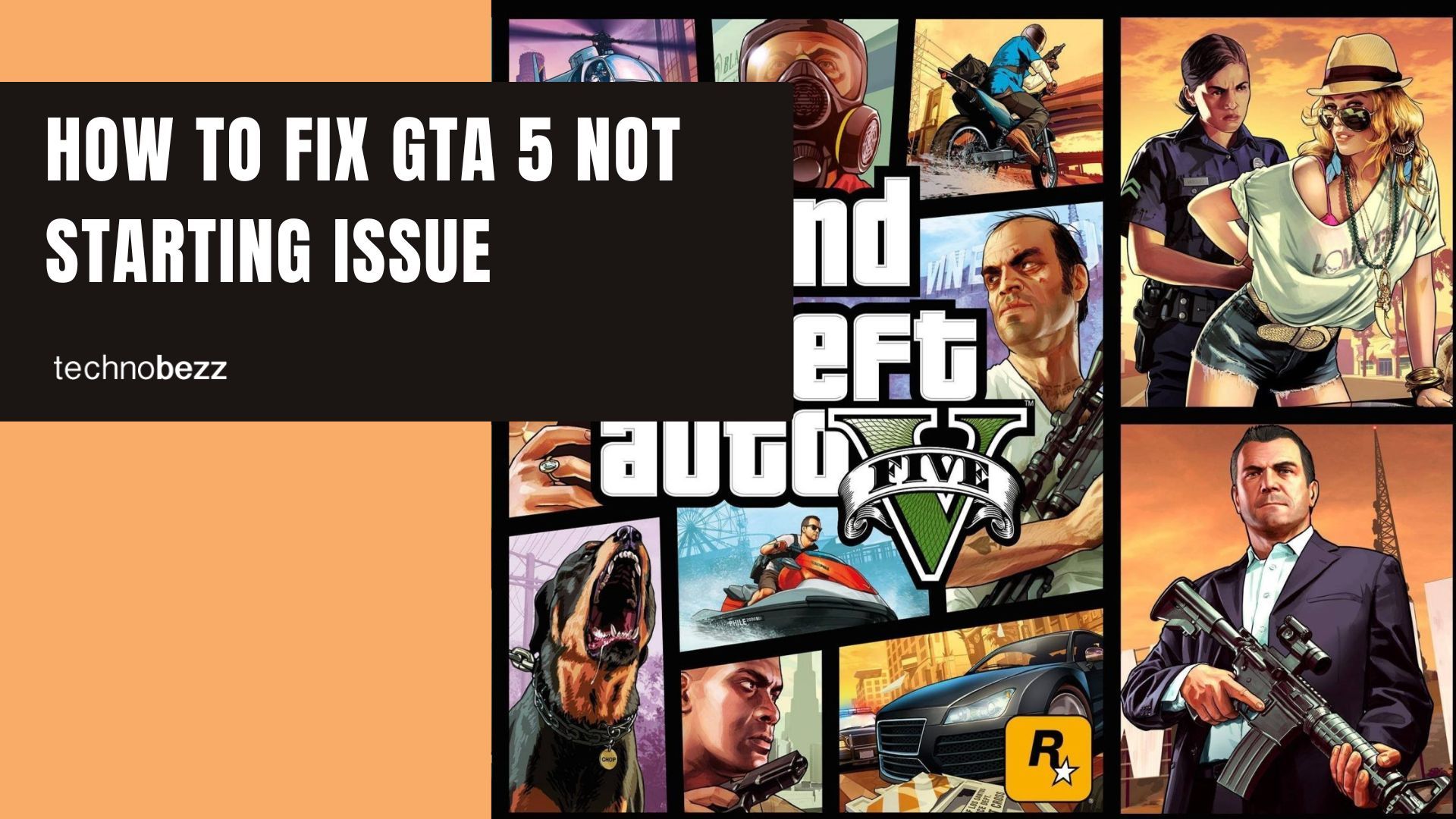Captions on TikTok can be helpful for understanding videos, but sometimes they get in the way of enjoying the content. When captions cover too much of the screen or you just want a cleaner viewing experience, you can easily hide them.
TikTok automatically adds captions to many videos as an accessibility feature. These auto-generated captions are different from the text that creators manually add to their videos. If you find them distracting, here's how to turn them off.
How to Hide Captions on TikTok Videos
You have two simple ways to hide captions on TikTok - either for a single video or for all videos in the app.
Method 1: Hide Captions on a Single Video
This method lets you quickly hide captions while watching a specific video:
- 1.Long-press on the video while it's playing
- 2.Tap "Captions" from the menu that appears
- 3.Switch off "Show captions (auto-generated)"
This will hide the captions for just that video while you're watching it.
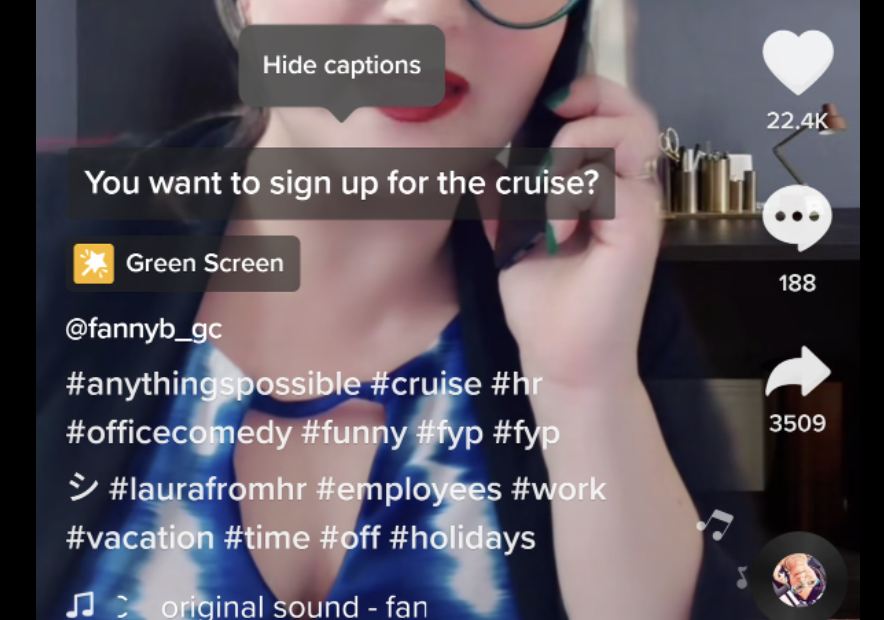
Method 2: Turn Off Captions for All Videos
If you prefer to never see auto-generated captions, you can disable them completely in the app settings:
- 1.Go to your Profile tab
- 2.Tap the three-line menu in the top right corner
- 3.Select "Settings and Privacy"
- 4.Choose "Accessibility"
- 5.Find and disable "Auto-generated captions"
This setting will turn off captions for all videos you watch on TikTok.
Why You Might Want to Hide Captions
While captions are great for accessibility and understanding videos in noisy environments, there are good reasons to hide them:
- Cleaner viewing experience - Captions can block important parts of the video
- Less distraction - Some viewers find text on screen distracting from the visual content
- Better focus - Without captions, you can focus more on the video's visuals and audio
For Content Creators
If you're creating TikTok videos, remember that captions help make your content more accessible to everyone. However, keeping your captions concise and well-timed ensures they enhance rather than distract from your videos.
Whether you're watching or creating content, TikTok makes it easy to control how captions appear. You can enable or disable them at any time based on your preferences.