While Apple’s iPads are super powerful devices, they cannot display Flash content, because they don’t support Flash. If you want to play the Flash games, view Flash websites and watch Flash videos, you won’t be able to, at least not with Adobe, because it not offered as the flash player for iPad. But, don’ worry, because there are some other great options. Here, we are going to share several apps that can display Flash content, and you can get them all in the App Store.
See also: How to get Microsoft Office for iPad and iPhone
Flash player for iPad – best alternatives
Many people have been looking for Adobe Flash player for iPad, and everyone is usually shocked with the acknowledgement that Adobe Flash is not allowed on Apple devices, and it probably never will be. Fortunately, there are alternative apps you can download and install and most of these apps are not free of charge, but the good thing is they are pretty affordable.
Puffin Browser
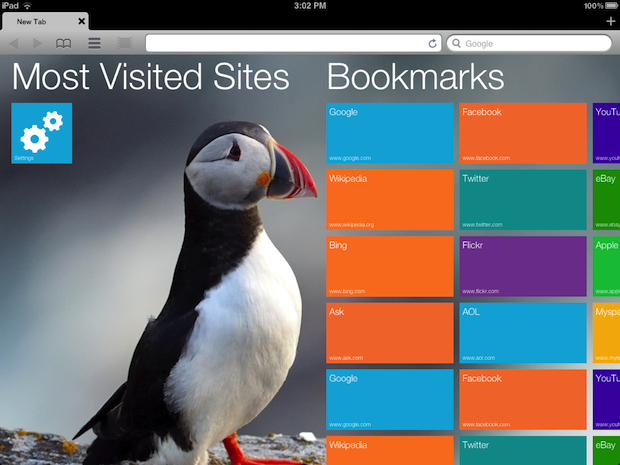
ipad.appstorm.net
Puffin Browser is super-fast, and for those who have been looking for flash browser for iPad, this app turned out to be an outstanding option. What needs to be mentioned is the price of the app, which is $3.99, but in case you are not sure that you want to spend your money, you can download a free-trial version first. This browser has Adobe Flash support over cloud 24/7, and adjustable flash quality. There are many other features, such as: theater mode, incognito tab for private browsing, virtual gamepad, theater mode, download to Cloud, and more. It is designed for iPad, and iPhone.
Download Puffing Browser free trial
Download Puffing Browser full version
360 Web Browser

itunes.apple.com
Without Adobe flash player for iPad, you have some other options. Perhaps 360 Web Browser will be the option you will choose. This flash browser for iPad is a really good Safari alternative because there is a flash video conversion for websites that are supported. For that purpose, the app is using Clip Converter Plugin. The price of the app is $0.99, and it’s one of the most affordable options. Some of the features are download manager, Firefox Sync, custom made themes, media player, Dropbox, multi-touch gestures, and so on. This browser is designed for iPad, and the iPhone.
Photon Flash Player for iPad

www.appannie.com
When it comes to flash support, perhaps the most popular flash player for iPad is Photon. This great app is available in the App Store, and it allows the users to watch Flash videos, listen to the music streamed via Flash player, use Flash apps, and play flash games. Many people enjoy playing Facebook games, and if you are one of them, playing on a computer won’t be the only option you have anymore. With Photon, you’ll be able to play games on your iPad. For normal websites Photon provides fast native browsing, while for the Flash websites there is remote browsing. When you want to view Flash sites, you will have to click on the Lightning Bolt button, and you will enter the streaming mode. There are many features, including the option to personalize your browser colors, to share the content via Facebook or email, anonymous browsing, brightness control for nighttime browsing, rotation lock when you want to play web based games, and more. The price of this flash browser for iPad is $4.99, and it seems like it is a small price to pay, because most of the users who got Photon are very satisfied with it.
Download Photon Flash Player for iPad
We have shared the best and the most affordable apps that are great alternative for Adobe Flash player for iPad. You will be able to view Flash websites normally, watch the videos, and play Flash games.
You may also read: How to install WhatsApp on your iPad without jailbreaking












