Samsung has released an update for Galaxy S4 in the market. The main aim of the update was to enhance the performance of Galaxy S4. But rather solving problems, the update is doing the opposite thing. Many Samsung Galaxy S4 owners have complained that they are facing many problems after updating their Galaxy S4 to 4.4.2.
Apart from Samsung Galaxy S4 Authentication Error the most noticeable problem that users are facing after updating their Galaxy S4 to 4.4.2 is that they are not finding the hidden apps on their phone. One user has reported that before updating his S4, there was a hide apps option in the phone. So he hide lots of apps that he does not use like Story Album, internet, S Planner, TripAdvisor etc. Now he wants to get back the hidden apps after updating Galaxy S4 to 4.4.2, but he could not see them.
Steps to get back the hidden apps after updating Galaxy S4 to 4.4.2
For some users, they can see the hidden apps when using TouchWiz easy home, but using TouchWiz Home the hidden apps are not there in the Galaxy S4. There is nothing to worry if you also are facing the problem after updating your S4 to 4.4.2. In the methods below there is a solution for the problem and following the process you can get back the hidden apps after updating Galaxy S4 to 4.4.2.
Method 1
Factory reset your phone, you will get back the hidden apps after updating Galaxy S4 to 4.4.2. But before doing that you have to back up the data.
Method 2
The other solution to get back the hidden apps after updating Galaxy S4 to 4.4.2 is by going to Menu of your Samsung Galaxy S4, then tap on
>Settings > More, after that click on App Manager– All.
here you will find TouchWiz home. Then click on “clear cache” and “clear data”.
In simple, go to Menu> Settings> More> App Manager-All> TouchWiz home>, then click on Clear cache and clear data. Before proceed with these steps, back up all the data of your phone because this process will delete all your mobile data but all your mobile apps will be in the app drawer. Note that in KitKat there is no option to hide your apps; they removed this option from TouchWiz.
Read also- How To Fix Samsung Galaxy S4 Wi-Fi is stuck on Turning On problem
Method 3
Download –AppDrawer (MIUI App Drawer)
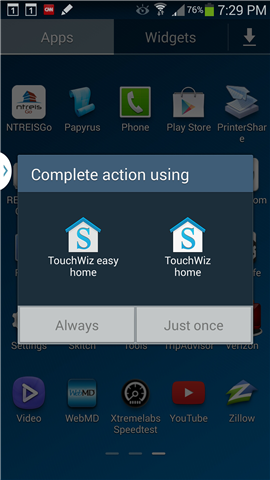
Image Credit: joesteiger.com
This is a highly intuitive App drawer .You can Hide/Unhide less frequently used applications from the app list and also on your home screen .This application can get back your missing apps with just one click. Go to goolge play store and download app to get back the hidden apps after updating Galaxy S4 to 4.4.2 .







