Tech Insights in Your InboxSubscribe to our free newsletter and never miss out on what's happening in the tech world. Learn Tech Today, Lead Tomorrow.
If you want to forward the Outlook email to your Gmail address, you are in the right place, as we will show you the steps. Remember that you can forward Outlook emails to any other email address, not just Gmail. You can set it all so that all of the messages are automatically forwarded, but you can also set it so that only the emails that match specific norms are forwarders. Now that we've cleared that out, let’s see how to forward Outlook to Gmail or any other email address.
How to forward Outlook to Gmail
To automatically forward all emails from Outlook to Gmail or any other email address, follow the steps below:
- Open Outlook on the web
- Click on the gear icon to access the Settings
- Click on View all Outlook settings (located at the bottom)
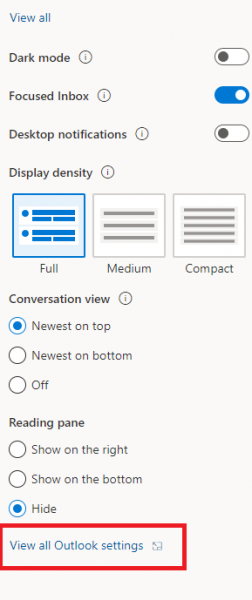
- Click on the Mail tab on the left, then click Forwarding
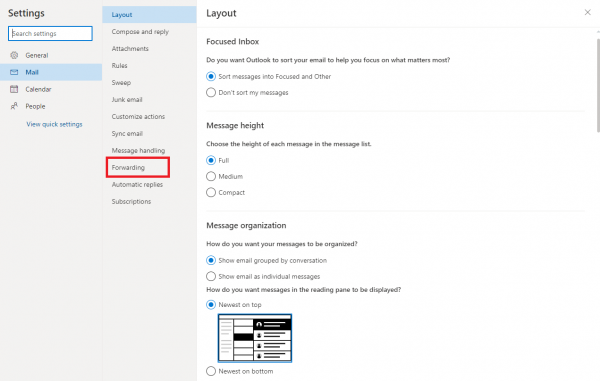
- Enter the email address you want the messages to be forwarded to
- To keep copies of messages in Outlook as well, click on Keep a copy of the forwarded messages
- Once done, click Save.
How to forward certain Outlook emails to Gmail or another email address
You can forward specific emails only, and here is how you can set it all up:
- Open Settings and click on View all Outlook Settings
- Click on the Mail tab
- Click Rules
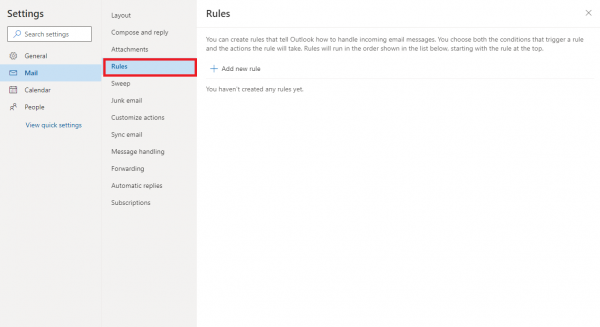
- Next, click on Add new rule
- First, add a name to your rule
- Now add the condition. A list will open, and you will have to select the condition. You can click on Add another condition to add more when you add one.
- Next, click on Add an action and select Forward if you want a message to be forwarded as an email, or you can select the option Forward as an attachment.
- Enter an email address
- If you want specific messages to be excluded from your set norms, click on Add an exception
- When done with making changes, click Save.
This is how you can forward Outlook messages to Gmail or any other email address.












