Samsung Galaxy S6 and S6 edge are probably the best Smartphones of 2015. Many people have already bought the latest Smartphone while many others are planning to buy. But some Galaxy S6 users have complained about some issues and slow Wi-Fi is one of them. They are facing the issue while using WhatsApp, Facebook, Instagram or other apps and it is taking huge time to download the photo and videos.
The slow Wi-Fi issue on Galaxy S6 might take place mainly because of two reasons, either poor Wi-Fi signal or any problem in the phone. If the problem is due to the weak signal of Wi-Fi network then it will be solved once you get strong signal. But in case you face the issue even though there is strong signal, the situation is really depressing. But do not panic as you can solve the problem by yourself just by performing some tasks. All the best possible ways are explained here. Any of the method would surely help you to get rid of the slow Wi-Fi connection on Galaxy S6. To increase storage on your Galaxy S6 visit here.
See also- Know various camera option settings of Galaxy S6 to enhance the picture quality
Ways to fix slow Wi-Fi connection in Galaxy S6
Factory Reset
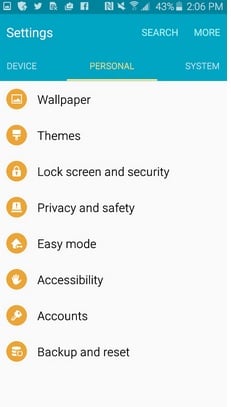
> There are two ways to perform factory reset. In the first method you need to first turn off the device completely.
> Now press and hold the Volume up, home button and power key altogether. Continue to hold till you see the Samsung logo. Once this logo is appeared release the power key only.
> After few seconds you will notice ‘Android system recovery’ screen and release all button then.
> Use the volume down key to navigate and power button to confirm. So select ‘Wipe data/factory reset’ and then ‘Yes-delete all data’.
> Once the reset is completed you will be prompted to ‘Reboot system now’. Select the option and your system will be rebooted once.
The other way to factory reset is by going to app > settings > Backup & reset > Reset device > Erase everything.
Wipe cache partition
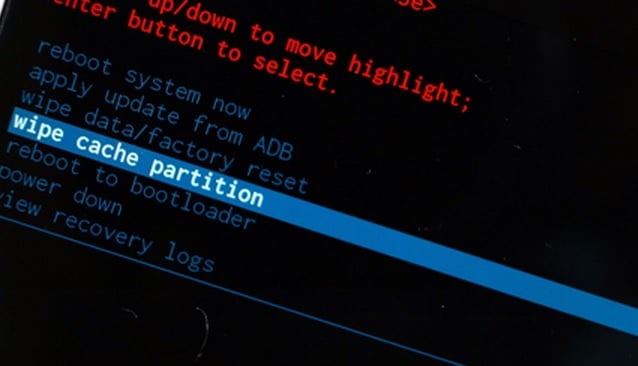
This is a useful method that may solve the slow Wi-Fi issue on Galaxy S6. Wipe cache partition does not delete any data of your phone and everything remains same as before.
> Power off the device first.
> Press and hold the power, home and volume up key altogether.
> After few seconds the phone will vibrate once and recovery mode will be started.
> Select ‘Wipe cache partition’ from the options and start it.
> Once the function is completed it will say to reboot the system. Select that and the problem will be fixed.
Forget and re-connect the Wi-Fi network
Forgetting and again re-connecting the network might help you to get rid of the slow Wi-Fi problem on Galaxy S6. To forget a connection, go to the Wi-Fi section in your phone and long press on the Wi-Fi network to delete it.
To connect the device again to the Wi-Fi network, go to the Wi-Fi section from settings and make sure that it is on. Next tap on the Wi-Fi and wait for few seconds as it will detect the Wi-Fi network. Also you can select it manually by choosing ‘Add a Wi-Fi network’. Now select the Wi-Fi network name and you will be then asked for the password. Put the password and connect it.
Check now if the net is working properly.
Reset the modem and router
This process is also helpful and you can try this when other methods are not able to solve the issue.
> To reset the router you need to unplug the power cable, wait for few seconds and again plug it.
> Next unplug the modem, leave it for few seconds and then plug it back in the same place.
Now check if the Wi-Fi signal has been improved or not.
Also there are many methods that can fix the slow Wi-Fi issue in your phone.
- Switching from DHCP to Static Connection on Phone can fix the issue
- Try to change the Router’s Broadcast Channel
- Adjust the Modem/Router Security Settings and even Disabling Security
- Switch DNS to Google’s Addresses on Phone
- Change the Router Bandwidth Settings
- Give a Call your ISP and ask to upgrade to a Higher Bandwidth/Speed.
So there are many methods to fix the slow Wi-Fi connection on Galaxy S6. Try the above methods one by one and definitely it will fix the problem.







