Samsung Galaxy S6 has been released in March and it is equipped with lots of high end features such as new Touchwiz UI, optical image stabilization camera of 16MP, new design language etc. Also the quad HD display, exynos 7-octa core processor and non-removable battery of 2550 mAH have made it more powerful. Non removable battery is the new introduction in the Galaxy S design. But still battery life is a common issue in all the Smartphone and the Galaxy S6 users also might face this issue after few months. So here are some tips to fix the Samsung Galaxy S6 battery life issue.
Click here to know the ways to fix the slow charging issue on Galaxy S6 .
Read also- Galaxy S6 problems and solutions

Ways to fix Samsung Galaxy S6 battery life issue
It is not always necessary that only the operating system and the battery contribute to the battery issue rather there might be some apps and programs in the phone that actually can cause the issue. All the possible ways to solve the issue are mentioned here.
Find apps that are causing more battery drainage:
When you face the Galaxy S6 battery life issue the first thing would be to figure out the details about which app is draining the most battery. Third party apps and stock always drain more battery in any Smartphone. Sometimes this is not the app rather bugs and issue in the app causes the app to drain huge amount of battery. So check it by going to the settings and battery section in your Samsung Galaxy S6 and find out which app is using how much battery. Find out the culprit app and reinstall it. If still the problem exists then uninstall the app and see if any good effect is there on the battery life.
Boot the device on safe mode:
Booting the device in safe mode is useful to figure out the culprit app that is draining unusual battery. This step is helpful when you are not able to find out the culprit app. Boot in safe mode disable all the third party apps and help you to segregate the app that is creating the issue. Here is the way to boot in safe mode:
> Turn off the device first and then long press the power button and volume down button together till it boots up.
> Now release the power button but not the volume key.
> A safe mode text will be then appeared on the bottom left corner of the screen.
Restart the device:
Restarting the phone can sometimes solve the issue. If you notice that your Samsung Galaxy S6 is overheated then just turn it off and turn on back. The problem can be solved then.
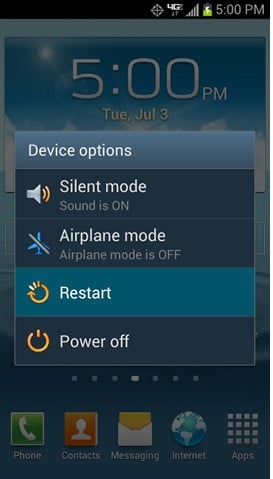
Disable the unused services:
If any third party app is not causing the Galaxy S6 battery life issue and restart cannot solve the issue then try this step. Close the services such as Bluetooth connectivity, Wi-Fi connectivity, NFC and GPS when you are not using them.
Also remember that when your phone is in a poor signal area it tries hard to find signal which causes enough battery drainage. So turn on the airplane mode in those areas that have poor 4G or LTE signal.
Turn on Galaxy S6’s software features:
Samsung Galaxy S6 comes with two software features power saving mode and ultra power saving mode. Both can save battery life when they are on. Power saving mode turns off the vibration, reduces screen brightness, limits the touch screen light, and limits the CPU performance to save battery. Ultra power saving mode is useful when you have really less battery. It changes the theme to grayscale with limiting the usable applications. You can turn them on by going to settings, slide over system and then battery.
Use black wallpaper:
Black wallpaper can save huge battery. Though it is not available you can download it and set it as wallpaper by going to settings > personal > wallpaper > gallery.
Change the Launcher:
Touwiz UI and its launcher have been improved a lot in the Galaxy S6 but you can replace it to see if there is any good effect of that. Nova Launcher is a good choice in android.
Factory reset:
This is the last option when nothing works out. This step will remove all the data from your phone so first take a back up and perform this step.
Head to settings > personal > Back up & reset > Factory data reset > reset device.
If the Galaxy S6 battery life issue still exists for you then you need to buy a battery pack.







