Android 5.0 Lollipop is the latest version of Android OS and most of the smartphone users are now updating their phone with this recent version. The 2014 flagship such as HTC one M8 and Samsung Galaxy S5 came with Android Lollipop but some users have been seen to complain against poor battery life after updating their phone with the Android 5.0 Lollipop. But there is nothing wrong with this version as every new update comes with few bugs and gradually it gets solved with updates. All are not facing the same issue. Some users also said that they did not face any battery related issue after Android 5.0 Lollipop update and their phone is running the same way as before. Anyways there are some ways to fix poor battery life after Android 5.0 Lollipop update for those who are suffering from this problem.
See also- How to fix common android lollipop problems on Galaxy S5
Ways to fix poor battery life after Android 5.0 Lollipop update
> First you need to figure out the apps or program that is consuming enough battery. For this, go to the settings menu and then battery > battery usage as this option will show the amount of battery consumed by every app present in the phone. Now remove or uninstall the app that is consuming great battery. Sometimes the third party old apps that have not been optimized for this latest version can create this issue. But if you don’t notice any changes after uninstalling the app, you can always reinstall it and follow the other below ways to get rid of the issue.
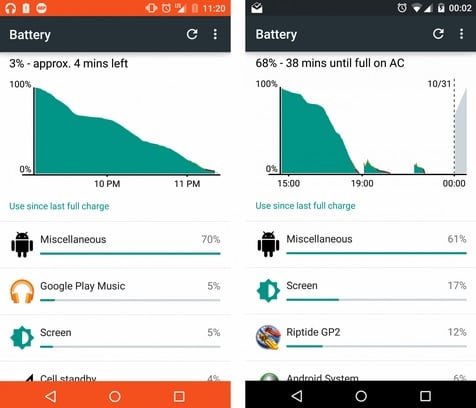
> If the Bluetooth and Wi-Fi are always kept on, they eat great amount of battery due to frequent Wi-Fi scanning. So it is advised to turn off the Wi-Fi and Bluetooth option when they are not in use and check if the battery draining issue is improved a bit.
> Brighter screen consumes more battery. So, reduce the screen brightness and also adjust the screen time out to adjust the battery consumption. These options are available in settings menu.
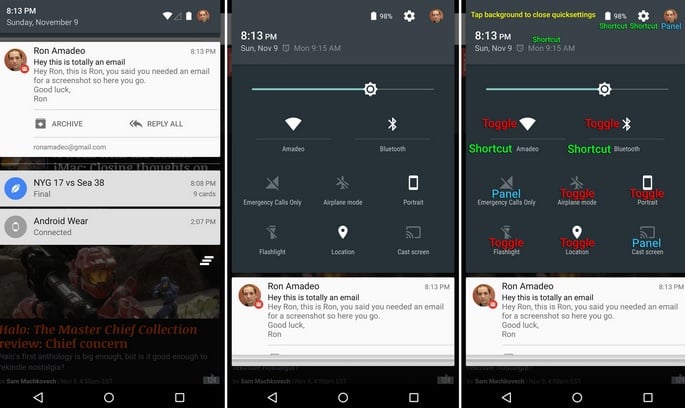
> Also remember to restart the phone off and on as this easy and quick step can remove the fast battery drainage issue.
> Sometimes you might be unaware of the fact that several apps are running in the background which drain great amount of battery. All those running apps need to be closed to save some battery. There is no need to install the task manager or any other apps for this rather just tap on the square button situated at the bottom of the display and it will show you the entire recent app list. Close all of them just by swiping off the screen.
> Haptics is useful feature in the Smartphone which indicates you about a new call or notification in your phone by vibrating. But this vibration requires huge amount of phone’s battery. So if you make the option turn off, it can save some amount of battery in the phone.
> Uses of power saving and ultra power saving mode is must to lower the quick battery drainage. Ultra power saving mode is available in Samsung Galaxy S5 which can run the phone for 24 hours by the remaining 10 percentage of battery. This mode turns off all the inessential apps, features and screen colors and thus save battery.
> Factory reset is the last option to fix poor battery life after Android 5.0 Lollipop update. When all the methods fail to solve the issue this method comes in help. But remember to back up all the data as factory reset deletes all the data from phone. Follow the below steps to perform factory reset.
- First, go to the settings menu and tap on the ‘Back up & reset’ option under personal.
- Next, touch ‘Factory data reset’ option under the personal data option.
- Some information will be coming on the screen, read them and tap ‘Reset phone’.
- Now press ‘Erase everything’ to confirm the process. That’s all and all the information from the internal storage of your phone will be deleted.
So, all the possible ways are explained here. Keep on trying and definitely any of the above methods will solve the poor battery issue. Also these days power bank is becoming very popular. You can have one to carry always with you as it offers great capacity charging in less cost.







