OS X Yosemite has brought significant changes to some applications and language design. Maybe the Apple team was too busy fixing features and language design for OS X applications so that they have not yet fixed the OS X Yosemite cannot connect to WiFi issue. Some of the problems are:
- OS X Yosemite cannot connect to wifi after waking up from sleep.
- Cannot connect to wifi after activating internet sharing feature.
- OS X Yosemite cannot connect to wifi to some WiFi hotspots.
We are going to share some tips that will show you how to fix OS X Yosemite cannot connect to WiFi issue.
Another How To: How To Restore Files Using Terminal On A Macintosh
How to Fix OS X Yosemite Cannot Connect to Wifi
Do It Yourself (DIY) Method
- Make sure there’s no limitation of how many devices can be connected to WiFi. Some devices have that limitation. For instance, airport express is limited to 50 devices and perhaps they limit the router to certain amount.
- Make sure the other Mac can be connected to that WiFi well.
- Restart WiFi router and reconnect that WiFi.
- Try to connect by approaching the WiFi source.
- Restart your OS X and try to reconnect to WiFi.
OS X Troubleshooting
Here is what helped many to solve the issue:
- Click Finder on menu bar and Go >> Go To Folder, type this address: /Library
- In that Library folder find Preferences folder, then find SystemConfiguration folder.
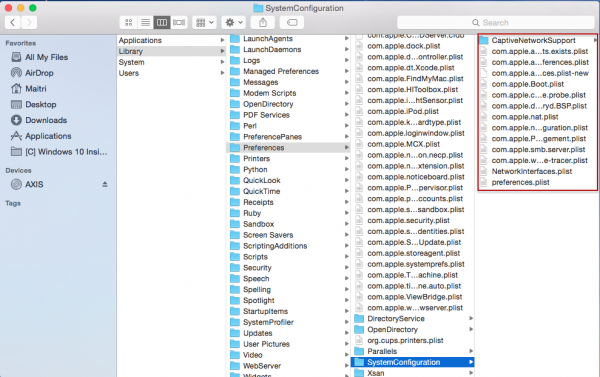
- Delete all files in there, enter your Mac admin password when asked.
- Restart your Mac and connect to the WiFi.




