Since the Samsung Galaxy Note 5 hit the markets many users have bought the phone. Most users are pretty much satisfied with the phone and its functions but after prolonged usage, it has also come to light that the Note 5 has some issues. Most of them being screen freezing, wifi not connecting, S Pen jammed and so on. But the good part is that most of the problems can be fixed easily and the user doesn’t have to give the phone to customer care and you can refer the information in this article to find a solution for it.
Read also: How to fix Galaxy Note 5 charging issues
Learn here: Tips and tricks to use Galaxy Note 5
Many of the users of the Galaxy Note 5 have reported the problem of note 5 touch screen not working. This issue does not occur every time but the screen freezes randomly and the user is unable to use the screen for the period of 2 seconds to 5 seconds and after that, the screen starts functioning properly.
Potential Solutions
- Note 5 has really skinny bezels on the sides and it is very easy for the user to press the Smartphone accidently on the screen with a small part of your hand while holding it. This can usually lead to the screen freezing and it will freeze for two to five seconds. One of the solutions to the problem can be to alter the grip when you are handling the phone and you can also use a case for your Smartphone.
- You can also switch off the note 5 by holding the Power button and select the Power off option. Just hold the Power, Volume up and Home buttons together and you will see Android Mascot and the recovery menu. Highlight wipe cache partition using Volume Down button and then select it using Power button. Once it’s done you can select the Power to select reboot system now.
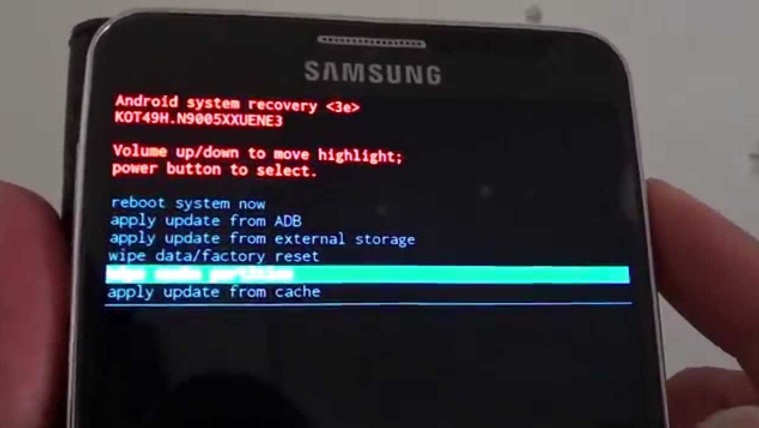
www.youtube.com
- Also, there can be other problem that may cause your smartphone screen to hang up. The reason is that there may be a lot of apps in your smartphone that may be causing this problem. You can check it by holding the Power button and tapping Power off. After this, press and hold the Volume down and the Power button. Let go of the Power when then Samsung logo comes on the screen but you have to keep holding Volume down button. Now you can see the safe mode in the bottom left corner when the home screen loads.
To get out of safe mode just hold down Power and select Restart. Now if you do not notice any kind of screen freezes in the safe mode then the trouble is positively being caused by some app. So now that you are really sure of that, quickly uninstall the application but before you do that, make sure to test which app is causing the problem one by one and then finalise which app is causing.
- If you haven’t found the solution till now then also try the Factory Reset by going to Backup and reset> Factory data reset> Reset Device.

phoneradar.com
Now you have found all the potential solutions try it one by one on your smartphone and figure out the solution. Although the note 5 screen freeze issue isn’t permanent, if it is happening frequently then you should definitely go to the customer care and get your phone checked.












