Micromax has been known to offer its phones as comparatively low prices than the others available in the market. Since the company has launched, it has really caused a revolution in the mobile market. They have been offering really great smartphones with all the required features and that too in quite competitive prices. Now to give competition to the already available entry-level budget smartphones the company has recently launched its new phone which is named the Yu Yureka, This new smartphone from Micromax is loaded with lots of exciting features and as expected is available at a price which is really at bar if not below the existing prices for such smartphones. The phone was launched with a grand response from the customers and had thousands of units sold within seconds. But after the buyers have started using the phone they have started to face some minor issues with their phone. One such issue is the Micromax Yu Yureka Proximity sensor Issue. This Micromax Yu Yureka Proximity sensor issue is really annoying as it causes the screen to go black during incoming and outgoing calls. Also sometimes the screen of the phone goes black while the user is holding the phone in his/ her hand.
So in this post, we are going to guide you on how to fix the Micromax Yu Yureka Proximity sensor Issue. There can be two situations if this problem is being faced by you. Either the phone’s proximity sensor is loose and is thus causing issues or there is some calibration issue with the sensor. So we are giving the fix for the both.
If you have been using other smartphones like Xiaomi and facing issues such as fast battery drain, overheating issue or others, visit Technobezz.
See also- How to root Xiaomi Mi3
Fixes for Micromax Yu Yureka Proximity Sensor Issue
If the problem is caused by the hardware issue of your phone’s proximity sensor being loose then just follow the following steps to fix the Micromax Yu Yureka Proximity sensor Issue.
- First of all just open the back cover of your mobile device.
- Now just behind the proximity sensor, you would be able to see a screw. If this screw is loose then you would have to tighten this using a screwdriver.
- Now put back the back cover and your issue is solved.

Image source – tech.firstpost.com
If you are not able to find the screw or don’t have the screwdriver to tighten this loose screw then there is another way which might can work for you. What you can do is that just get a piece of paper and fold it. Now just place it over the behind of your proximity sensor so that it comes just between the back cover and the proximity sensor of the phone. This might also be able to fix your issue.
But if the loose screw wasn’t your problem then maybe your proximity sensor is not calibrated and that is why it’s causing issues. So calibrating the senor of the phone would be able to solve the Micromax Yu Yureka Proximity sensor issue or at least would be able to lessen the problem of black screen faced by you. So to fix this problem follow the steps described below.
Note: Before you go forward with this fix please note that this is going to work only for users who have updated their device to CM12/Android Lollipop. If you haven’t then either update it or try some other fix.
- Open the dial pad of your phone.
- In the dial pad just dial the number- *#*#7769#*#*
- You would be able to see two options Start and exit. You would have to click on the Start option.
- Now you would see a screen where there would be some plant like an image. Your aim would be to make that plant’s shape change when you move your finger on the proximity sensor of your device.
- If you can see that changing when you move your finger on the proximity sensor for 4-5 times then it means that you have succeeded in calibrating your proximity sensor.
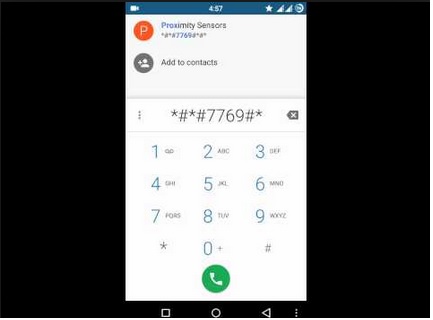
Image source – www.youtube.com
Note: you would also need to do this if you have fixed the issue using the previously described method of tightening the screws.
Now your problem should be fixed and you won’t see that issue of the black screen again. But if the Micromax Yu Yureka Proximity sensor Issue is still not fixed then the best solution is to take it to the nearest service station.












