iPhone 6s is very new in the market, and already it has captured the market with a big sale. No doubt apple has packed this new flagship with so many new and interesting features, but nothing can be completely flawless and this thing is very true for this new iPhone 6s as well. Yes, it’s not been a month iPhone 6S made an entry to the market but already complain started coming in the forums and in many social networking sites. iPhone 6s is randomly getting turned off is one of the main issues about which many users have been seen to complain. But thankfully, it looks like the problem is not related to hardware rather it is a software bug which is linked with the iOS 9.0.1. version. And fortunately, there are ways to get rid of this iPhone 6s randomly shut off issue, they are explained below.
If you still did not buy iPhone 6S, see here the 12 reasons to buy iPhone 6s
Read also- 10 quick tips for taking better photos with your iPhone.
Ways to fix iPhone 6s randomly shut off
There are few ways to tackle this issue in iPhone 6S. All are discussed one by one.
Method 1: Perform hard reset
Many users have tried this method and got rid of the issue immediately. What you need to do here is just press the power and home buttons altogether and wait for the phone to be restarted. The option to power off will be provided now. However, ignore this and keep on pressing both the buttons till the silver color Apple logo is displayed on the screen. Now release the buttons. This process has to be performed first in case you are facing the sudden shuts down of your new iPhone 6s. It will take hardly 10-20 seconds. Once this method is performed, check if the problem is solved or not. If not, move on to the next process.
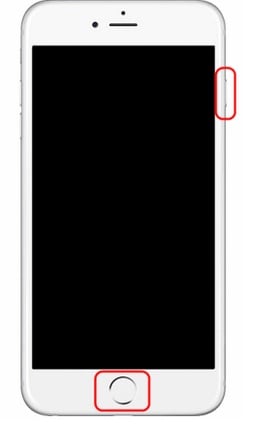
Source – www.technipages.com
Method 2: Perform factory reset
This is another useful step to get rid of the iPhone 6s randomly shut off issue. Factory reset will delete all the content and documents from the iPhone, so do not forget to create a back up of all the needed documents before performing the factory reset.
- First, head to the Settings from the home screen.
- Next, tap on the option ‘general’.
- Scroll down to select the option ‘reset’ then.
- Here, few options will be provided among which you have to click on the option ‘Erase all contents and settings’.
- It will ask for the password and then confirmation will be taken once again to go ahead with the process. That’s all.
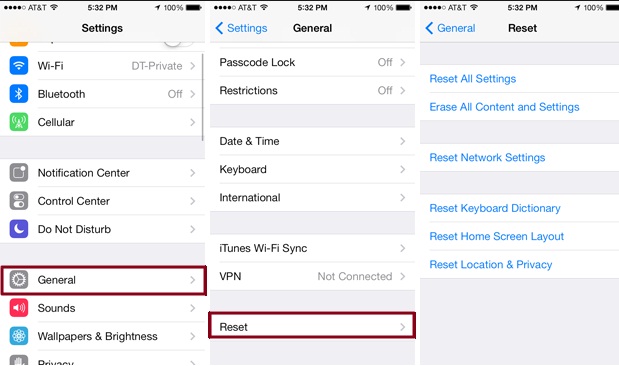
Source – www.digitaltrends.com
The problem might be gone now. However, check the iPhone then if it is working properly.
Method 3: update iOS
If all the options are being tried and still the problem exists, the one and only way to get rid of the issue is to update iOS with the latest version 9.0.2 that was released just few days back. This version came to handle many of the bugs and issues faced in the earlier version.
So, keep on trying the methods one by one and definitely your issue will be solved immediately.







