The iPhone has been developing really great cameras for its devices. The company has even added some more great features in its phones for Apple iPhone 6 and iPhone 6 plus. Many of the people have purchased the iPhone 6 and iPhone 6 plus because of the great camera it is offering. The iPhone 6 has a great 8 mega pixel camera with f/2.2 lens aperture. It has included the focus pixel auto focus and also the optical image stabilization which works towards giving awesome images. Even though the cameras of iPhone 6 and iPhone 6 plus take really nice pictures there are some minor iPhone 6 camera problems that are quite annoying to the users.
There are problems like focus issues, black screen, camera freezing, etc. So if you are also facing these problems then the following guide would help you solve these problems. We are here discussing the common iPhone 6 camera problems and their fix.
If you face any other problems such as wifi issue, random restarting issue or other with your iPhone 6 or iPhone 6 Plus, visit our previous posts.
See also- How to fix iPhone 6 headphone problems
Common iPhone 6 camera problems
Camera not focusing
Now the most common problem is that the camera does not focus. So here we are giving 6 ways to fix this problem.

First of all just make sure that the camera lens of the phone is perfectly clean. If you want to clean the lens then use only a microfiber cloth and not any other cloth. If there are some dirt or dust particles inside the lens of the device then you should get it cleared from the Apple’s technicians. Just take your iPhone 6 or iPhone 6 plus to the nearest Apple retail store or official Apple service store and get the dust particles remove from your device.
Removing the case or the bumper of the phone
This might be able to solve the problem of the camera not focusing because it can happen that the bumper or the case of the phone is coming in the way of the lens and the object and thus creating problems for the camera to focus on the object. So try to take images after removing the case of the phone.
Tap the back of the phone
Now this solution involves tapping the top back of the phone just near the camera. This simple step might be able to solve this iPhone 6 camera problem and the phone might be able to focus again.

Press and hold the camera button
Another solution for the iPhone 6 camera problem of not focusing accurately is that you can try pressing and holding the camera button. Keep it pressed until it focuses on the image. Now after the camera focuses on the object that you are taking image of just let go off the button.
Moving the phone back and forward
One more simple solution for this problem of camera not focusing is by just moving your iPhone 6 or iPhone 6 plus forward and backward. When you will do this, you will see that the picture gets blurred and the camera tries to refocus on the object. You can try doing this if the object is not focused and camera is focusing on something or focusing on nothing at all. Just moving the camera back and forward might cause it to focus on the desired object or person. You can keep doing this until the camera focuses on the object or person that you want to capture.
Restart the phone
Now if the above three steps are not able to solve your problem then you can try to take images again after restarting the phone. Just restart the phone after a couple of minutes and check if the camera is able to focus now. You can also try doing a hard reset of your phone; the procedure for this is described in the solution of the black screen problem.
Reset the phone
If none of the above steps are able to solve the issue of camera not focusing then the last resort would be to reset the phone to the factory settings. Take a note that this would delete all your data so don’t forget to make a backup of your important data using the iTunes. You can also restore the data through iTunes.
For doing a factory reset just go to Settings and select General. In this menu just tap on reset and when prompted just confirm to ‘Erase All Content and Settings’.
Now once again confirm the factory reset by tapping on Erase iPhone.
If none of the above fixes work towards solving the iPhone 6 camera problems then you should just contact the official Apple service and the Apple’s technicians would be able to take care of that.
See also- How to fix iPhone 6 keyboard landscape issue
iPhone 6 camera black screen issue and camera app crashing issue
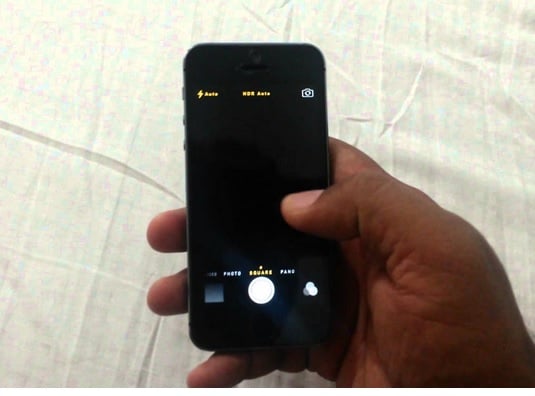
There are also many other problems of the iPhone 6 and iPhone 6 plus that have been the cause of disappointment in many of the Apple iPhone 6 and iPhone 6 plus users. Some of these problems are that many times the camera app freezes and the user see a black screen; also sometimes the camera app crashes and users are unable to take the images. There could be some general fixes of these problems. You can try these fixes for all of these minor camera issues.
So here are ways to fix these common iPhone 6 camera problems
Updating the phone
It might be that these problems are there because your iPhone 6 or the iPhone 6 plus is not having the latest iOS software. So you should try to update the phone and look if it is able to solve these common iPhone 6 camera problems. And make sure to do this by using your Mac through iTunes.To update the software of the device just follow the following steps.
Settings -> General -> Software Update
Connect your device to your Mac PC. Launch the iTunes application and select your iPhone from the menu. After this, just select to update the phone to the latest iOS version.

Hard Reset of the phone
Another potential solution for this is to do a Hard reset of your iPhone 6 or iPhone 6 plus. Now keep a note that this procedure is not going to delete the content of the device so there is no need to create a backup of the phone. This is just going to make some minor changes in the setting of the device.
Now to do this, go to Settings and tap on general. Now scroll down and select reset. Here just tap on Reset all Settings. Now just wait for the phone to be restarted.
You can also do this hard reset by simultaneously pressing and holding the power and the home button. This will turn off the device. Wait for a couple of minutes and just turn it on using the same procedure as was used to turn the phone off.
Factory Reset
The last resort for any problem related to any device always is the Factory reset of the device. This deletes everything from the device and restores it back to the condition when it was first purchased by you. And as it deletes all data so it is always necessary to take a backup of all the important data from the phone. The backing up and restoring of the data is easily possible using iTunes application on the computer.
Now to do this, just follow the procedure of resetting the phone that is described above.
Camera not working in lock screen
Some people have also complained that they are not able to use the camera when the screen of the phone is locked. Well this is not a problem in the phone but just a minor setting that prohibits the user to use camera while in lock screen.
To solve this issue you just need to change a setting and you’re done. Just go into the settings and enable the Allow Access on Lock Screen.
Note: There is one more camera tip for your phone and this is to check the HDR. If the color appears too bright in the image then just make sure that the HDR is off or set to ‘Auto’. This will be the reason for that. To change this setting, just select the HDR from the top of the screen.
These were some of the common iPhone 6 camera problems that the users have been facing. We have tried to provide some fix for all the problems that were troubling the iPhone 6 and iPhone 6 plus users. Now there could be some software problem that was causing these issues and thus could be fixed by doing these minor steps. But if there is some major hardware issue then you would need to take the iPhone to the nearest official Apple Service and they might be able to take better care of the problem.







