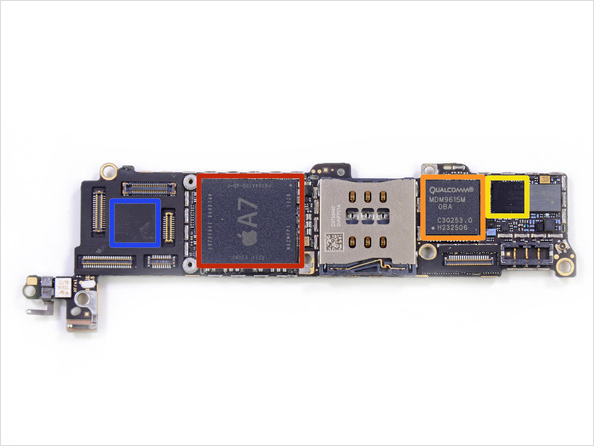You probably have experienced that you couldn’t connected to internet due to no WiFi connection even the cellular data on your iPhone is not reliable. When you tried to open Safari, a popup message came with “connection error” message. iPhone without internet connection is like own 2000s mobile phone which can only be used for calling and send SMS, it’s so boring. In some cases this’s occur temporary because of the provider issue, but some other cases this issue came because of the iPhone we use and need to be fixed. Here, we’re going to share troubleshooting how to fix iPhone 5s cellular data issue connection error. Technobezz will divide the troubleshooting into 2 major methods which we call: Do It Your self (DIY) Method and Expert Method.
Technobezz disclaimer: Technobezz will not responsible for loosing data or hardware issue that might appear in doing this troubleshooting. Do it with your own risk. We will provide you with excelent methods but incertain thing cannot be predicted. That’s why we recommend you to do this important steps first before you do the troubleshoot:
- Backup your iPhone 5s, See — Ultimate Guide How to Backup iPhone to Mac/PC because some steps can make you lose your data.
- If your iPhone 5s still covered by warranty, you have a full right to report your issue after you do a DIY method. Through a genius bar at Apple Store, make a phone call to Applecare or the nearest Apple Authorized Service Provider.
How to Fix iPhone 5s Cellular Data Issue Connection Error
Do It Your self Method
Make Sure:
- Make sure that you are still have data package or data contract with your provider by calling them or do a manual check according to your provider.
- Make sure you are in the area that covered by networking for data connection.
- If you are using iPhone GSM, make sure to unlock it: Settings >> Phone >> SIM PIN
- Go to Settings >> Cellular >> Cellular Data Network. check setting on this screen based on check and adjust settings to the default setting of the provider
- Try to use another well function SIM card and has a connection to cellular data well.
- Try to apply your SIM card to other iPhone. Does the same issue appears? If it doesn’t appear, seems that you have to do next troubleshooting
iOS Troubleshooting
- Go to Settings >> Airplane Mode (swipe it on for at least 15 seconds, then turn it on again.
- Turn off cellular data for a while in: Settings >> Cellular Data (swipe it off for 15 seconds, then swipe it on again)
- Try to swipe off 3G or LTE and maybe you will be in egde network. Try to browse the turn it back to 3G or LTE.
- Using SIM removal tool, eject SIM card tray and reset SIM card.
- On the device, go to Settings >> General >> About to look for a carrier settings update.
- Restart iPhone by pressing and holding the power and home button until iPhone restart.
- Power off iPhone by pressing and holding power button for some times until a “slide power off” message appears, then turn it back the iPhone by pressing a power button for seconds.
- Reset iPhone Network Settings. Settings — General — Reset — Reset Network Settings. iPhone will restart to do this Reset Network.
- Erase all content and settings. Settings — General — Reset — Reset all content and settings.
- Restore iPhone. Plug iPhone to Mac/PC then launch iTunes. Tap “Trust” on your iPhone popup message. your iPhone will be detected in the iTunes and on tab summary click Restore. Firmware will be download first and wait for the process to be done.
Expert Method
Hardware Troubleshooting and Checking
If the iOS troubleshooting has you done but you’re still facing the issue. well if our iPhone 5s still covered by warranty, Apple will give a replacement for your iPhone 5s. this is a typical fixing for cellular data issue, a replacement to the new one, if they didn’t do a hardware troubleshooting inside, or they will replace certain part. For you who are curios and have read our disclaimer. we will try to give you a general description of what you can do on hardware troubleshooting.
Try to unplug the battery on iPhone for 6 seconds then plug it back and switch on the iPhone
A part that need to be watch is RF Transceiver which is located on logic board. The technical which is often done by unauthorized expert technician is heating that Qualcomm WTR1605L (yellow) with certain temperature by using hot air rework station.
See also: How to full untethered Jailbreak iPhone iOS 8.4 Safely