One of the salient features of an iPhone 5 is its rear camera. It gives the users an exceptional photography experience and a great image quality. The rear camera of the iPhone is really awesome and having problems with it can definitely end up spoiling the whole iPhone 5 experience. And it is quite common for the users to encounter some or the other iPhone 5 camera problems. These iPhone 5. camera problems might be fixed by using some workarounds and tips. So here we are providing a list of workaround and possible solutions for your iPhone 5 camera issues. If none of these help then the last resort are the hardware fixes. But these hardware fixes are recommended for the advanced users only. If you are a basic user then try some workaround methods given below but don’t go about trying any of the hardware fixes.
Some of the problems that an iPhone 5 user can encounter are
- Camera crashing
- A black screen when camera app is opened
- The camera app freezes
- The camera is giving blurred pictures
These problems can be solved with the help of some small fixes. So here are the possible workarounds and fixes for your iPhone 5 camera problems.
If any other problems such as wifi issue or freezing when charging issue with your iPhone 5 is giving you trouble, check the links. Solutions are given there.
See also- 5 ways to fix iPhone 5c can’t send picture messages
Ways to fix iPhone 5 camera problems
Try updating the phone
In certain cases the camera doesn’t work properly when the device doesn’t have the latest iOS version installed on it. So what you can do is that you can try updating your device to the latest iOS software and check if that is able to solve your problem.
To do this just go to Settings -> General -> Software Update
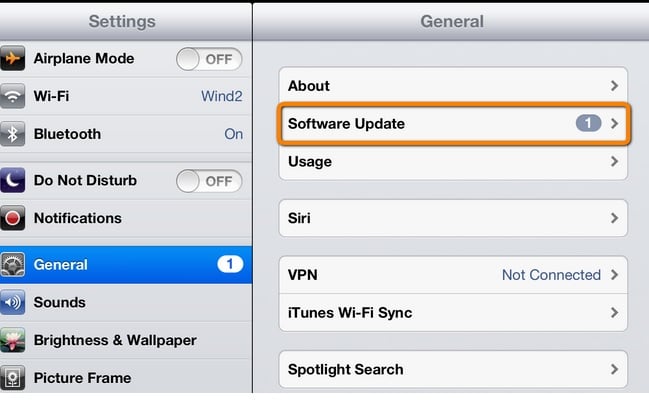
Now connect your iPhone 5 to your Mac PC and then launch iTunes app. After this select your iPhone from the menu and update the device to the latest software.
Hard Reset
If updating the phone doesn’t work then you can try hard resetting the phone. This hard reset is not going to delete the content of the device, so don’t worry about that. This will just make some minor changes in the settings of the phone.
For performing a hard reset just go to Settings and then tap on General. In the menu scroll down to the Reset option and Select the Reset all Settings. Now your phone will restart and then you can see if that was able to solve the iPhone 5 camera issues.
Factory reset
Now the last solution could be to try doing a full factory reset of the phone. This is going to restore your phone to the state when you had first purchased the device. It is also going to delete all the data from the phone so make sure that you create a backup of all important data. You can use iTunes for backing up and restoring of your data.
For a factory reset just go to Settings-> General
In the menu just select the Reset option and then when prompted ‘Erase All Content and Settings’ then just confirm it. Wait for restart and you’re done.
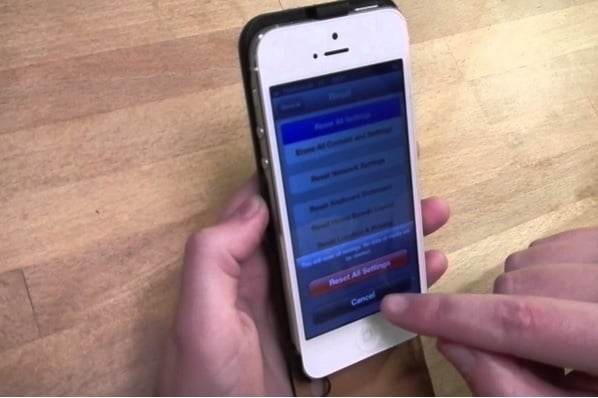
Third party app
Another solution is to try using some third party camera app. You can download any third party camera that you like from the App Store.
These fixes might be able to solve the problems but in case they don’t then there might be some problem with the hardware of your device. So you can go ahead checking the hardware solution ONLY if you are an advanced user. Otherwise take your phone to an official Apple service store.
Hardware Solutions
It might also be a case when there might be something wrong in the hardware of the camera of your iPhone 5. So we are also suggesting some hardware solutions for the advanced users who might be able to use these advanced methods and try solving the camera problem in the iPhone 5. So some of the solutions can be as follows – 
- The first solution that you can do is to unplug the rear camera and the plug it back. Maybe the camera is not connected properly. So doing this might be able to solve the problem.
- It might also be a case that your camera might have become dysfunctional. In this case you would have to change your camera. So what you can do is to disconnect your existing camera and replace it with a new one to check if there was any problem in the existing camera. If the newly installed camera works then you know what was wrong with your phone.
- There can be also a case where your camera connector might have been affected due to dust. In this case just clean the camera on-board connector and then check if it works again.
- In certain case the on-board camera connector might have become loose. So re-soldering of that on-board camera connector might help.
- If in case you don’t have a new camera connector IC with you then what you can do is try shorting the two terminals of that camera connector IC by using a jumper.
- It might be that the problem lies in the camera connector IC. So just remove and again connect it to see if that helps. If it doesn’t then check after replacing the IC to see if that makes the camera working again.
The above solutions will be able to help you solve the problem of your camera not working. If it doesn’t, then take your phone to some professional and see if he can fix the camera problems.







