It’s already 2 years Samsung Galaxy S4 came in the market and since its launch a lot of smartphone lovers have switched to this phone from others. But it has seen that a large number of Galaxy S4 owners have been facing performance issue with their phone. Without any specific reasons the performance gets slow sometimes. If you are also using Galaxy s4 and experiencing with the same issue, then here I will discuss some steps that you can try out.
See also- How to change a broken display of Samsung Galaxy S4 mini
Possible fixes for performance issue on Galaxy S4
Step 1
The first step to fix this problem of Galaxy S4 is to clearing the cache partition. Following are the steps for clearing the cache partition on your Galaxy S4:
> Turn off your Samsung Galaxy S4.
> Press the Home button, Power button and Volume Up button at the same time and hold them until your phone starts vibrating.
> Let the buttons go when you see Samsung logo on screen.
> Keep tapping Volume Down key until the Wipe cache partition is highlighted. Use Power button to select it. Tap Yes.
> It may take some time, wait until the process is done.
> Reboot your phone.
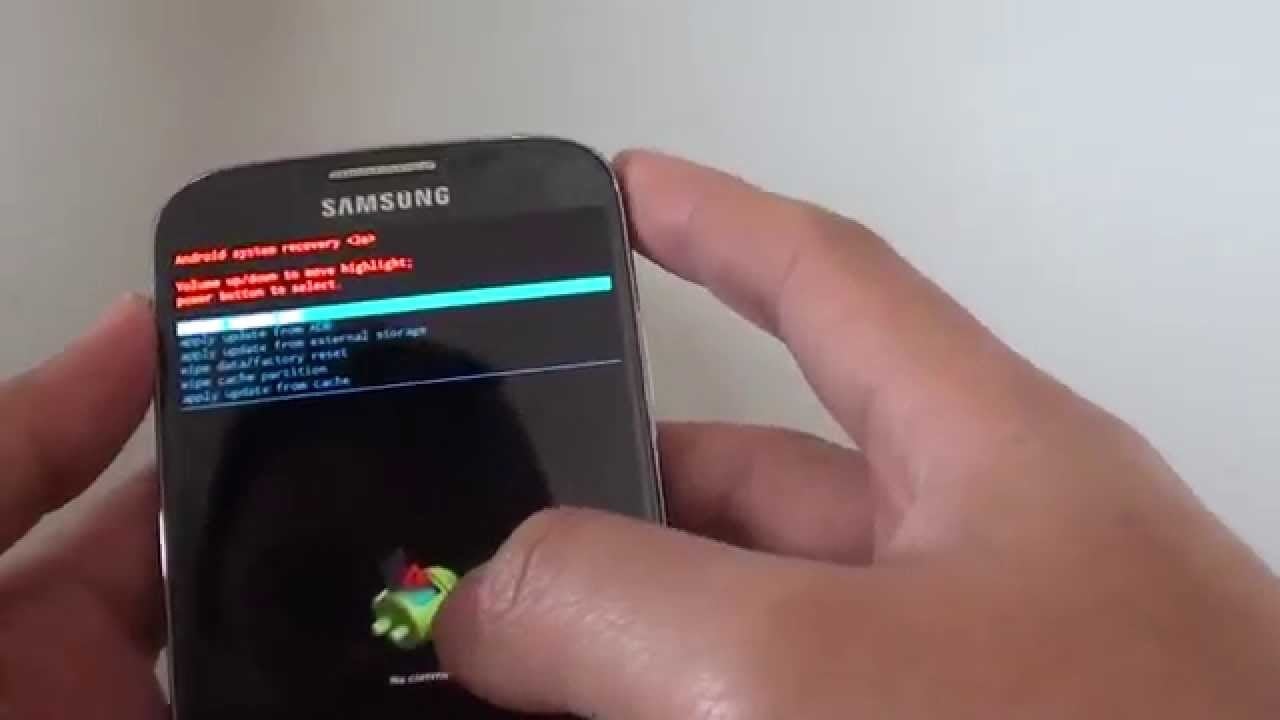
Step 2
If you are using live wallpapers, then our recommendation is to stop using those wallpapers as they can impact the performance of your Galaxy S4 negatively. If you are not using NFC, toggle it off. Many users have seen improvement in performance doing this step.
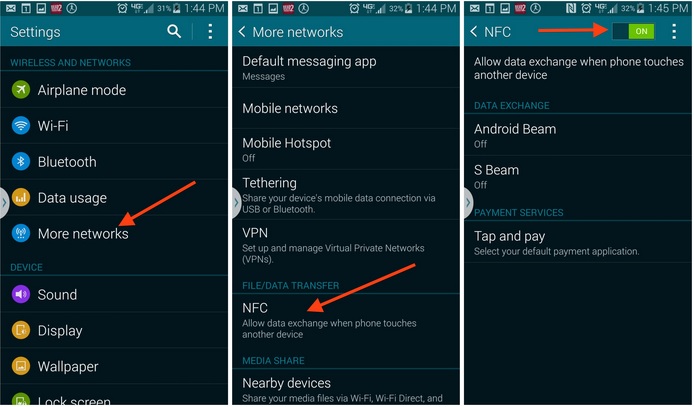
Step 3
In case the performance is very very slow, then we will suggest turning off the animations. To do this, press on a blank space of your phone screen, go to Home screen settings, then select Transition effect and lastly None.
Step 4
You can disable some apps that are not being used by you. For that go to Settings > More > Application Manager > All > touch app one by one > Disable.







