LG G3 was released in 2014 and it was a great hit with so many excellent features such as QHD display, Snapdragon 801 processor and striking premium design. Only the battery was a drawback as the battery capacity is little less in this phone compared to other android devices. However if you look into the performance and other useful features, this is really worth buying this LG G3.. But many users have complained about a common problem and this is Bluetooth has stopped issue on LG G3. But fortunately this is a software related issue so you do not have to run to the technical guy or manufacturer in order to get it fixed. You can easily solve this issue by following some tricks.
We have discussed the fixes for other LG G3 issues in our other posts including LG G3 wifi issue, battery drain issue etc.
See also- How to fix LG G3 shuts down by itself
The best possible ways to fix this Bluetooth has stopped issue on LG G3 are explained here
Custom mods
The first thing any android Smartphone user does after buying the phone is to root them in order to have the custom mods. Rooting is must if you want to install the custom Mods. Of course this custom mod improves the performance of the phone to a great extent but sometimes it can create the reverse effect as well. In such cases the phone starts to behave abnormally. So if you have installed the custom Mod, then the primary step will be to uninstall it and reboot your phone.
The process of rebooting is explained here.
- Press and hold the power button for few seconds until you see the ‘Phone options screen’ is appeared.
- Now select the option ‘Power off and restart’.
- Press ‘OK’ to confirm it.
After performing this step, check if the Bluetooth has stopped issue on LG G3 is solved.
Faulty Custom ROMs
Custom ROMs are the modified firmware that brings so many enhancements in the latest version of Android and this is the reason most of the android users want to install custom ROMs in their android devices. These custom ROMs make the phone’s performance better, improve the battery life and allow you to have full control over the phone. But sometimes there might be bugs in custom ROMs and this create the issue. So if you feel that the Bluetooth issue in your LG G3 is happening because of the faulty custom ROM, then perform factory reset and flash a stock firmware to check if the problem is resolved or not.
The process of factory reset is explained here.
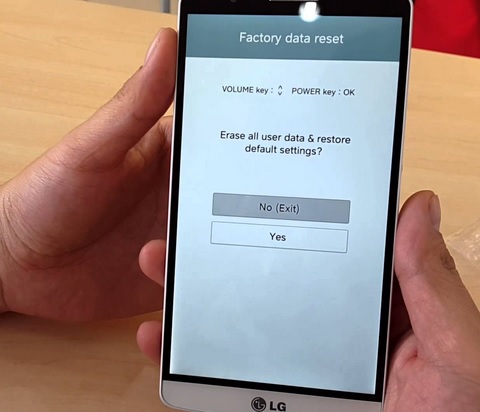
Image source – www.youtube.com
> Press and hold the Power and Volume down buttons altogether till the LG logo is appeared on the screen.
> Now release the power button once and then re-press it.
> You will notice the Factory Data Reset screen. Use the Volume Down button to navigate.
> Select the option using the Power button.
> You will be again asked to Erase All User Data and Restore Default Settings screen.
> Navigate to the ‘Yes’ option and confirm by pressing the power button.
The factory reset process is completed. Restart the phone now and start from the scratch.
Corrupted Bluetooth App
Sometimes you might face this Bluetooth related issue if the Bluetooth app you have installed is corrupted. A corrupted app will never work and will be force closed every time they are tried to open. So you have to reset the app in order to make it work. You can reset the Bluetooth app by going to the Settings > Application Manager > Bluetooth > Reset the app.
Check if the Bluetooth is working after you have reset the app. Your problem will definitely get solved by following any of the above procedures as this is just a software related issue.







