Well, iPhone 5 is definitely a great phone to have. It has some great specifications and also looks really cool. But a problem that is really frequent and might have been faced by most of users is the apps crashing issue on iPhone 5. Most of the times the users just assume that the app is faulty and just uninstall it and start looking for a similar new app. But before you go about uninstalling the app there are certain minor fixes that you can try out. In this post we are bringing for you some fixes that you can use in case you are facing this apps crashing issue on iPhone 5. Now these issues might or might not work for in your case. So please try all the methods before you finally give up.
We have also discussed the solutions for iPhone 5 camera issues, no SIM card issues and many more. To know them, you can visit Technobezz.
See also- How to fix iPhone 5 Wifi issues
Fixes for apps crashing issue on iPhone 5
Method 1: Soft Reset
The first thing that you should try is to do a soft reset of your iPhone 5. This will clear up all the memory that you can avail in your iPhone 5 by killing all the active apps and unnecessary operations consuming memory.
To do a soft reset just press the ‘Home’ and ‘Power’ buttons simultaneously. After this the option of turning off the phone will come up but you should not do anything but continue pressing the buttons that you had just pressed.

After this the phone’s display will show a blank screen. You should continue holding the button until the phone reboots and you are able to see the Apple logo on your screen. Now you can try the app that was crashing to see if that was able to solve the problem.
Method 2: Hard Reset
If the soft reset was not able to fix the apps crashing issue on iPhone 5 then you can try doing a hard reset. For doing so you should press and hold the ‘Lock’ and ‘Home’ buttons. Now as you did above just keep them pressed until you are able to see the phone rebooting and an apple logo. Just wait for the phone to restart. The restarting procedure might take a little longer than usual.
Method 3: Reinstall the app
The next possible solution is to uninstall the problem causing app and then reinstalling it. You can also back up the app data. Now when you are reinstalling the app make sure you do that via your computer and iTunes.
What you can do is to first delete the app from your iPhone 5. Now connect you iPhone and your computer using a USB cable. After this find that app in the iTunes or in your purchase history. Once done you should use iTunes to get that app installed on your iPhone 5. When the app gets installed just restart the phone and try again that app.
Method 4: Clear up memory
It might also be a case when you have just put a lot of stuff into your phone, such as pictures, music, videos, etc. This takes up a lot of memory. And also there are certain apps that just keep running in the background and you are not even aware of that. In short we can say that the app that is causing problem is not even getting proper space to even breathe and thus it chokes to crash. So you need to just free up the memory so that the app gets sufficient memory to run the applications properly.
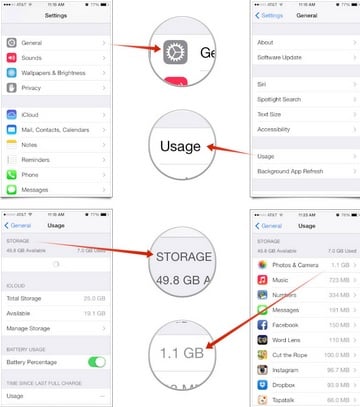
So free up some storage space by deleting the unnecessary files. And to free up the memory of the phone you need to double press the home button. This will give you a multi-task switching bar. So you just have to close all the apps through that and then try running the app which was causing problem earlier.
Method 5: Restoring the device
The last method that you can try is to restore your device to some earlier state. You can either use iTunes to restore your iPhone 5 to the previous state using a backup that you might have created. If that is not applicable or doesn’t solve the problem then you can just restore your device to the factory state. This is called the factory reset.
So these were the possible fixes that you can try for fixing up that apps crashing issue on iPhone 5. We hope that it helped.







