The importance of CD or DVD’s can’t be overlooked at all. But with time CD and DVDs stop working due to various issues such as scratches, stubborn dust on the disc, etc. But as they contain various important information, files, and documents, it becomes necessary sometimes to get back the CD or DVD into work. When any CD stops working due to scratches on it, the first thing that comes to our mind is to take it to a professional who can do the needful. But here are some ways on how to fix a scratched CD or DVD by following the various steps that you can try before approaching the professionals.
When cleaning the CD or DVDs, always rub it from the middle part of the disc to the outward direction in a straight line.
Moreover, if you are facing issues with unmountable boot volume error in your computer, read the fixes here. Also for any issues related to your computer or mobile, visit Technobezz to get the solution you need.
Learn more here: How to find/extract game install registry to a CD/DVD
Ways to fix scratched CD or DVD Disc
Method 1: Clean the Disc
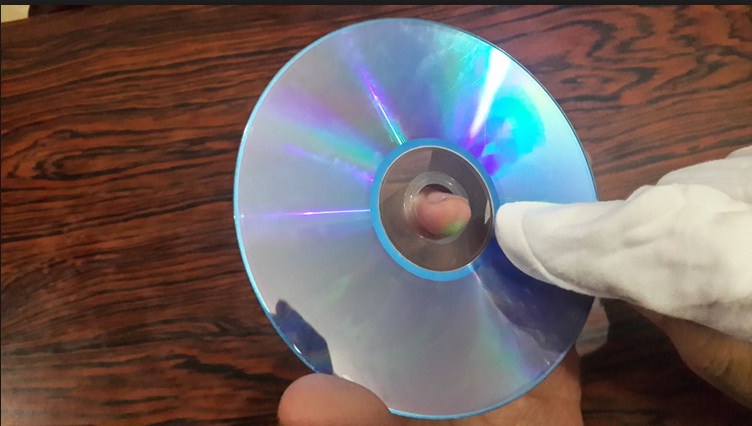
Image source – www.ubergizmo.com
Cleaning the disc is always the first step on how to fix a scratched CD or DVD. Sometimes the scratch is negligible, but dust, oil and other stuff might create this issue. In such a situation, cleaning the disc will completely help you to get back the CD into work. Take warm water and run it over the scratched CD as it will remove all the stubborn dust and oil from it. In case the dust is old enough that is not possible to remove only using warm water, make use of gentle soap, detergent powder or rubbing alcohol to get rid of the oil and grease. Once the disc is cleaned, let it dry in the room temperature after shaking off excess water. Never use a towel or cloth, and do not expose it to the sunlight for drying. This is a best way of how to fix a scratched DVD or disc.
Method 2: Polish the CD

Image source – blog.jp3.com
If you have already tried out the first method and the result were not fruitful, try this method. This is the polishing method, where the scratched CD or DVDs are required to polish using some smooth product such as toothpaste. The most recommended polishing stuffs are toothpaste, peanut butter and brasso. Take small amount of toothpaste in a soft, clean cloth and gently rub the cloth on the scratched CDs in radial motion. Start at the center and move on towards the outer direction. Repeat the process 10-12 times. Do not put much pressure on the disc. Once the polishing is done, clean the CD with warm water properly and dry it in normal room temperature. Now play the CD to see if it works.
Method 3: Wax the CD
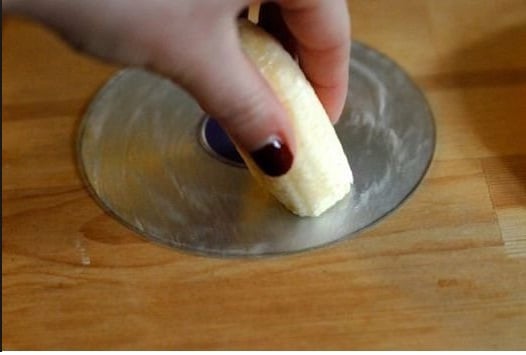
Image source – www.imelfin.com
If you have the problem with a scratched CDs and want to know how to fix scratched CDs by going through various procedures, try the first two methods and if not successful try out this method.
Wax method is very useful and it can help you get rid of the issue completely. This method is similar to the polishing method where a thin coat of liquid car wax, furniture wax, shoe polish or Vaseline is required to be applied on the scratched CD or DVD’s surface. Apply it on the radial circulation as instructed in the second method. Manufacturer’s instruction is needed to be followed while performing this step. In some cases, the wax should be removed once it is dried off while some should be wiped off before it gets dry. Now try to play the disc to check if it started working or is it still in the same state.
Method 4: Heat up the CD
There are so many answers of how to fix a scratched disc. Yes, you will be loaded with options while the question arise how to fix scratched DVD or how to fix scratched CDs.
Heat up is another helpful method to make the scratched CD come into work. Sometimes little heat can just do the trick. What you need to do is to heat up the CD or DVDs. The best thing is
to hold the CD near a bulb or table lamp for some period of time and check again if it starts working.
All the possible ways are discussed here. Keep on trying the methods one by one to solve the issue. Most probably, the CD or DVD will be readable after trying the methods. But in case the situation remains same, taking it to the professionals is the last method.




