Most people don’t know how to fix a broken TV screen, but it’s not as difficult as you might think. There are various common ways to fix a broken TV screen. You may be able to repair the damage yourself rather than replace your entire unit.
You may want to get it fixed as soon as possible because these problems with your TV can lead to further issues in the future. This article will give you all the information you need to fix a broken TV screen and prevent it from happening again. Read on to learn more!
Summary
If your TV screen is cracked, you will need to replace the screen. You can purchase a new screen from a TV repair shop or online. Once you have a new screen, follow these steps to install it:
- Turn off the TV and unplug it from the wall.

- Remove the back panel of the TV. This will give you access to your TV's innards.
- Locate the old screen. It will be attached to the TV with several screws.
- Remove the screws and detach the old screen.
- Place the new screen in the same position and reattach it with the screws.
- Put the back panel back on the TV.
- Plug the TV back in and turn it on. You should now have a working TV with a new screen!
Quick Fixes
- First, try turning the TV off and on again. If that doesn't work, unplug the TV and plug it back in.
- If that doesn't work, check the TV's input to ensure it's not set to the wrong source.
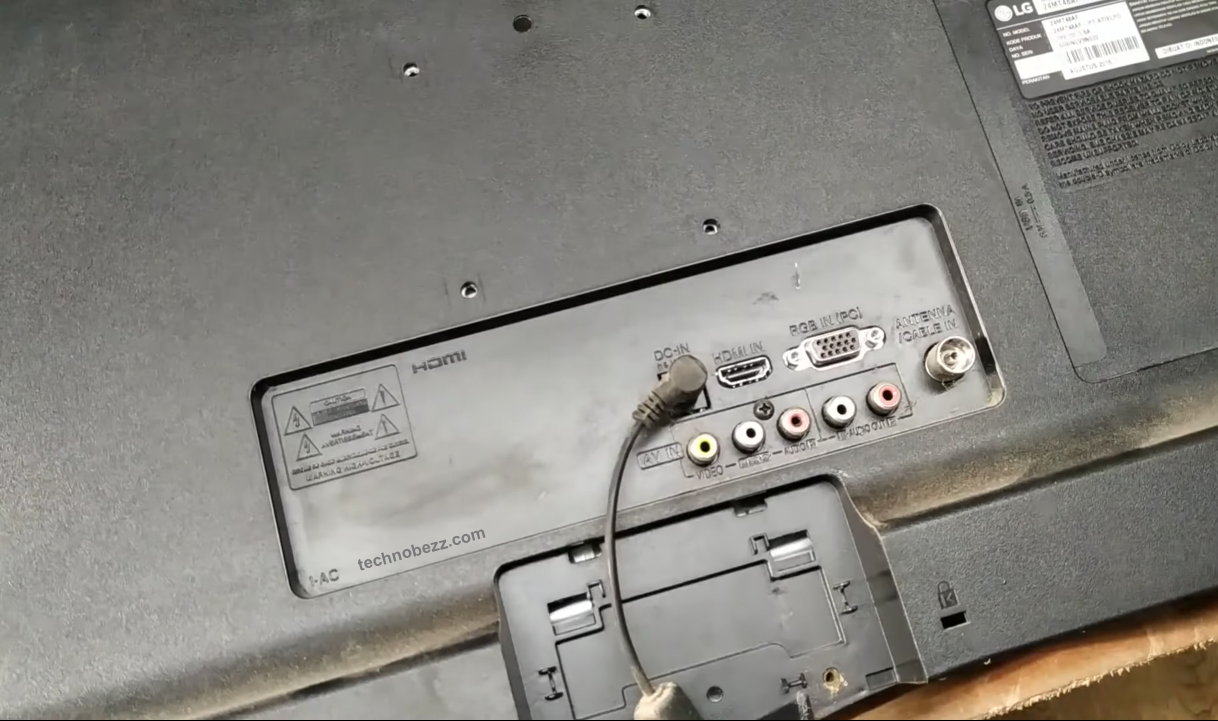
- If the input is set correctly and you still see a black screen, try pressing the TV's power button for 30 seconds.
- If that doesn't work, try resetting the TV to its factory settings.

- If none of the above steps work, the TV's screen is probably broken and will need to be replaced.
- While it may be tempting to try and fix a broken TV screen yourself, it is not recommended.
- TV screens are delicate and require special care and attention.
- If you have a warranty or extended warranty, contact the company for instructions on how to proceed.
- It is best to contact a professional TV repair service if you do not have a warranty.
What to do when your TV screen is broken
As soon as you notice a problem with your TV, you will want to take care of it immediately. The best thing to do when your TV screen is broken is to unplug it, especially if the damage is on your display. You don’t want to risk an electrical shock or cause more damage. If you have an older TV, you may want to consider moving it to a different room while you get it fixed. This will help prevent damage to your TV while you wait for the repair person to arrive.
Next, you will want to try to figure out exactly what the problem is. It’s a good idea to write down the date, time, and what you were watching when the problem occurred so you can tell the repair person exactly what happened. There are different problems that could happen to your TV, so it’s important to know what you’re up against.
Check the cables
One of the first things you should do if your TV screen is broken is to check the cables plugged into it. You may have accidentally knocked one out or plugged it in incorrectly. Check if the cables are plugged in correctly and ensure the plugs are secure. If you’ve had significant rain or flooding recently, you may have a power surge causing water damage to your TV. If this is the case, you will need to have your TV repaired.
If your TV is connected to a cable box or game console, unplug those as well. We also recommend unplugging all wireless devices, such as WiFi routers or Bluetooth speakers. This will help reduce the risk of electrical faults and save you from having to replace any of these devices.
Repair the Screen
If your screen is cracked or there are dead pixels in the display, you may be able to repair it. You may want to call a repair person for more extensive damage, such as a broken panel. This is more difficult to repair, but you may be able to get it done at a lower price. You can also ask the repair person to replace the panel entirely since it’s a relatively easy process.
If the damage is minor, you can try repairing it yourself. There are various kits available online that can help you repair your display. We recommend following the instructions carefully to avoid making it worse. You may want to open your TV to get to the display. Some TVs have a removable panel on the back, making it easy to get to. Other TVs will have screws that you need a screwdriver for. 
If you are not comfortable repairing the screen yourself, we recommend calling a professional. They can do the repair for you and ensure it is done correctly. It’s also possible that your TV is past the point of repair. If the damage is too great, it may be best to replace the whole unit instead of trying to repair the screen.
Clean the Screen
If the damage to your screen is dirt or dust, you can clean it. You can use a microfiber cloth to gently wipe away any dust or dirt from the screen. Use a damp cloth if there are stubborn marks. Be careful not to press too hard, however. You don’t want to press the marks into the screen.
You can also use a cleaning solution, such as a 50/50 mixture of water and rubbing alcohol. This will also help remove any oils or stains from your screen. Once you have finished cleaning the screen, you can use a dry cloth to remove any excess moisture.
Fix any Issues With Your Display
If there are issues with your display that you can’t clean, you may need to re-calibrate your television. If your display is too dark, you can try increasing the backlight. If the display is too bright, you can reduce the backlight. You may also need to adjust the brightness or contrast.
If you are having issues with pixels, you may need to re-calibrate it again. You may also need to try re-soldering any loose connections.
Try Re-calibration
If your TV is connected to a cable box or game console, try re-calibrating. This will help to improve your picture quality. You can press the “menu” button on most TV remotes to bring up the menu.
From there, you can go to the picture settings and click “calibrate picture.” Follow the instructions on the screen to re-calibrate your TV.
You can also try re-calibrating the cables if there comes a point when your TV won’t re-calibrate. You will want to unplug all the cables from the TV and cable box and then plug them back in. Once they are plugged in, you can press the “menu” button and click “calibrate picture” again. This should reset your TV so that you can re-calibrate it again.
Try Re-soldering
If you have tried everything and re-calibration isn’t working, you may need to re-solder the connections on your TV. This can be a tricky process, and you need to be very careful. It’s best to have a professional do this for you since they will have the tools and knowledge to do it right.
Start by unplugging everything from your TV, including the power cord. You can then open the TV to get to the connections. Use an ohm meter to test the connections for a short circuit. If the connections are fine, you may need to re-solder them. Use a soldering iron to reconnect the loose connections. Make sure you do it correctly to avoid causing more damage.
Check Your Remote and Environment

If nothing has worked up to this point, you may need to replace your remote. Newer TVs use infrared remotes, which means you need a line of sight between the remote and the TV. There may be something blocking the signal between your remote and TV. Try moving your TV to a new location or repositioning your TV to give the remote a better path to the TV.
You may also be experiencing electromagnetic interference. This can sometimes occur if there have been major storms in your area. This can make it harder for your remote to communicate with your TV. It may be best to unplug both your TV and cable box until the storm passes.
Conclusion
A broken TV screen can be a pain, but it’s better to get it fixed as soon as you notice a problem. If you notice any water damage, you may want to unplug your TV and move it to a new location. It’s best to keep it away from water until it’s been repaired. You can also unplug any wireless device as well.
Once your TV is moved to a new location, you can start trying to troubleshoot the problem. There are many different issues that can happen to a TV, so you will want to be sure you know what you’re up against. Once you’ve fixed the problem, it’s a good idea to clean your TV regularly to keep it in good condition.













