The Sims 4 does not need any special introduction simply because it is the most popular and widely played life simulation game. However, if you have just started playing, you may want to make specific changes to enjoy the experience to the fullest.
One option is to turn on the Sims 3 camera. If that is something you want to do, keep reading. We will show you how to enable the Sims 3 camera in Sims 4. There are two ways to do this, and we will share both. The steps are simple, and you’ll be done in seconds.

How to enable Sims 3 camera in Sims 4 from the game options
As mentioned, there are two ways to switch to the Sims 3 camera. Here's how to do it from the game options:
- Click on the three dots located in the top-right corner of the screen (you can do this as soon as the game loads or when playing one of the households)
- On the menu that opens up, click Game options
- Next, click on the Game camera located on the left side of the screen
- You will see the option Sims 3 camera. Just click on the empty box
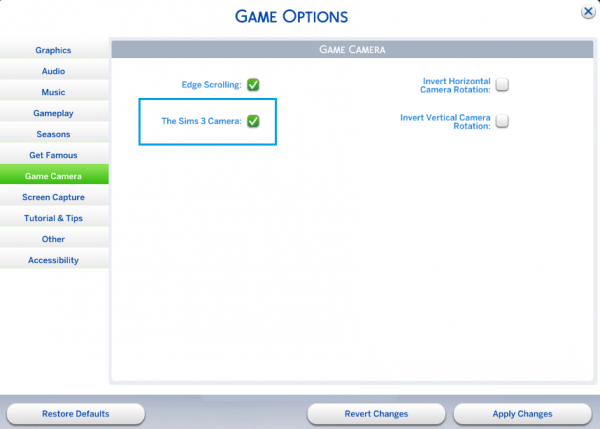
- Once you are done, click Apply changes.
Enable Sims 3 camera using the keyboard
You can switch to Sims 3 camera using your PC’s or Mac’s keyboard. Here is how:
- If you are using a PC – Press the following buttons simultaneously CTRL + SHIFT + TAB.
- If you are using Mac – Press the following buttons simultaneously CMND + SHIFT + TAB.
That’s it. Use a more straightforward method and switch to the Sims 3 camera within seconds.












