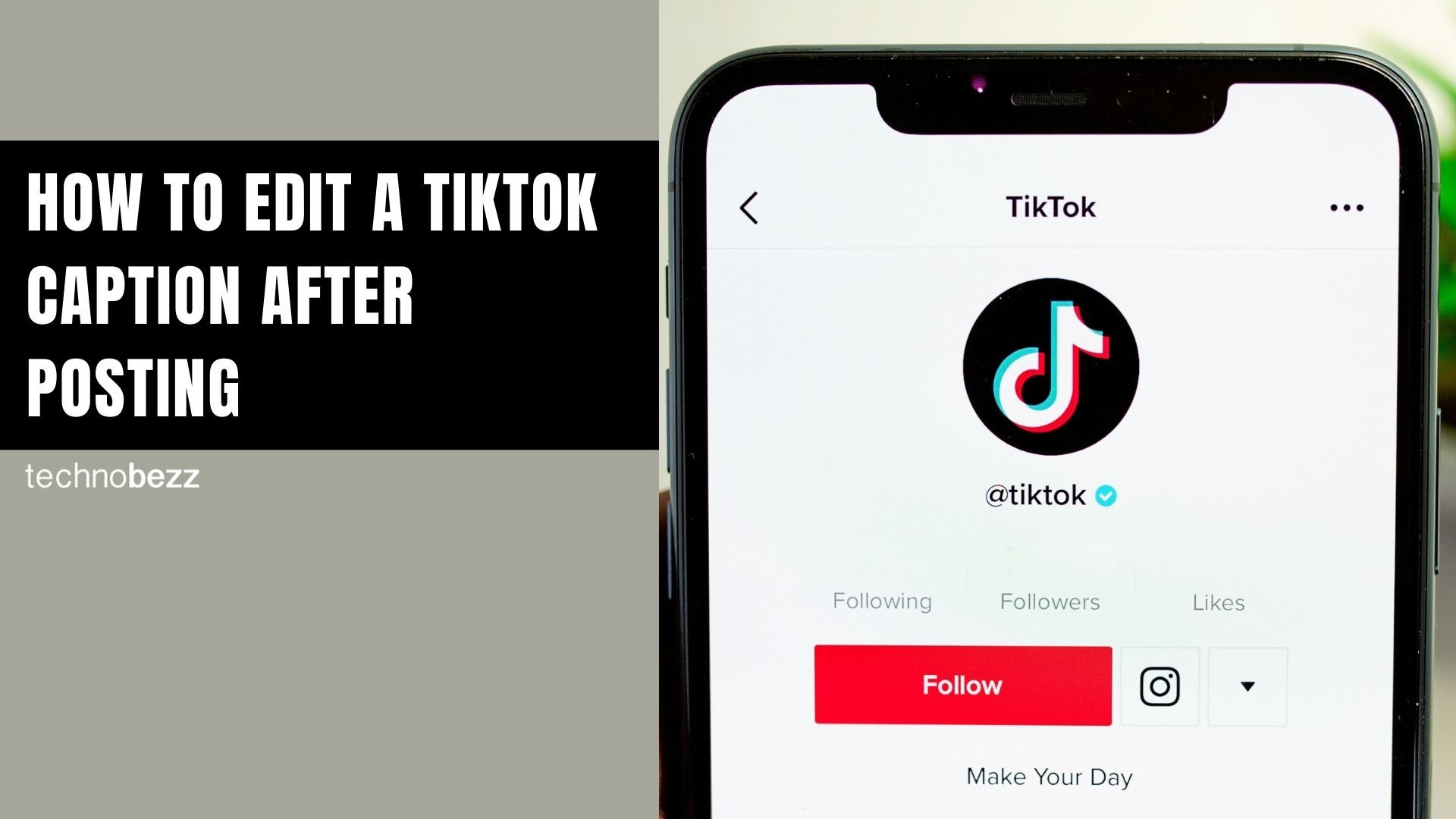Made a typo in your TikTok caption or want to update your hashtags? Good news - TikTok now lets you edit captions directly after posting. No more deleting and re-uploading videos to fix simple mistakes.
TikTok's Edit Post Feature
TikTok introduced the "Edit post" feature that allows you to modify captions, hashtags, mentions, location tags, and even your cover image after your video goes live. This feature is available for 7 days after posting, and you can edit captions and other elements once per day.
How to Edit Your TikTok Caption
Follow these simple steps to update your caption:
- 1.Open the TikTok app and navigate to your profile
- 2.Find the video you want to edit and tap on it
- 3.Tap the three dots (⋯) below the comments section
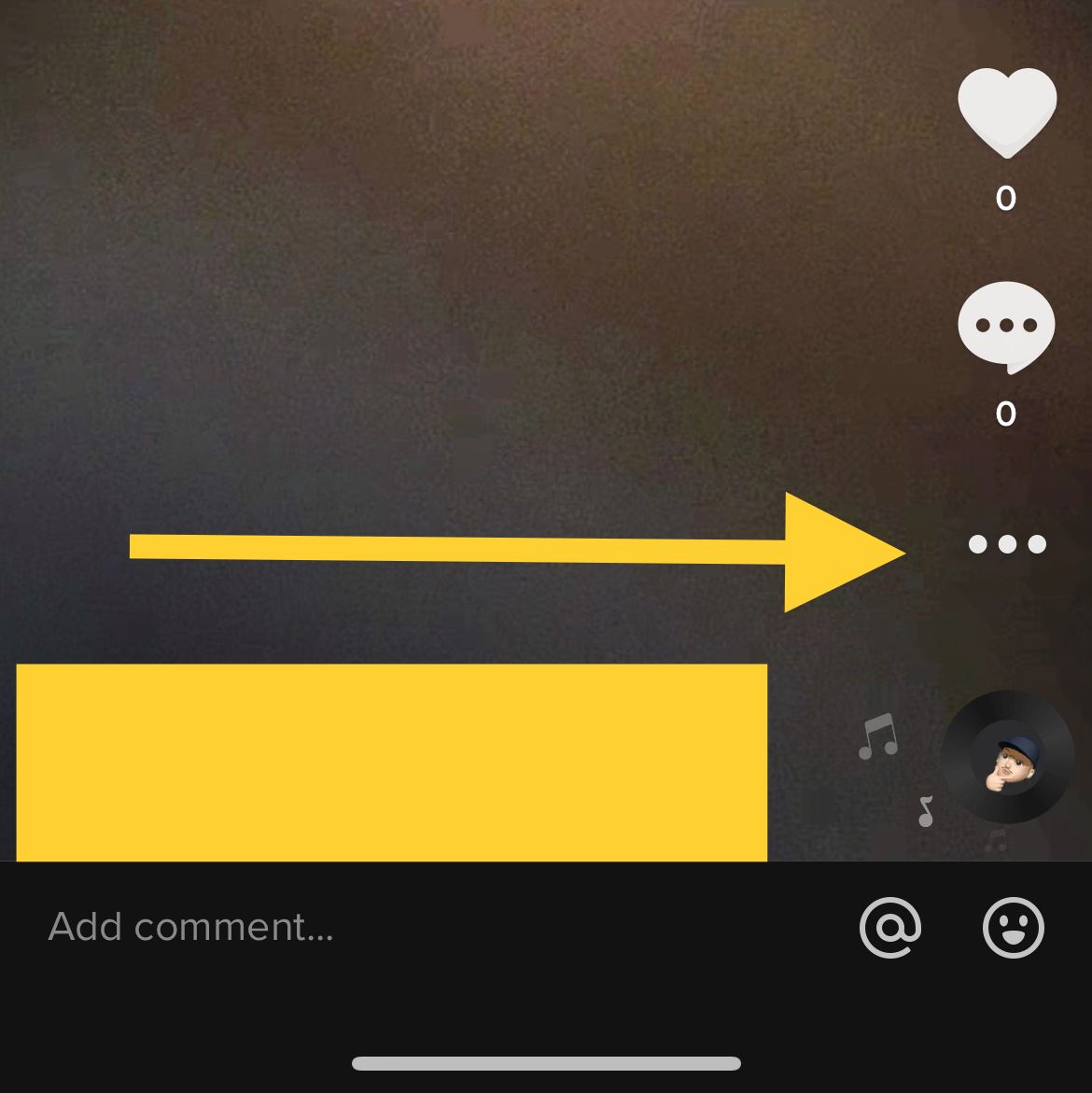
- 1.Select "Edit post" from the menu options
- 2.Edit your caption text in the caption field
- 3.Make any other changes to hashtags, mentions, or location tags
- 4.Tap "Save" to apply your changes
- 5.
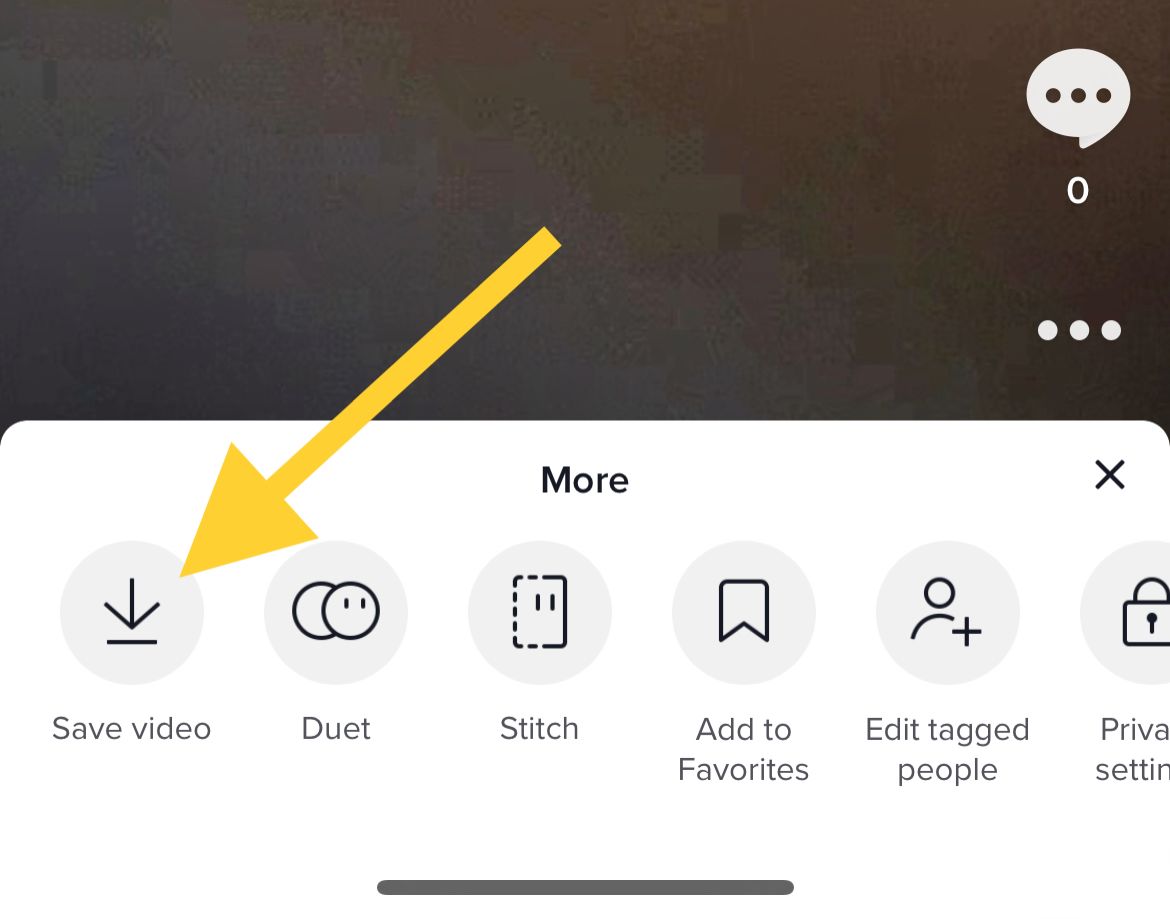 Click to expand
Click to expand
Important Limitations
While this feature is incredibly useful, there are some restrictions:
- You can only edit posts within 7 days of publishing
- Caption edits are limited to once per day per post
- The feature may not be available in all regions yet
- You cannot edit auto-generated captions after posting
Alternative Method: The Old Way
If the "Edit post" feature isn't available for your account or you're past the 7-day window, you can still use the traditional method:
- 1.Save the video to your device
- 2.Delete the original post
- 3.Re-upload the saved video with your corrected caption
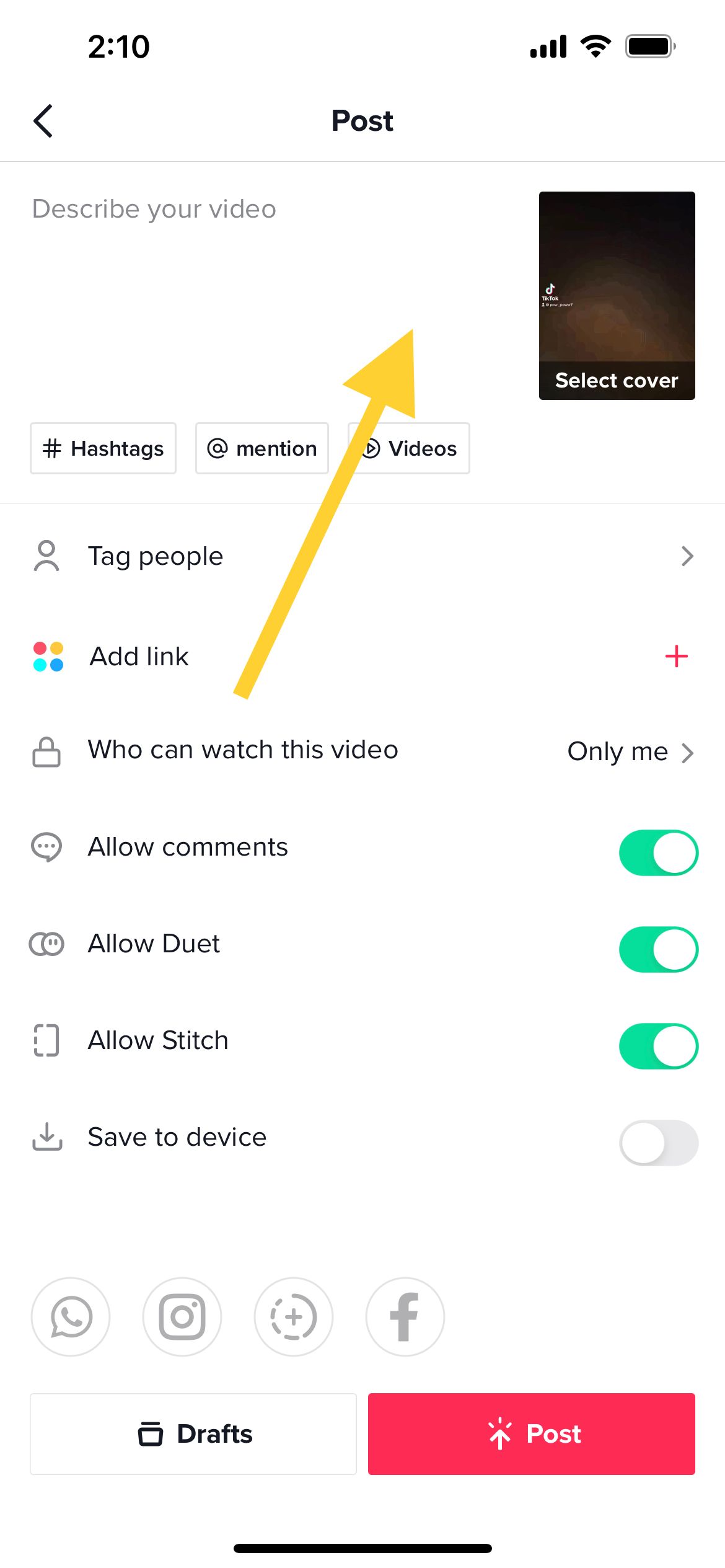
This method ensures you keep your original video content while updating the caption, though you'll lose any existing engagement on the original post.
Tips for Better Captions
When editing your captions, remember that good captions can boost engagement significantly. Videos with captions get 12% more engagement than those without, and captions can improve video impressions by over 55%. Keep your captions clear, engaging, and relevant to your content.
Whether you're fixing a typo or updating hashtags for better discoverability, TikTok's editing features make it easy to keep your content looking polished and professional.