Twitter has become a very popular app over the years. Many celebrities have also adopted it to post updates on projects they want to raise awareness of or to allow fans to be a part of their lives. Politicians and the media have also used Twitter to post the latest news updates. On a social level, we may use this platform to share a part of our lives with close friends and family. Sometimes, there are memorable moments that we wish to keep. Thus, this article presents the steps that will show you how to download videos from Twitter.
How to download videos from Twitter

There are different ways to achieve this. However, all of these currently require a third-party platform to do so. Follow the methods below to see which method will suit the device you are operating on.
Method 1: For computer users
For some of us, using a laptop or a desktop is a better option because it is easier to read on a larger screen. Using a PC device, we do not have to download any external software to achieve our aims.
- Go to the Twitter website. Log in to your account.
- From the Twitter website, locate the Twitter video you would like downloaded. Just select one at a time.
- In the top right-hand corner of each tweet, an arrow icon points downwards.
- When the dropdown menu appears, select the option to copy the tweet link.
- Alternatively, right-click the video and you will see the Copy video address. Click on it.
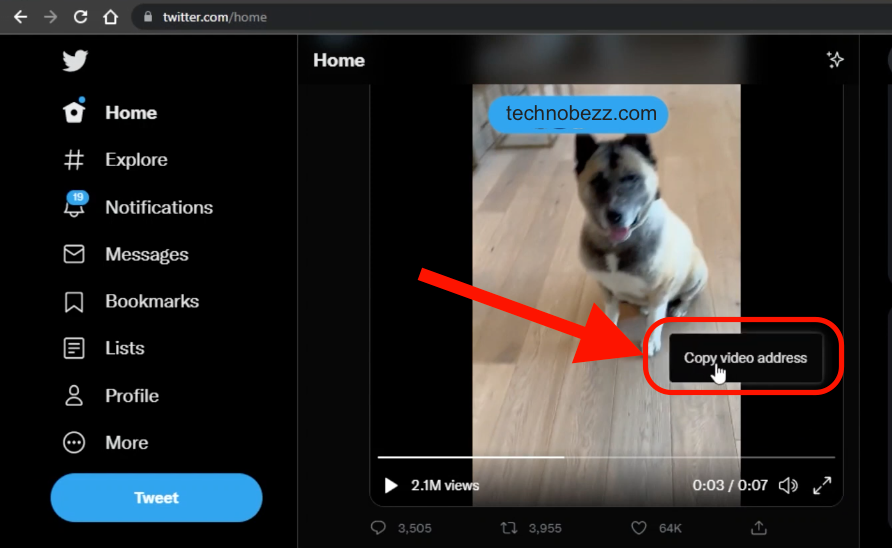
- Search for an online video downloader. Examples of such websites include downloadtwittervideo.com and twdown.net.
- Paste the link that you have copied into the search bar.
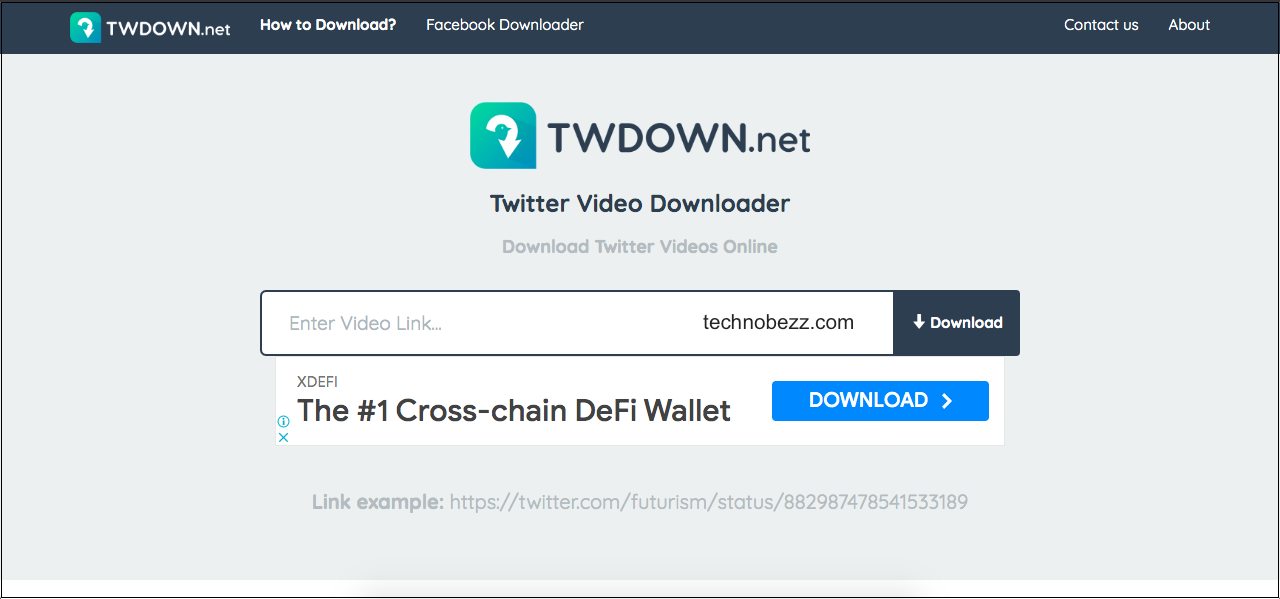
- Click download.
- For some, you may need to choose the file type you would like to save as.
Method 2: For mobile device users
For the convenience of many users, using Twitter on mobile is excellent to pass the time.
iOS device:
- Go to the Appstore. Download compatible apps, such as Documents by Readable.
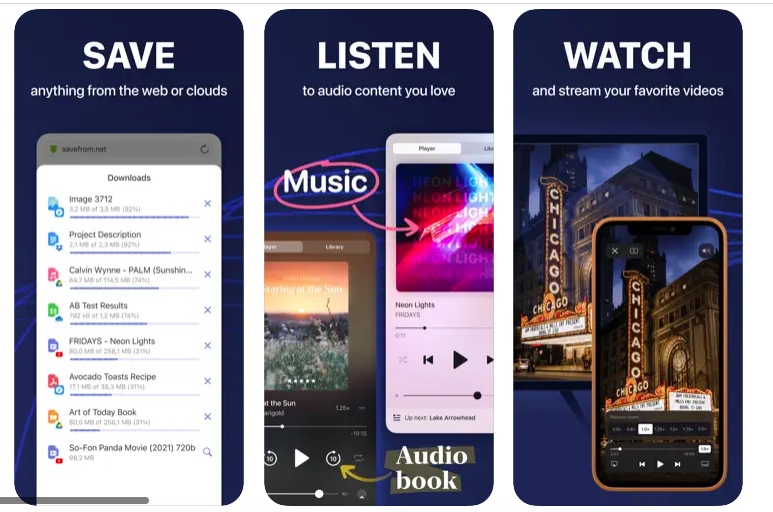
- Return to the home screen.
- Launch the Twitter app.
- Find the video that you wish to download. Click on the up arrow icon to share the video. Then click on the copy link.
- Go back to the home page. Launch the app that you have just downloaded.
- Open a browser integrated into the system, select the appropriate option, or visit this link: https://twdown.net/.
- Paste the URL copied from the Twitter application into the appropriate search bar.
- Select the file type that you want to download the video in. Then, select download.
Android devices:
- Go to the Google Play Store and download a compatible app to download Twitter videos.
- Click back to the home page and select your Twitter app.
- Search for the Twitter video that you are interested in downloading. Then choose to share the video from the arrow icon.
- For Android users, there will be an option to download the video. Select that.
- If prompted, choose the media file type to download the video. Select a suitable type and confirm the download. Your video will be downloaded.
Closing advice
Downloading videos from Twitter is an excellent way to share media with people, especially if they do not have a Twitter account. However, always remember to refrain from downloading videos that may contain copyrighted content. Downloading such content may lead to legal repercussions such as hefty fines.












